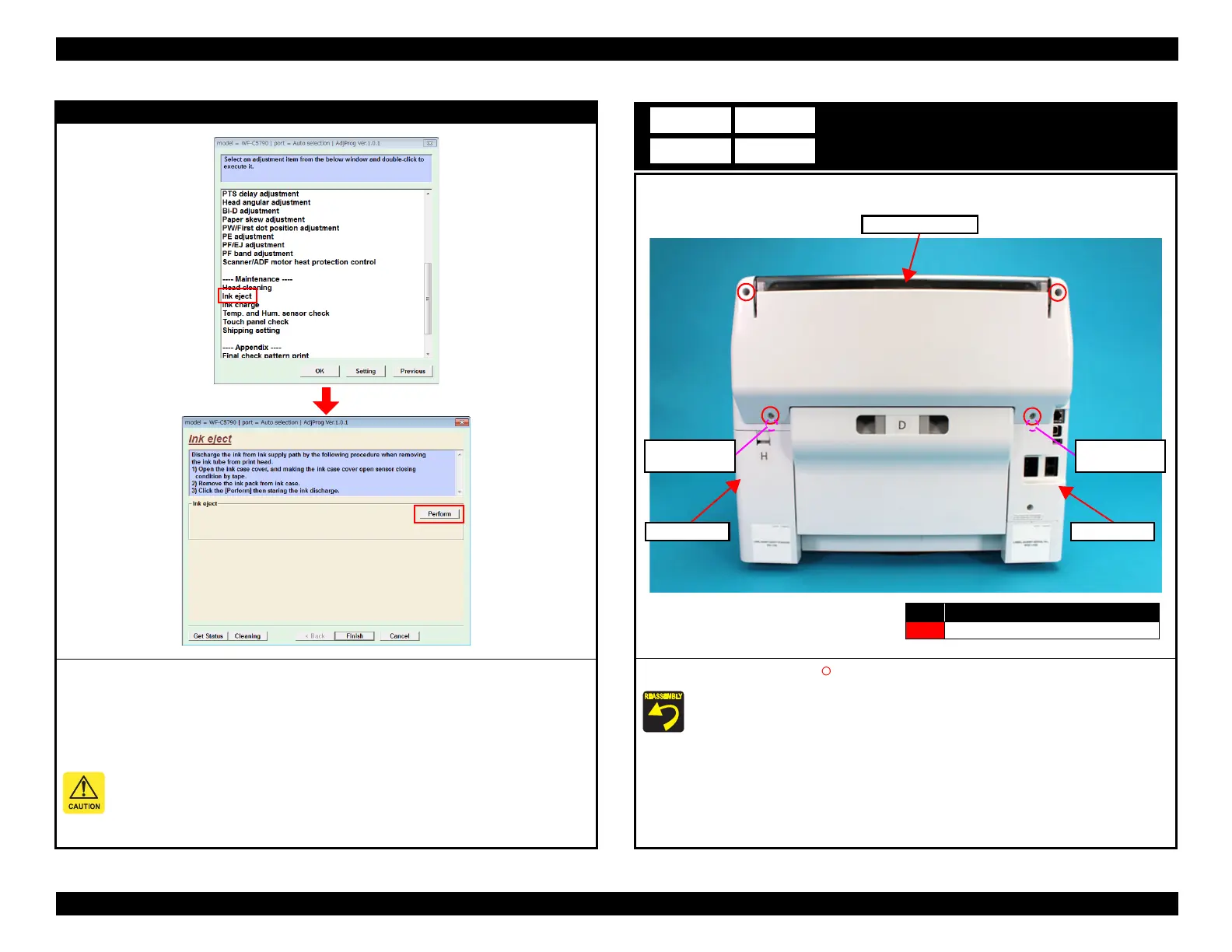EPSON WF-C5790/WF-C5790a/WF-C5710/ET-8700/WF-C5210/WF-C5290/WF-C5290a Revision A
Disassembly/assembly Disassembly/Reassembly Procedures 420
Confidential
Ink Discharge
1. Connect the PC and printer with USB cable.
2. Start the adjustment program.
3. Select the Ink Eject from items on the adjustment program.
4. Execute the Ink Eject at following instruction on the adjustment program.
5. After finishing the Ink Discharge, Disconnect the AC cable from the printer to turn the printer off.
Do not turn OFF the power by pressing the power button as that may cause ink to be re-
charged.
Since the amount of consumption of ink is not counted, take note of the amount of ink
remaining in the Maintenance Box during Ink Discharge.
Rear Cover (Back)
1. Remove the four screws (S4: ), then remove the Rear Cover (Back).
Attach the two dowels of the Rear Cover (Back) to the positioning holes on the
Housing Left and Housing Right.
Rear Cover (Back)
No. Screw Type
S4
C.B.P-TITE-SCREW-3x10-F.ZN-3C
Dowel and
positioning hole
Housing Right Housing Left
Dowel and
positioning hole
