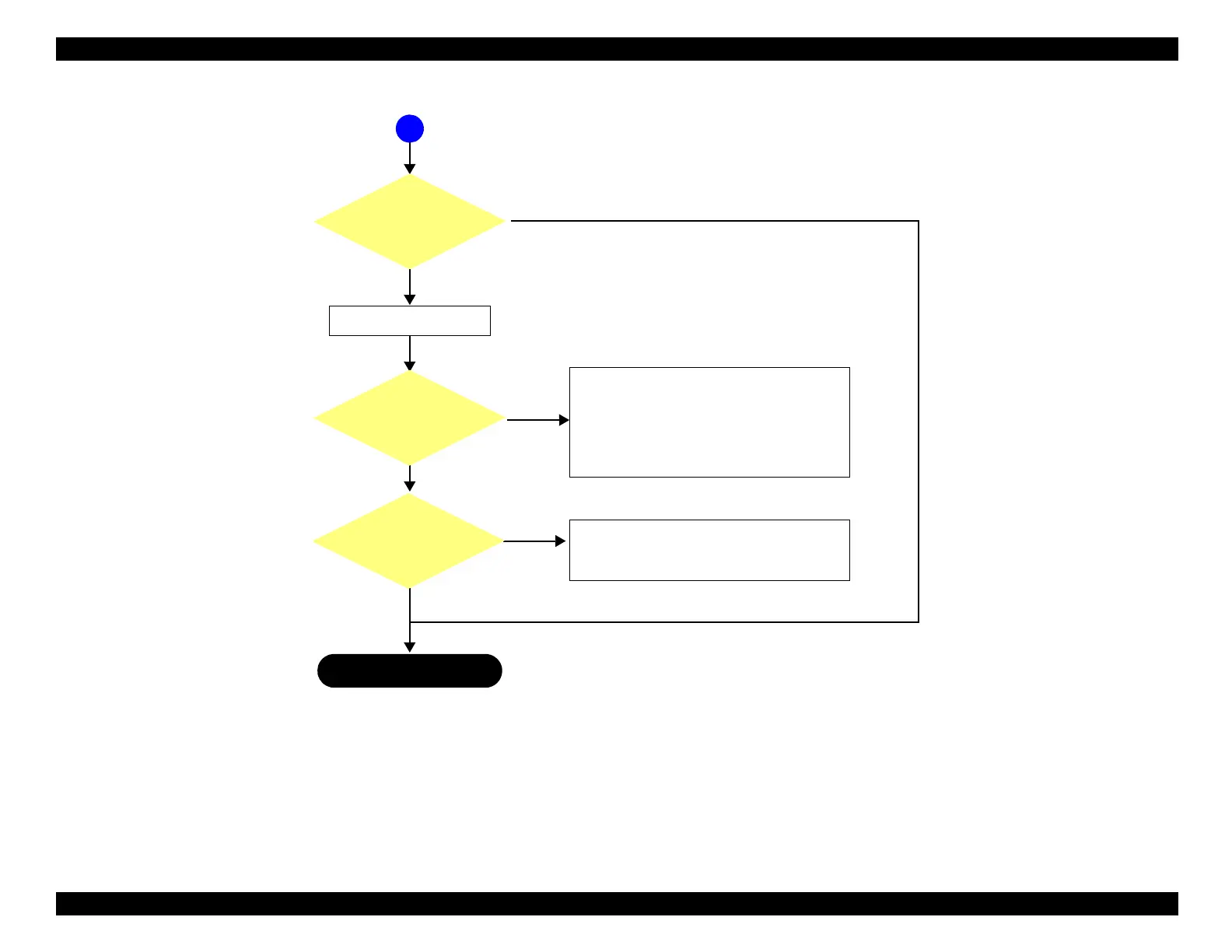Figure 4-2. Troubleshooting Workflow (2)
A
p. 71
No
ADF failure?
Yes
Copy an image by ADF
No
Yes
No
Yes
When a message is displayed
See ADF/SCN section in 4.2.1 Normal
Errors (P. 73).
When an error code is displayed
See ADF/SCN section in 4.2.2 Fatal Errors
(P. 88).
4.2.3 Troubleshooting from Failure
Symptom (P. 132)
See ADF/scanner trouble (P. 154).
Finish
Has the printing finished
without displaying an
error or a message?
Is there no problem
printing results?