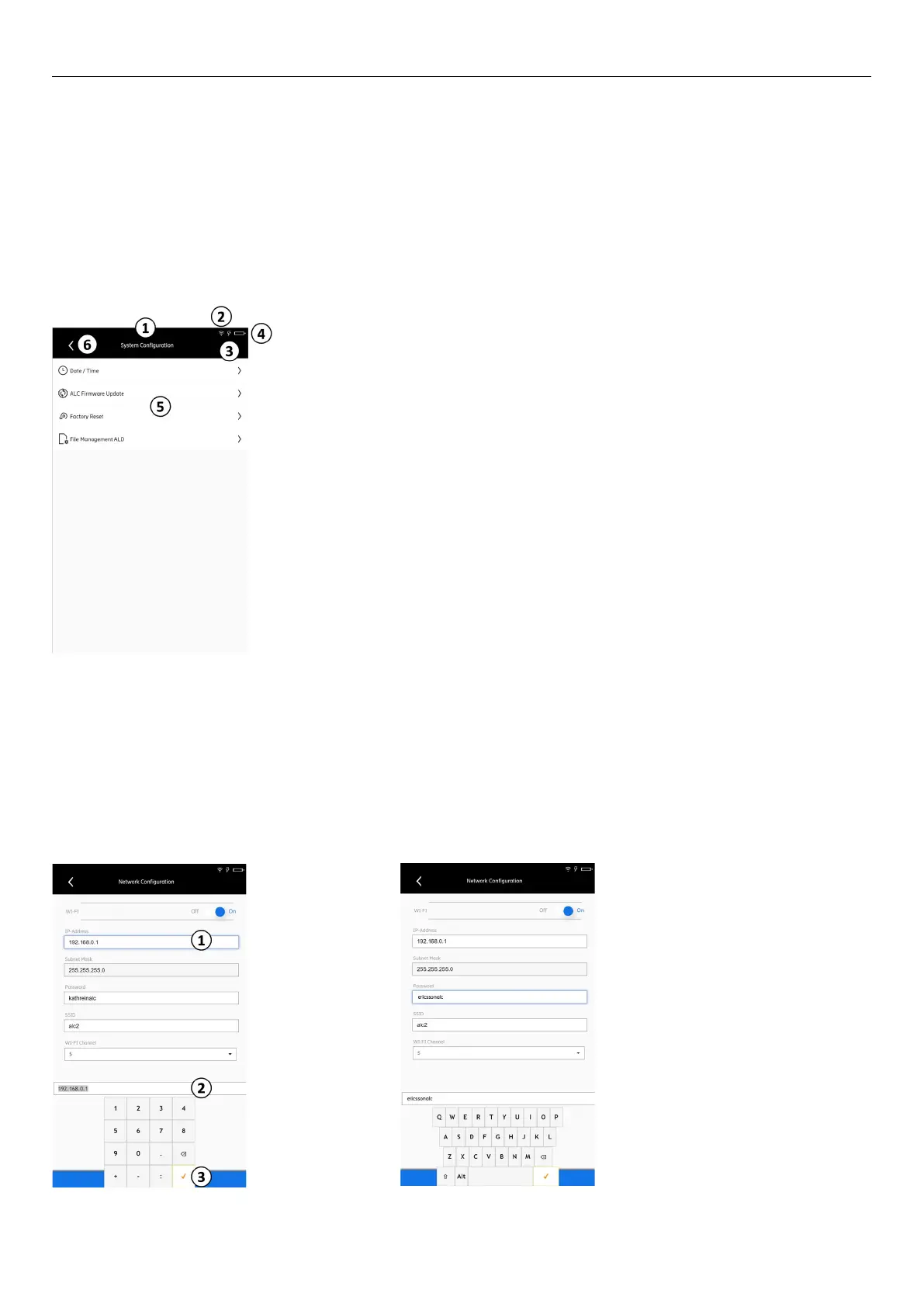Ericsson | Antenna Line Congurator
19
7�1�1 Navigate within a Submenu
7�1�2 Enter Values
① Title of the page
② Shows if Wi-Fi is connected or not (on/off)
③ Shows if the DC charger is connected or not
④ Charge status of the ALC rechargeable battery
⑤ Push buttons to open submenus
⑥ Switches to the last page
It is sometimes necessary to enter numbers or a
combination of the letters and numbers� When you tap
the corresponding field, a numerical or an alphanumerical
keyboard is shown�
Fig� 13: Navigating within a Submenu
Fig� 14: Numerical Keypad to Enter a Number
Fig� 15: Alphanumerical Keypad to Enter a Number or Letter