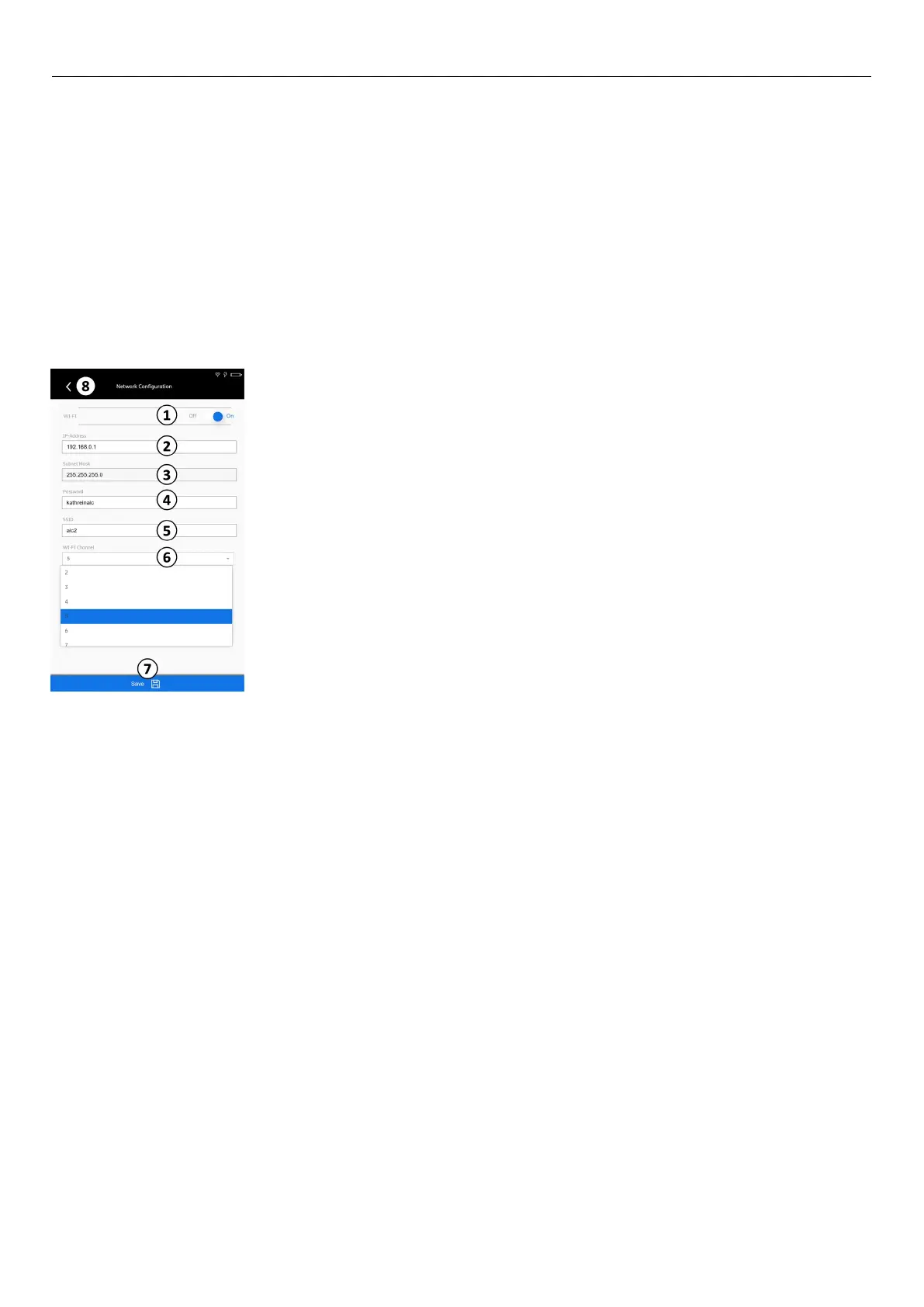Ericsson | Antenna Line Congurator
24
8�4 Network Configuration
8�4�1 Turn on the Wi-Fi
8�4�2 Turn off the Wi-Fi
① Turns the Wi-Fi on and off, see section 8�4�1
② Changes the IP address, see section 8�4�3
③ Shows the subnet mask
④ Changes the password, see section 8�4�4
⑤ Changes the SSID, see section 8�4�5
⑥ Selects a Wi-Fi channel from the values 2 –11, see section
8�4�6
⑦ Saves the changes done in ① – ⑥
⑧
Closes the submenu and returns to the previous menu
In the Network Configuration submenu you can change the settings of the network configuration�
① Move the Wi-Fi control (① in Fig� 20) to the right�
① Move the Wi-Fi control (① in Fig� 20) to the left�
Fig� 20: Network configuration
