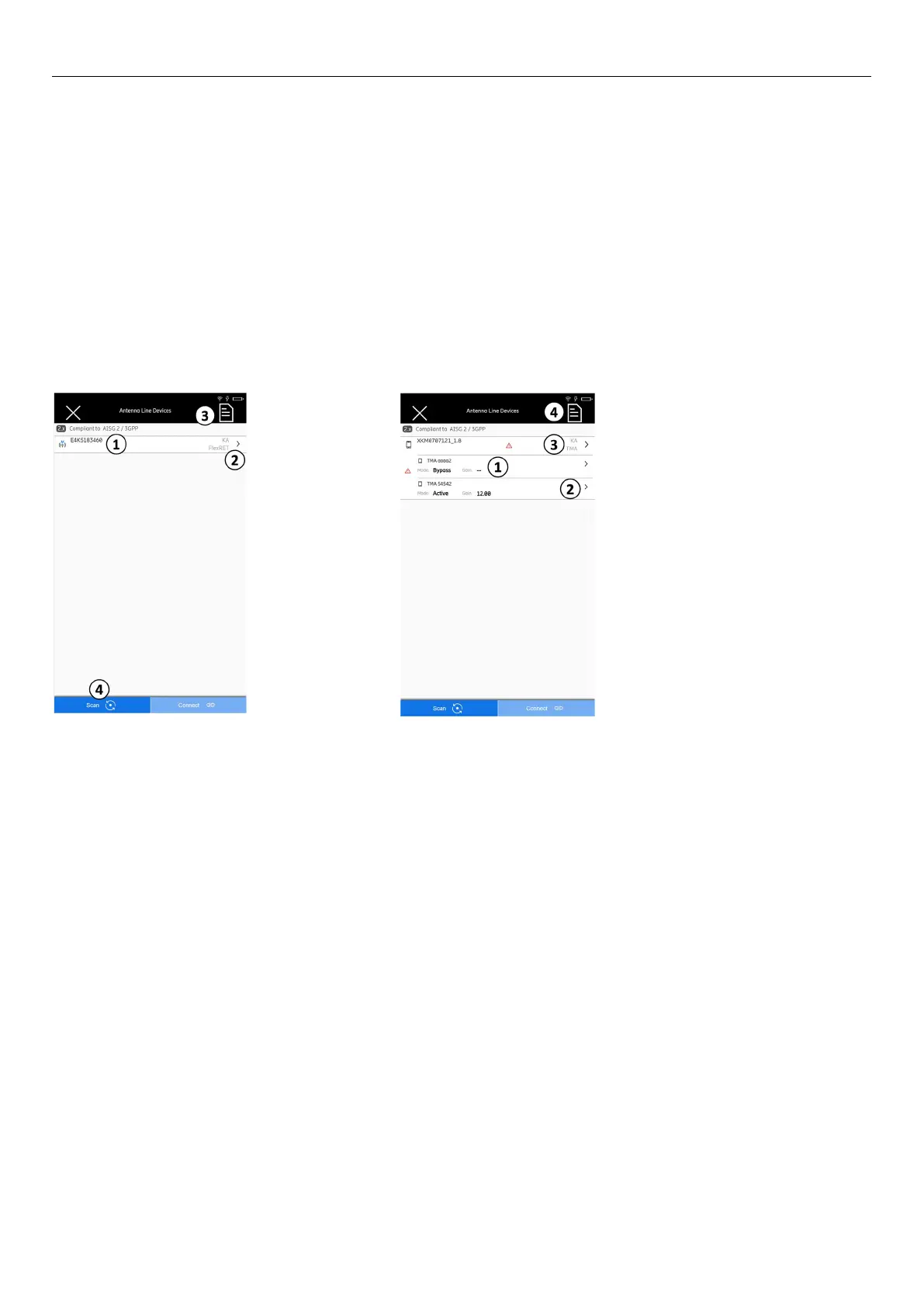Ericsson | Antenna Line Congurator
53
9�6 Operate the TMA
• The ALC has found the ALD and the ALD has been
connected to the ALC, see 9�1 and 9�2
• The following is displayed:
1� Tap ① in Fig� 71 to open the list with the subunits�
The following page appears:
① Shows the list of the subunits
② Opens the subunit properties
③ Opens the TMA properties
④ Selects report types and generates reports, see 9�3
Fig� 71: Devices: Connected to a TMA Fig� 72: Devices: Configuring the TMA
① Opens the list with the individual subunits, see 9�6�2
② Opens the TMA properties, see 9�6�1
③ Generates ALD reports, see 9�3
④ Selects the AISG protocol scanning options
