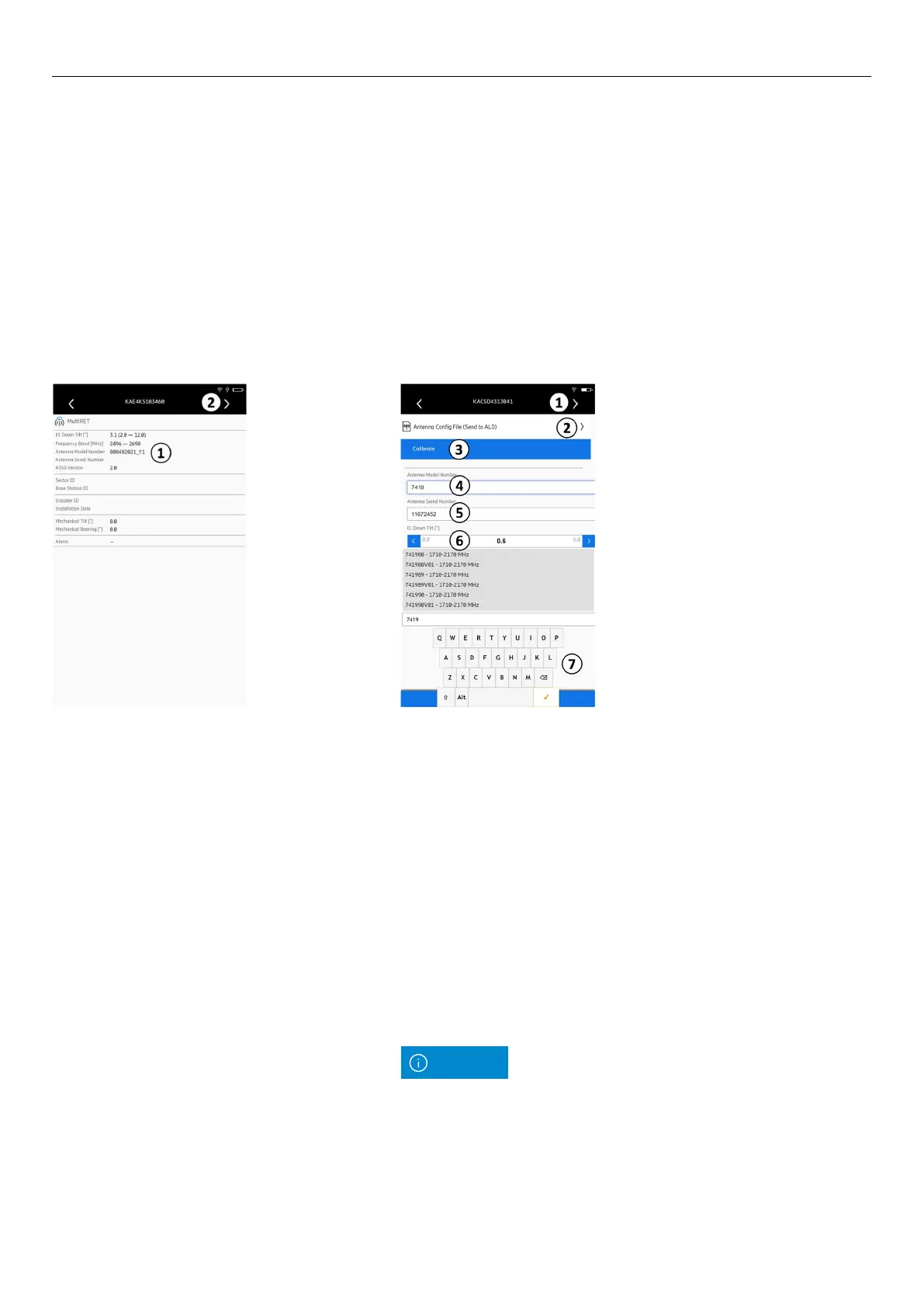Ericsson | Antenna Line Congurator
51
9�5�2 Change the RET Subunits Settings
① Shows the subunit properties
The values of the following fields are shown and cannot
be changed:
• Tilt Range
• Frequency Band
• Antenna Model Number
• Antenna Serial Number
• Protocol Version
② Opens the settings of the selected subunit
① Opens the submenu to enter the values for the selected
subunit, see section 9�5�2�2
② Updates the antenna Config file, see section 9�5�2�1
③ Calibrates the subunit�
To calibrate the subunit, tap Calibrate� The calibration
process is done�
④ Selects the antenna model number to which the ALD is
configured for from the list; the list is valid only for Ericsson
RETs�
To open the list, delete almost all the characters in the
current antenna model number�
The list with antenna model numbers is opened�
Fig� 68: Devices: Changing settings of the
selected subunit
1� Tap ① in Fig� 67 to open the list with the individual
subunits� The following page is shown:
1� Tap ② in the figure below to open the properties of the
selected subunits� The following page is shown:
Fig� 67: Devices: Properties of the selected
subunit
⑤ Shows the antenna serial number; you can change the
antenna serial number for RETs without an RFID tag or
manufacturers other than Ericsson
⑥ Changes the electrical downtilt
⑦ Saves the changes
For preconfigured RETs and FlexRETs,
this option is deactivated�
Note