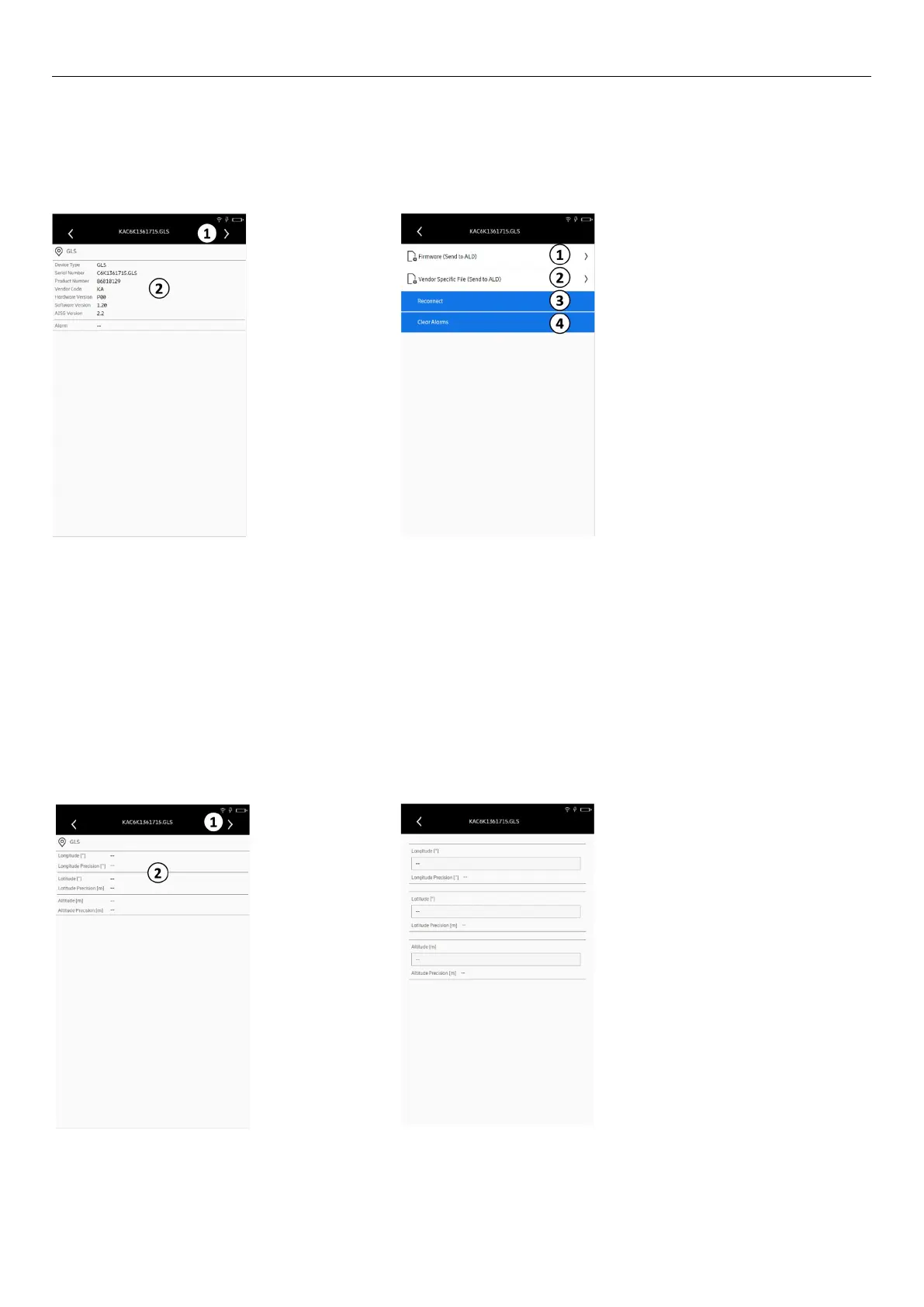Ericsson | Antenna Line Congurator
65
9�9�2 GLS Subunit
① Opens the editable fields of the GLS Subunit
② Shows the GLS Location values
If the values are editable, the input-fields are activated
and there is a save option� Some GLS Devices do not
support to edit the fields, than they are disabled�
Fig� 98: Devices: GLS subunit overview
Fig� 99: Devices: GLS subunit edit
9�9�1 GLS Main Device
① Opens the actions of the GLS Main Device
② Shows the GLS Main Device values
① Opens the firmware update directory see 9�4�1�2
② Opens the vendor specific file update directory see
9�4�1�2, only available with Ericssons devices�
③ Reconnects the GLS
④ Clears the Alarms
Fig� 97: Devices: GLS connected with subunitFig� 96: Devices: GLS connected