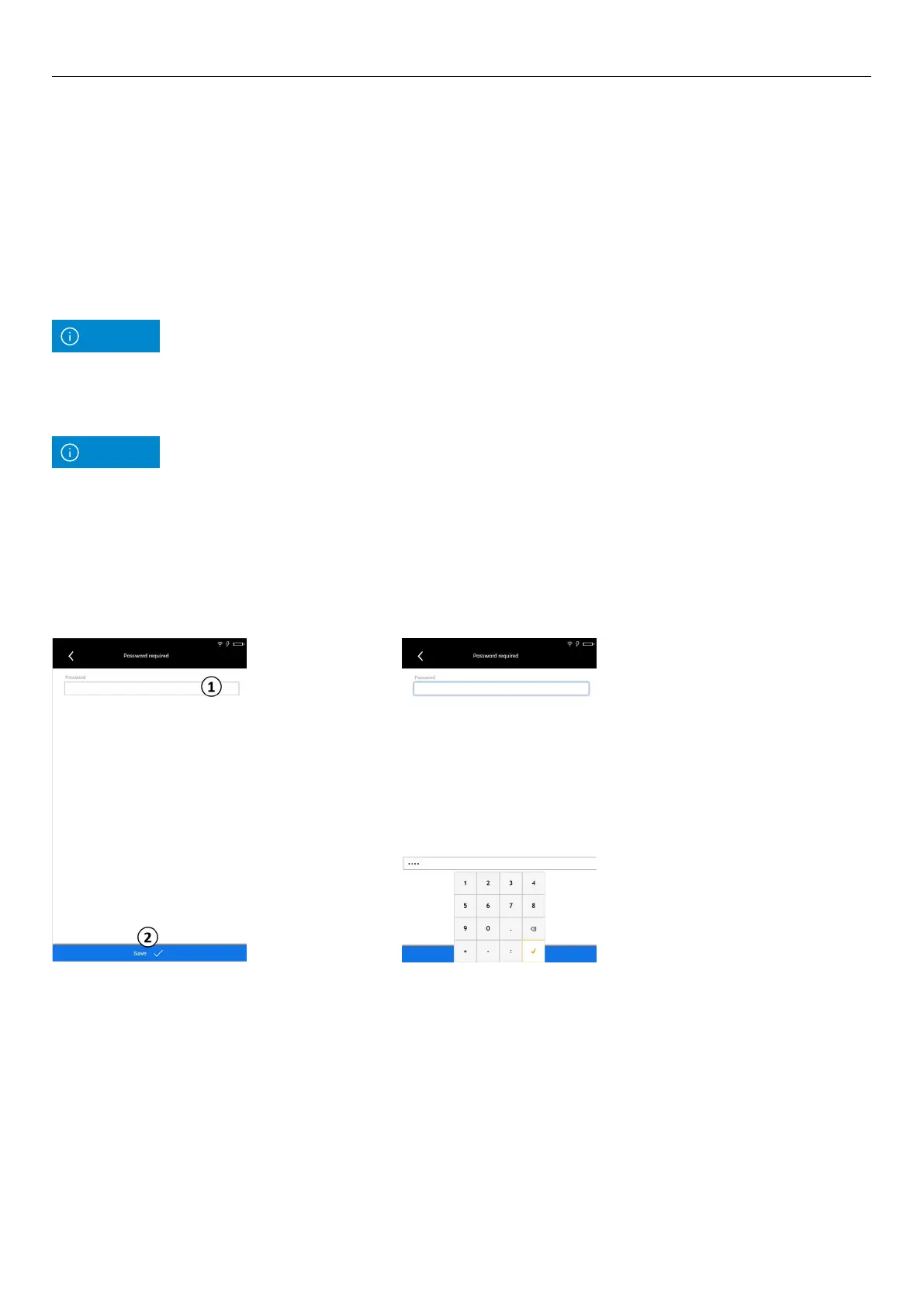Ericsson | Antenna Line Congurator
35
8�8 Perform Service
1� Click on the Password field (① in Fig� 39)�
The numerical keyboard is shown�
2� Enter the password�
3� Confirm the password: tap the tick on the numerical
keyboard:
① Enters the password to access the service through the
numerical keyboard�
② Confirms the entered password�
Fig� 39: Service: Enter password Fig�40: Service: Numerical keyboard
The submenu Service is password-protected for security reasons� To get the password, contact
Ericsson�
In the Performing Service submenu you can access the HDLC logging�
Logging can only be done with an AISG-Y cable�
Note
Note