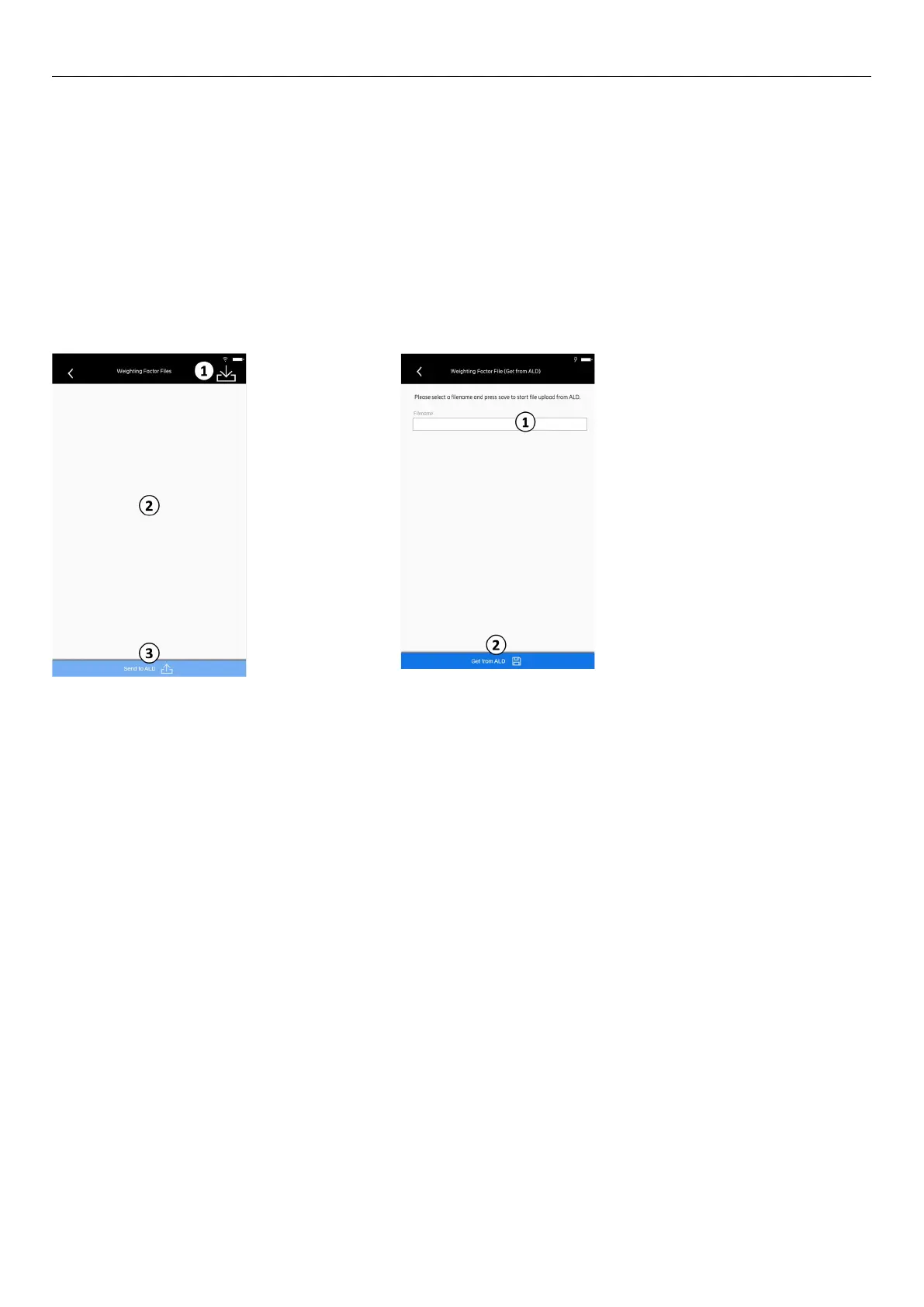Ericsson | Antenna Line Congurator
59
9�7�2�1 Operating with Weighting Factor Files
① Select a filename to store the file
② Tap Get from ALD to get the file from the RAE Device
it’s stored in the folder of the Weighting Factor Files
Folder in the File Management� You can also see it by
tapping
②
Tap ② in Fig� 82� The following page is shown:
Fig� 84: Devices: Get the Weighting Factor File
① Opens the USB-Stick / PC to let you import a file to the
ALC 2 select a file
③ send it to the RAE
② Select a file
③ Send it to the RAE
Tap ③ in Fig� 82� The following page is shown:
Fig� 83: Devices: Send Weighting Factor file