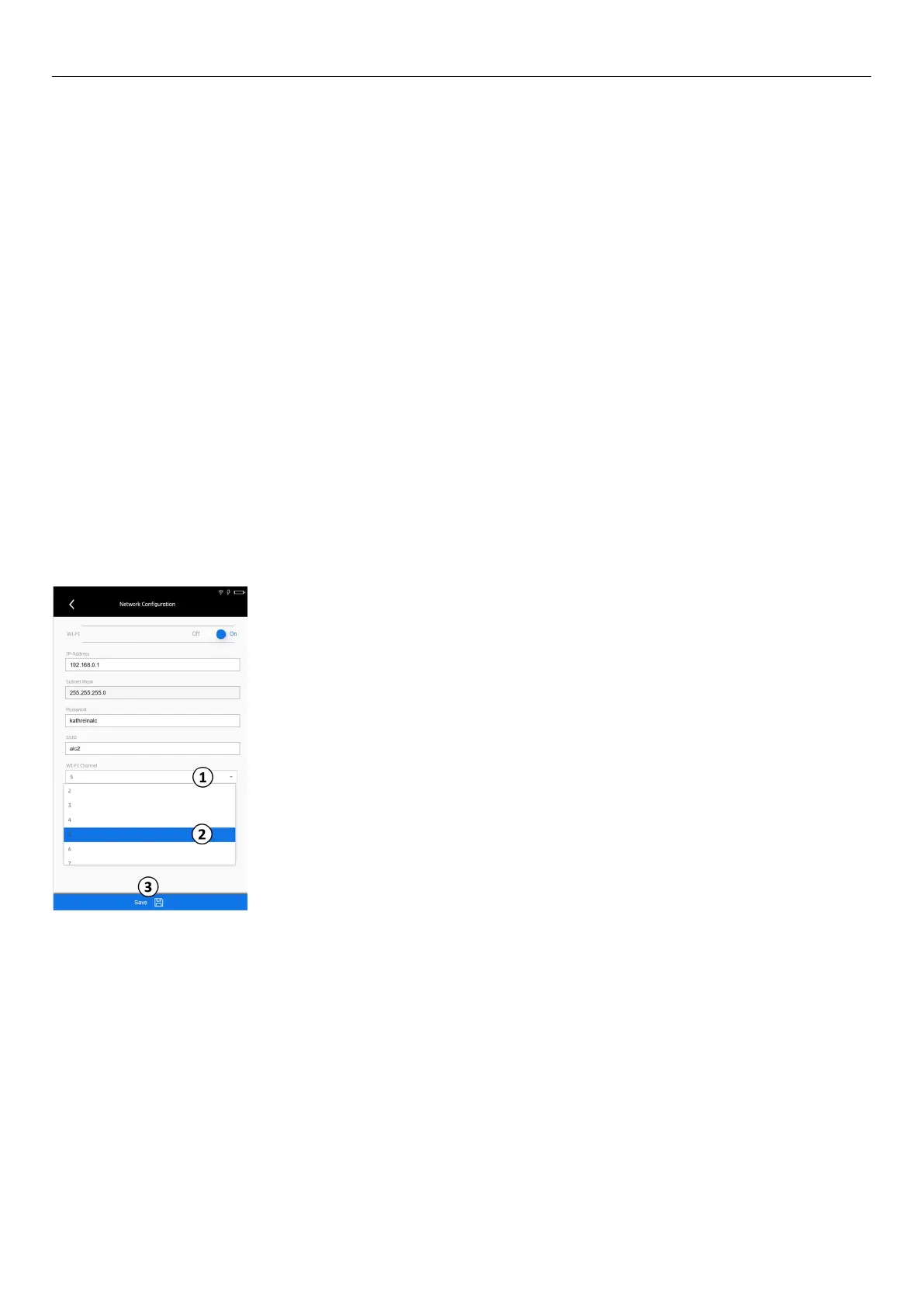Ericsson | Antenna Line Congurator
26
8�4�5 Change the SSID
8�4�6 Select a Wi-Fi Channel
1� Tap the SSID value field (⑤ in Fig� 20)�
The keyboard to enter a new SSID (
② in Fig� 22) is shown�
2� Do steps in section 8�4�4�
① Tap the Wi-Fi Channel field�
The drop-down menu with channels from values
between the values 2–11 are shown:
② Select a Wi-Fi channel from the drop-down menu�
③ Tap Save to save the changes�
Fig� 23: Network configuration: Selecting a Wi-Fi channel