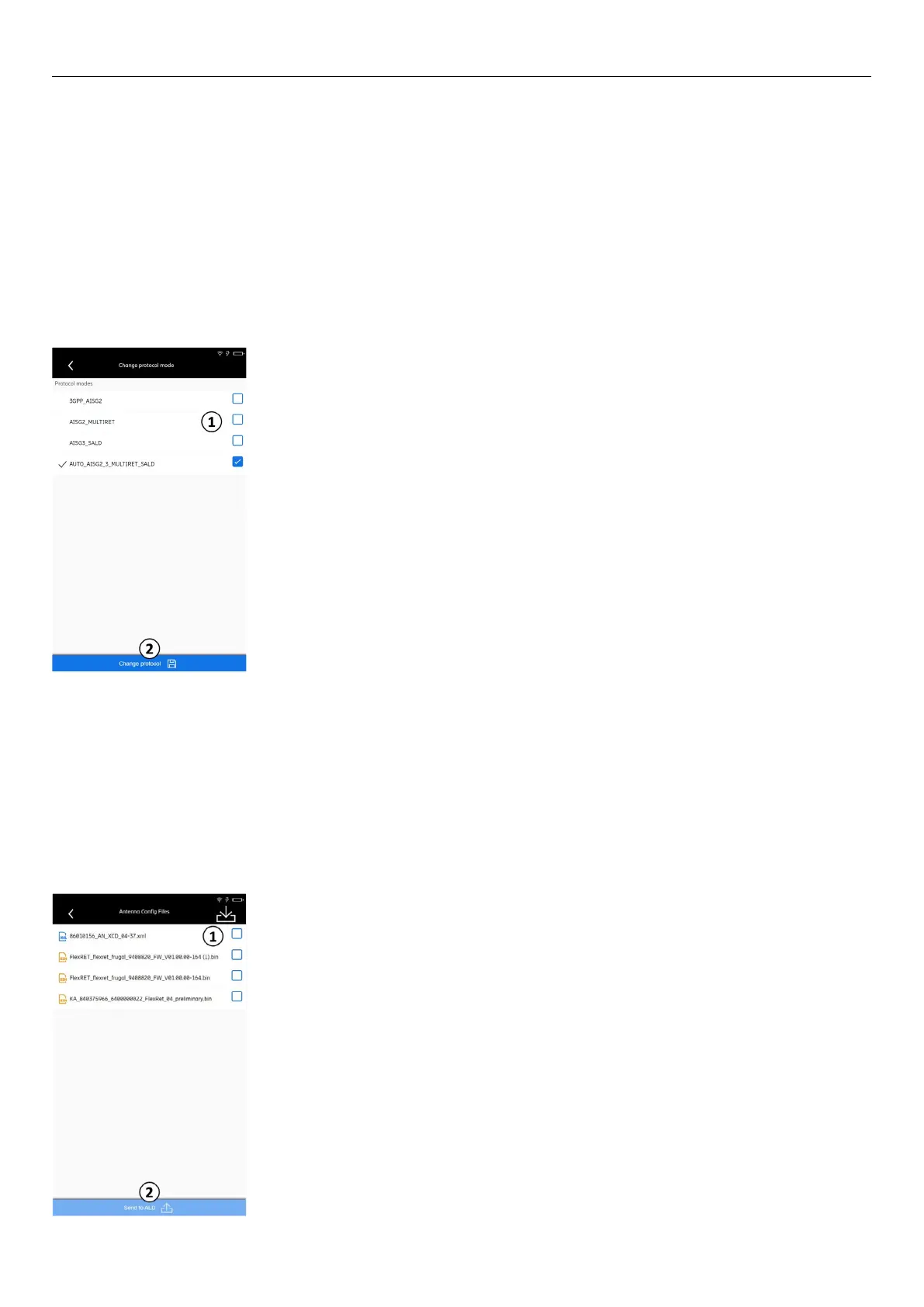Ericsson | Antenna Line Congurator
46
9�4�1�1 Change the FlexRET Protocol Mode
9�4�1�2 Update the Antenna Config File / Firmware File
1� Tap ⑤ in Fig� 57 to change the FlexRET protocol mode�
Depending on the FlexRET you may have more or less
possible protocol modes� The following page is shown:
1� Tap
① in Fig� 62 to update the antenna Config file� The
following page is shown:
① Selects or deselects the protocol mode between
• 3GPP_AISG: AISG 2�0 and 3GPP protocol (for single
antenna/SingleRET mode) and;
• AISG20_MULTIRET: 3GPP protocol (for antenna/
MultiRET mode)
In MultiRET mode, the serial number of the FlexRET
module has the extension MM�
② Saves the settings
① Selects the file.
②
Exports the file from the ALC onto the subunit is active
(the panel and the icon change from gray to red) only if a
file has been selected in
①
Fig� 58: Devices: FlexRET: Changing the FlexRET
protocol mode
Fig� 59: Devices: Updating the Antenna Config
File
