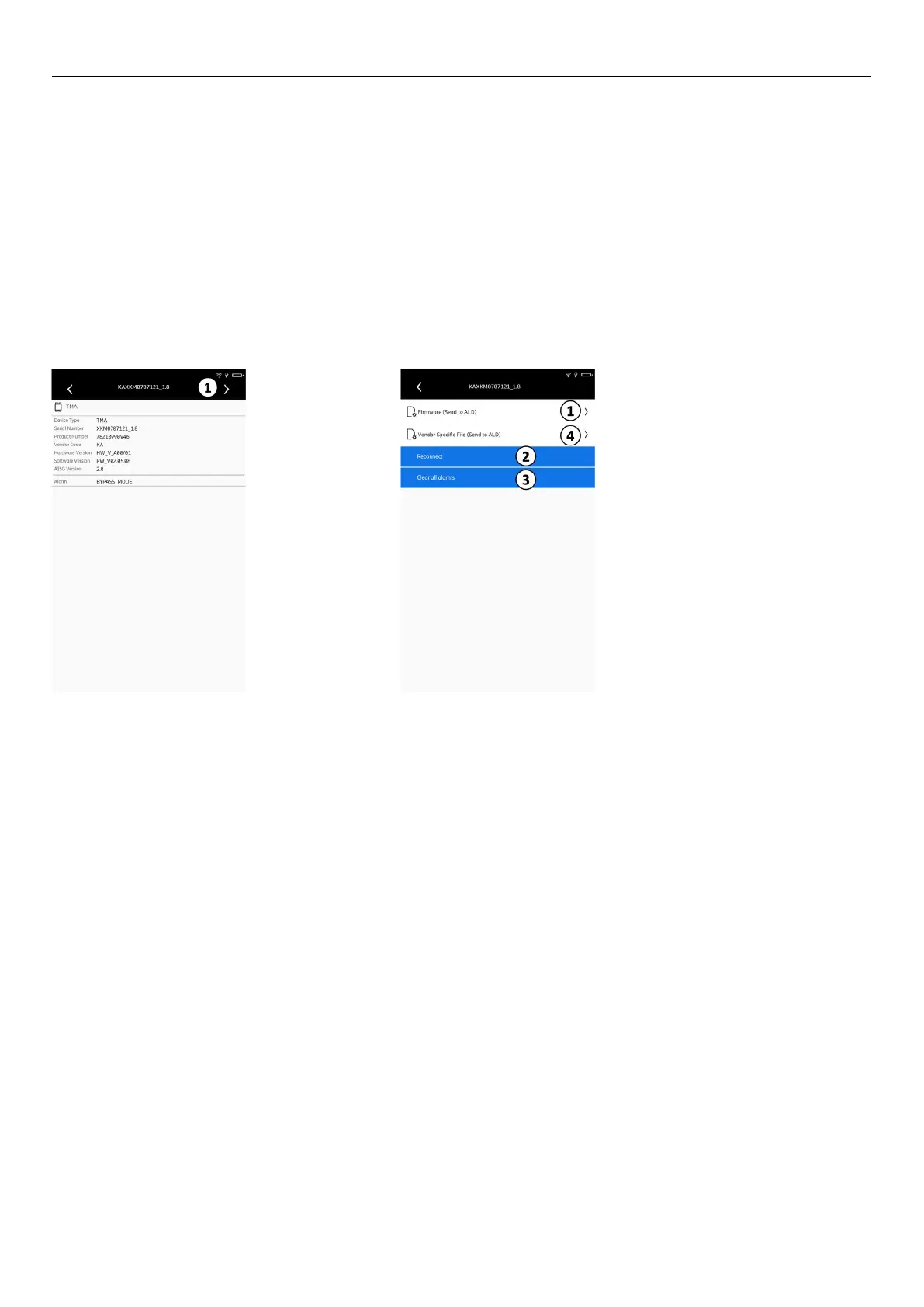Ericsson | Antenna Line Congurator
54
9�6�1 Change the TMA Settings
1� Tap ③ in Fig� 72 to show the TMA properties�
The following page is shown:
2� Tap ① in Fig� 73�
The following page is shown:
① Opens the submenu to change the TMA properties
① Opens the page to update the RET firmware
② Reconnects to the TMA
③ Clears all alarms
④ Opens the page with the vendor-specific files
Fig� 73: Devices: TMA properties Fig� 74: Devices: Changing TMA properties