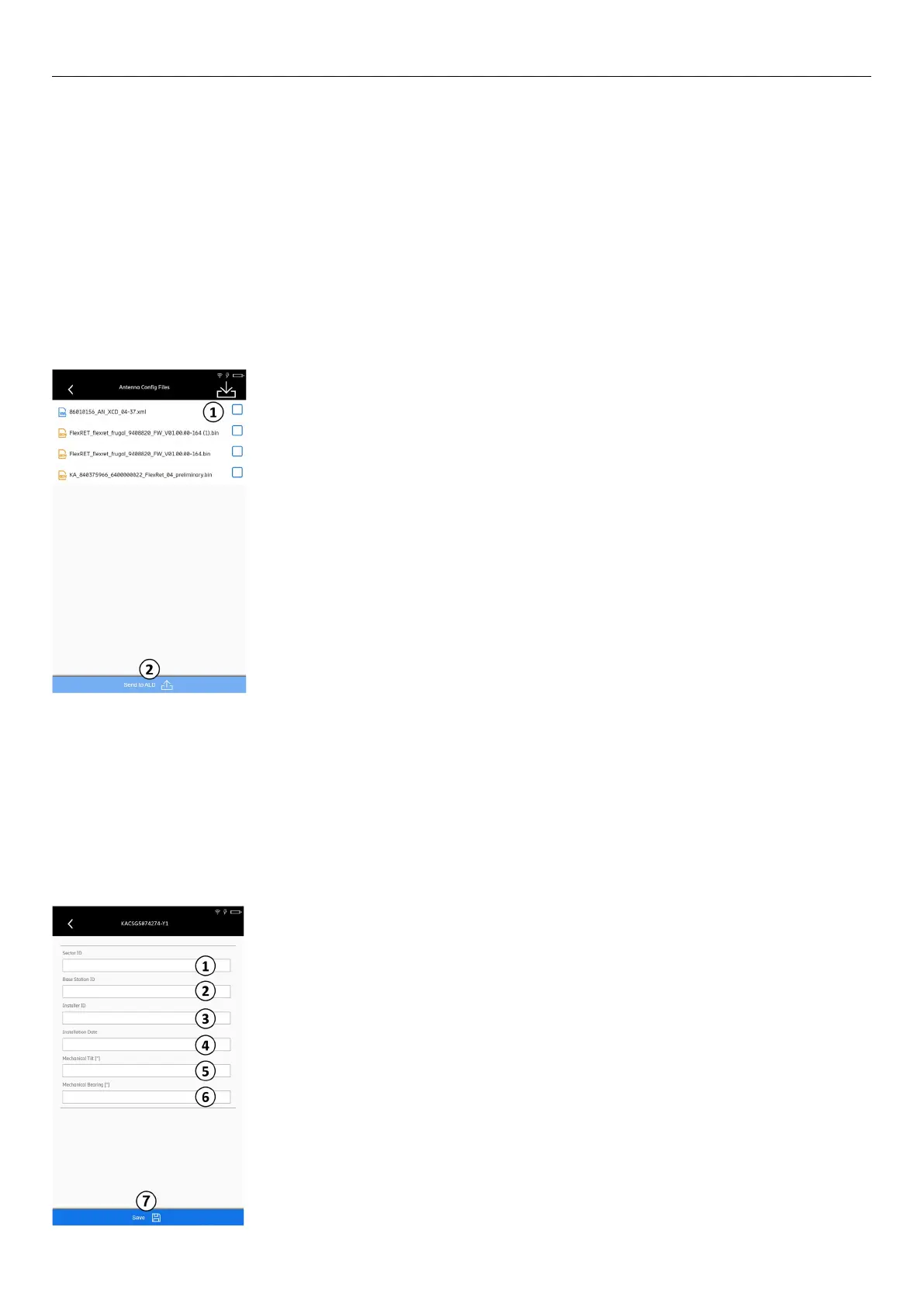Ericsson | Antenna Line Congurator
52
1� Tap 2in Fig� 68 to update the antenna Config file�
The following page is shown:
Fig� 69: Devices: Updating the Antenna Config File
① Selects the file
② Exports the file from the ALC onto the subunit is active
(the panel and the icon change from gray to red) only if a
file has been selected in ①
9�5�2�1 Update the Antenna Config
Tap ① in Fig� 68 to open the list with the individual
subunits� The following page appears:
Fig� 70: Devices: Adding antenna properties
① Enters the sector ID
② Enters the base station ID
③ Enters the installer ID
④ Enters the installation date
⑤ Enters the value for the mechanical tilt
⑥ Enters the value for the mechanical bearing
⑦ Saves the changes
9�5�2�2 Add the Antenna Properties
