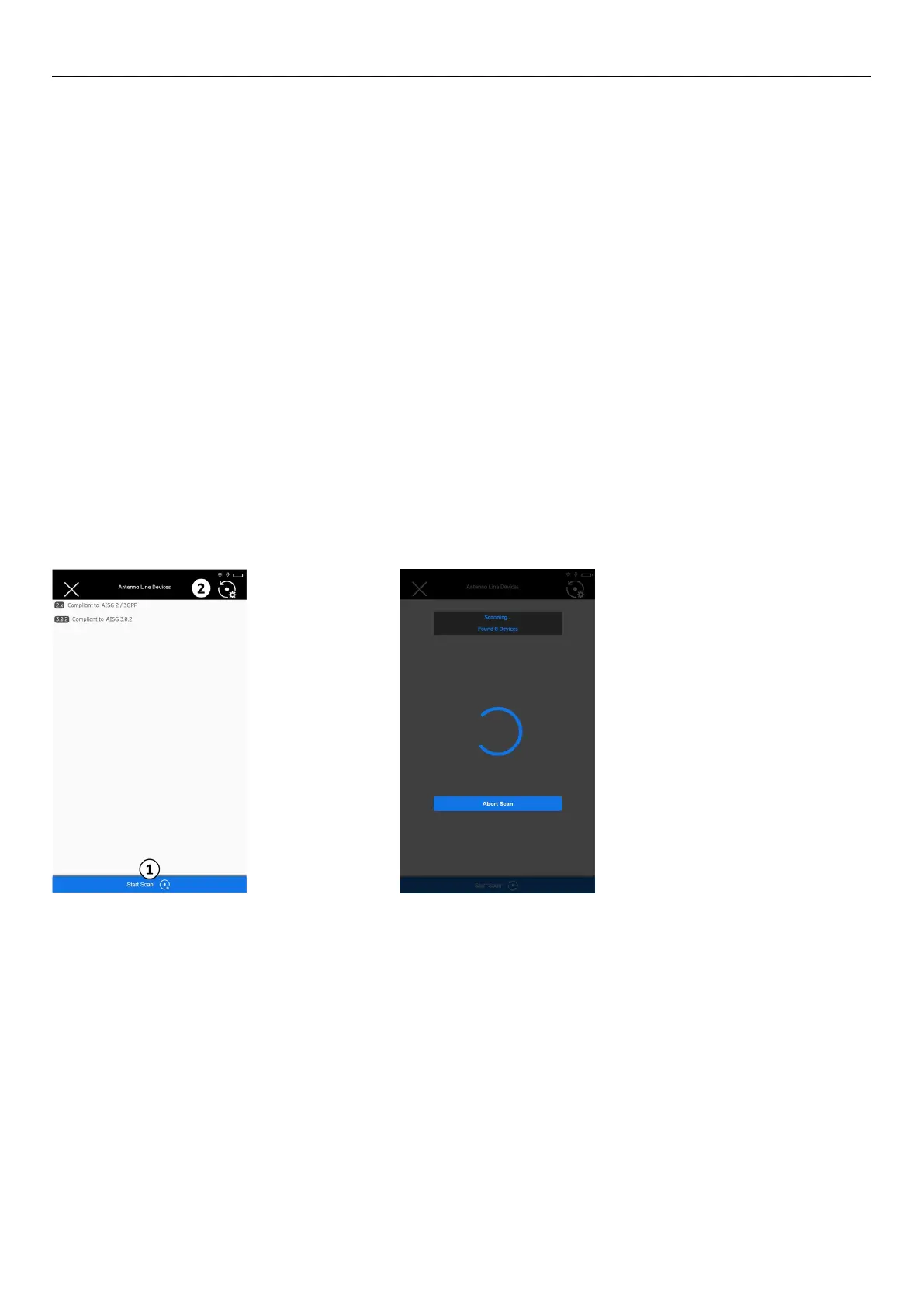Ericsson | Antenna Line Congurator
39
9 Operate the ALC in the Devices Mode
(AISG 2)
9�1 Search for an ALD
Prerequisite:
• An ALD is connected to the ALC through the AISG port connector (HF or RS 485)�
1� Tap Devices in the main menu, see section 7�2 in Fig� 16
The following page is shown (on the example of the
AISG 2 protocol):
① starts a scan
② changes scan protocol settings
2� Tap Scan (
① in Fig� 46) to start scanning for ALDs�
The scanning process starts:
Fig� 46: Devices: Initial screen Fig� 47: Devices: Scanning
