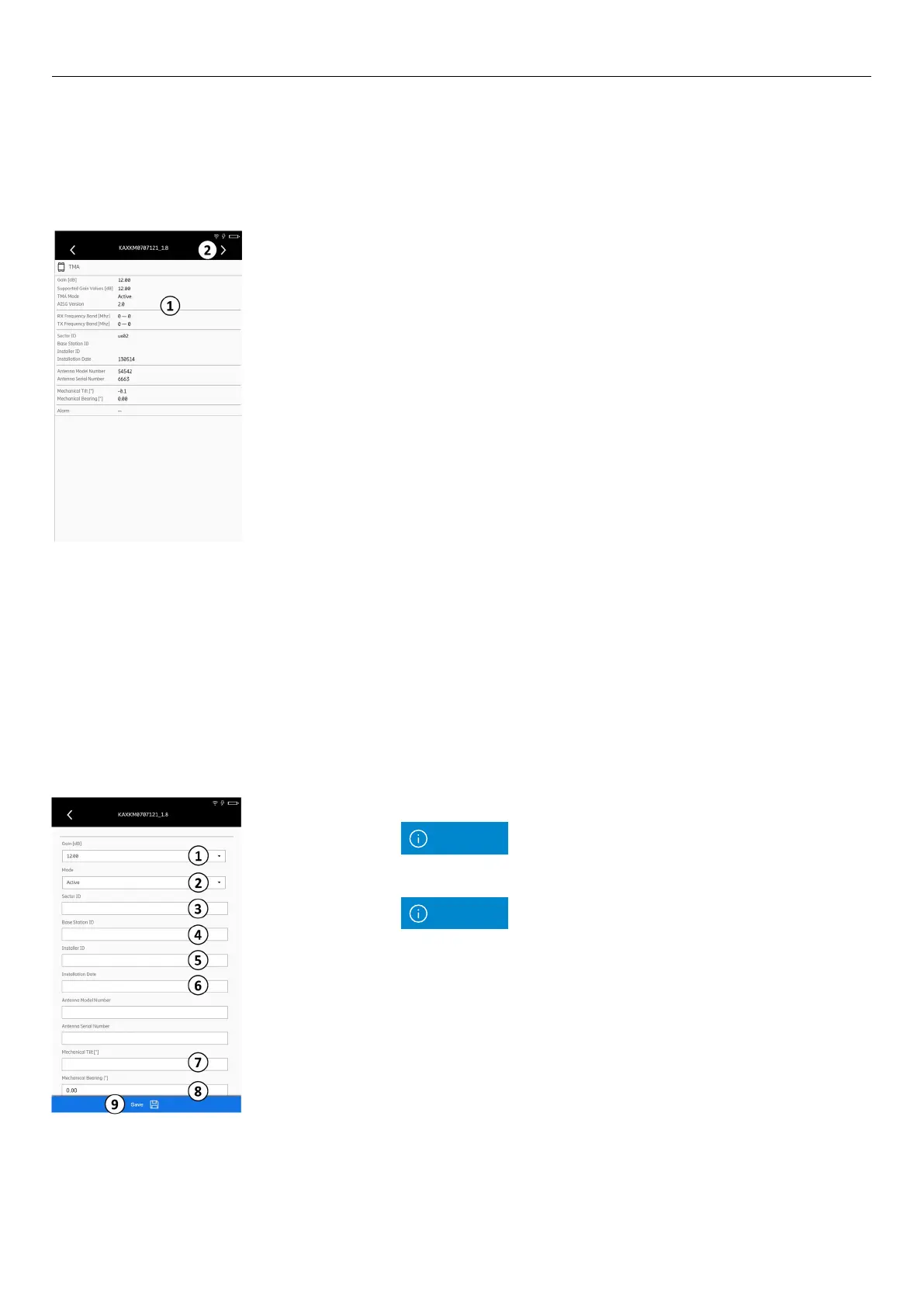Ericsson | Antenna Line Congurator
55
9�6�2 Show Properties of the TMA Subunits
9�6�2�1 Change the TMA Subunit Settings
1� Tap ② in Fig� 72 to open the subunit properties�
The following page is shown:
1� Tap
② in Fig�75 to open the settings of the subunit�
The following page is shown:
① shows the subunit properties
The values of the following fields are shownand cannot
be changed:
• RX Frequency Band
• TX Frequency Band
• Change the TMA Subunit Settings
② opens the settings of the subunit, see section 9�6�2�1
① Changes the gain
② Changing the mode between Active and Bypass
③ Enters the sector ID
④ Enters the base station ID
⑤ Enters the installer ID
⑥ Enters the installation date
⑦ Enters the mechanical tilt
⑧ Enters the mechanical bearing
⑨ Saves the changes done in ① - ⑧
The gain on a fixed gain TMA cannot be changed�
Bypass can be changed only if supported by a TMA�
Note
Note
Fig� 76: Devices: Changing the TMA subunit settings
Fig� 75: Devices: Properties of the TMA subunit
