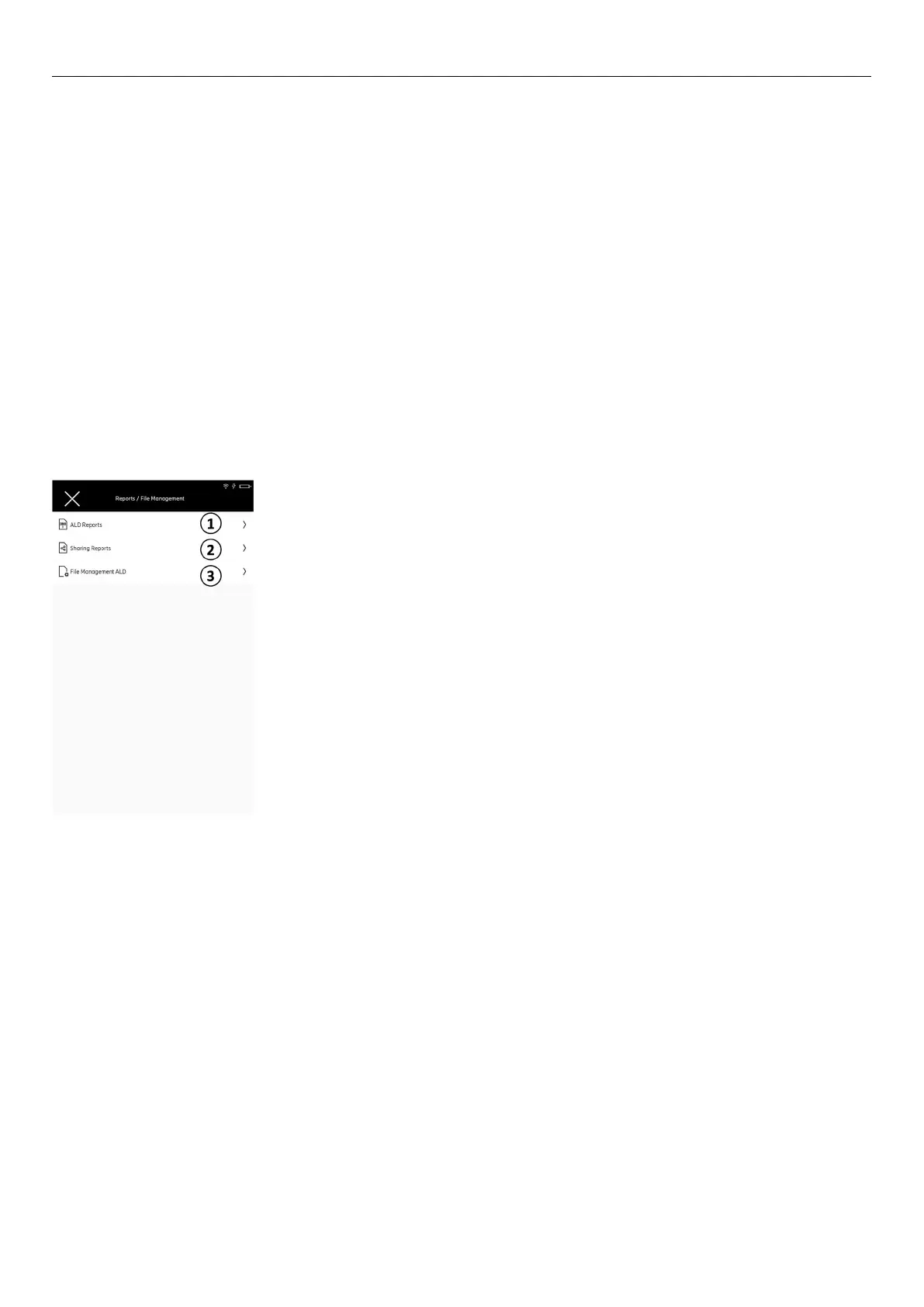Ericsson | Antenna Line Congurator
75
11�1 Open the Reports Submenu
Prerequisite:
• The options for the reports are selected in the Select Report Type submenus for the corresponding ALDs�
1� Tap Reports in the main menu, see
④ in Fig� 11�
The following page is shown:
① Opens options for ALD Reports, see section 11�1�1
② Opens options for Site Sharing Reports, see section
11�1�2
③ Opens the file management, see 8�6�4
Fig� 113: Reports