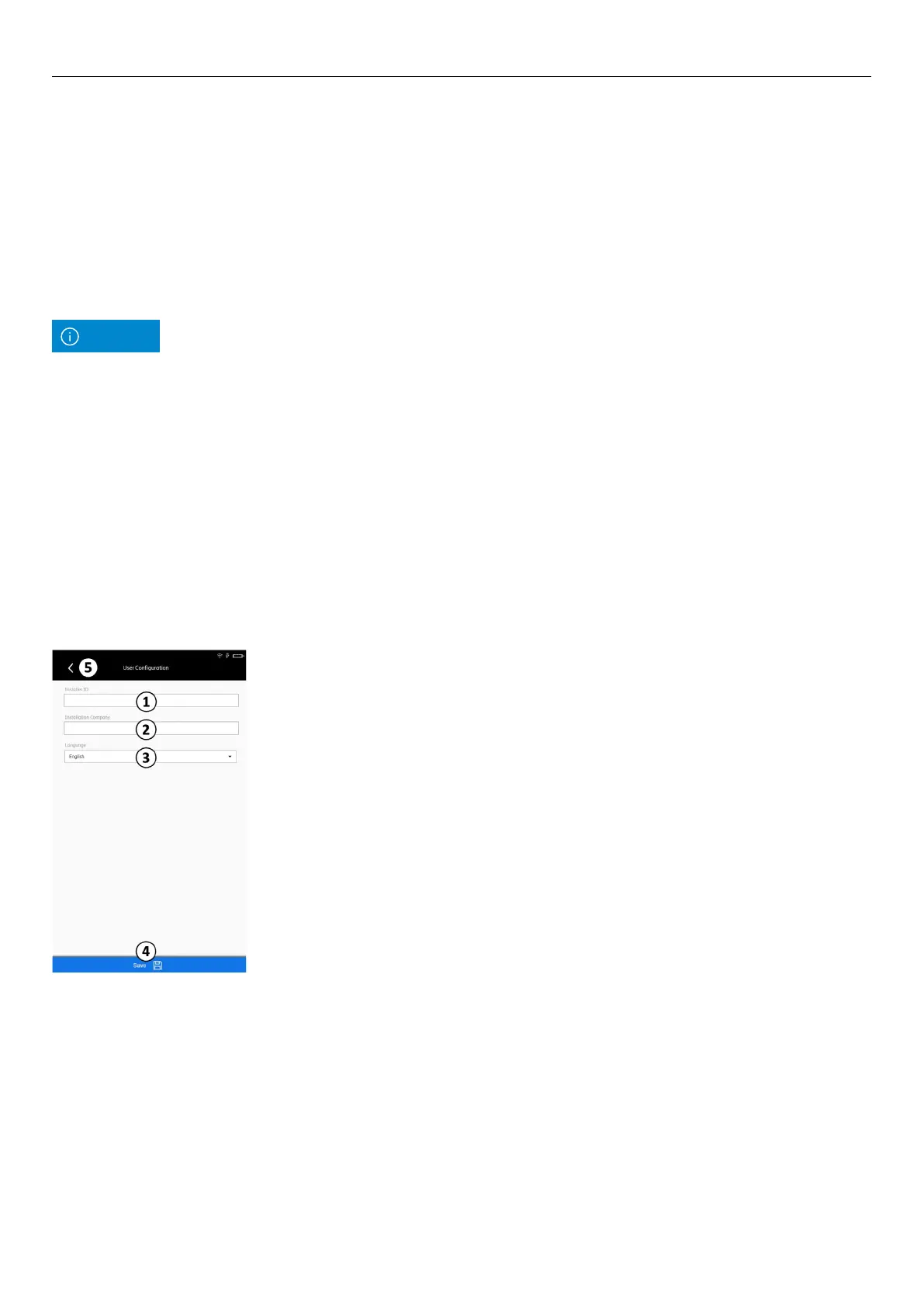Ericsson | Antenna Line Congurator
34
8�6�4�4 Importing/Exporting Files from or onto a PC
If the ALC is connected to a PC through Wi-Fi, you can import/export files from/onto the PC
directly�
Note
8�7 Change User Configuration
In the Changing User Configuration submenu you can change the user settings�
① Enters the installer ID with the alphanumeric keyboard�
② Enters the installation company with the alphanumeric keyboard�
③ Selects the language�
④ Saves changes done�
⑤ Returns to the previous menu�
Fig� 38: User configuration