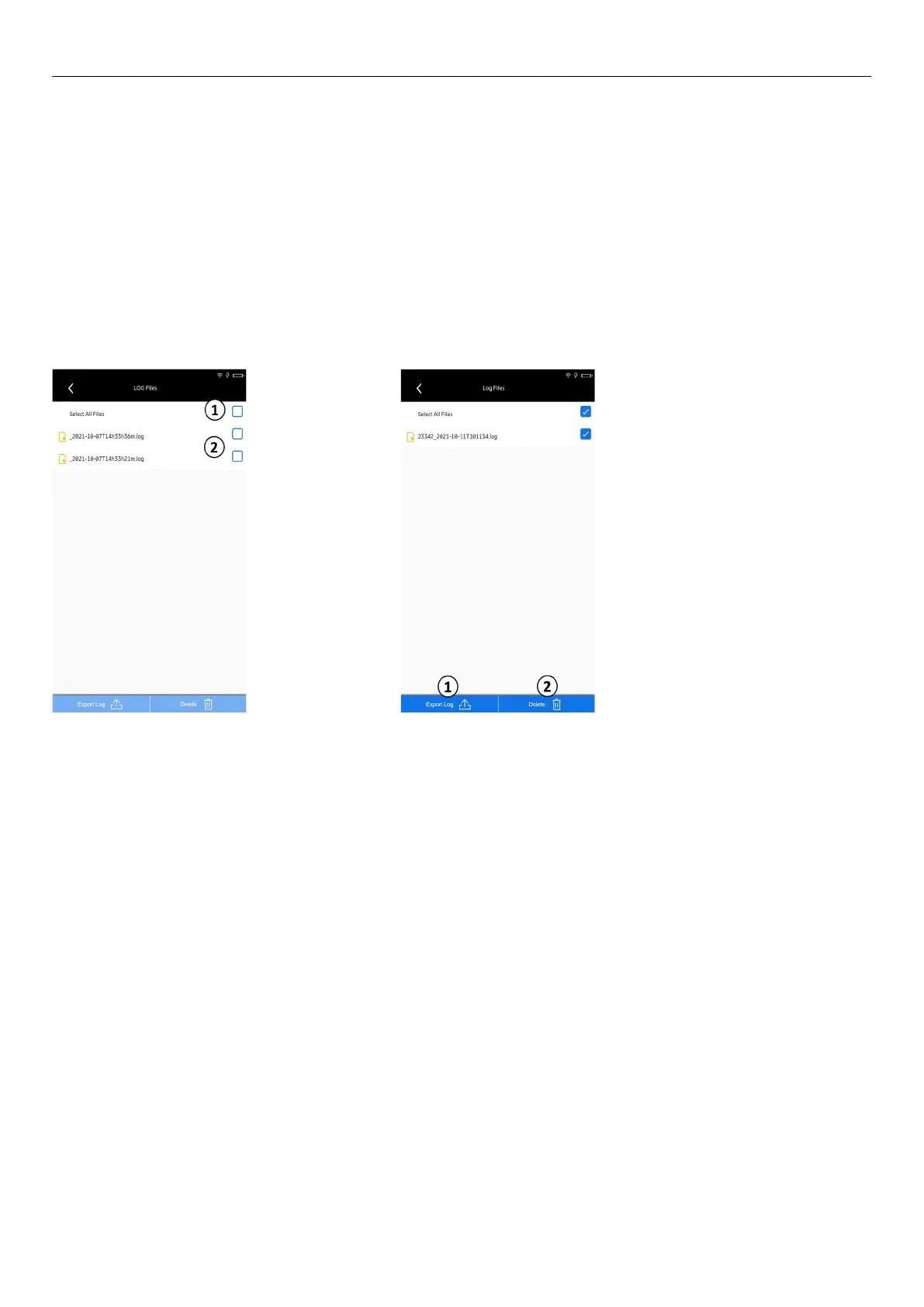Ericsson | Antenna Line Congurator
37
9� Tap ④ in Fig� 42 to show the log files�
The following page is shown:
11� To export the selected log files, tap Export Log� (
① in
Fig� 46)� The folders on the connected USB stick are shown�
12� Continue as described in Export Log an ALD File�
13� To delete the selected log files, tap Delete (
② in Fig� 46)�
① Exports the selected file/files onto a USB stick
② Deletes the selected file/files
① Selects all files
② Selects one or more files
Fig� 43: Service: HDLC logging – selecting log files
Fig� 44: Service: HDLC logging – export or delete log files
10� Select the log files�
The following page is shown: