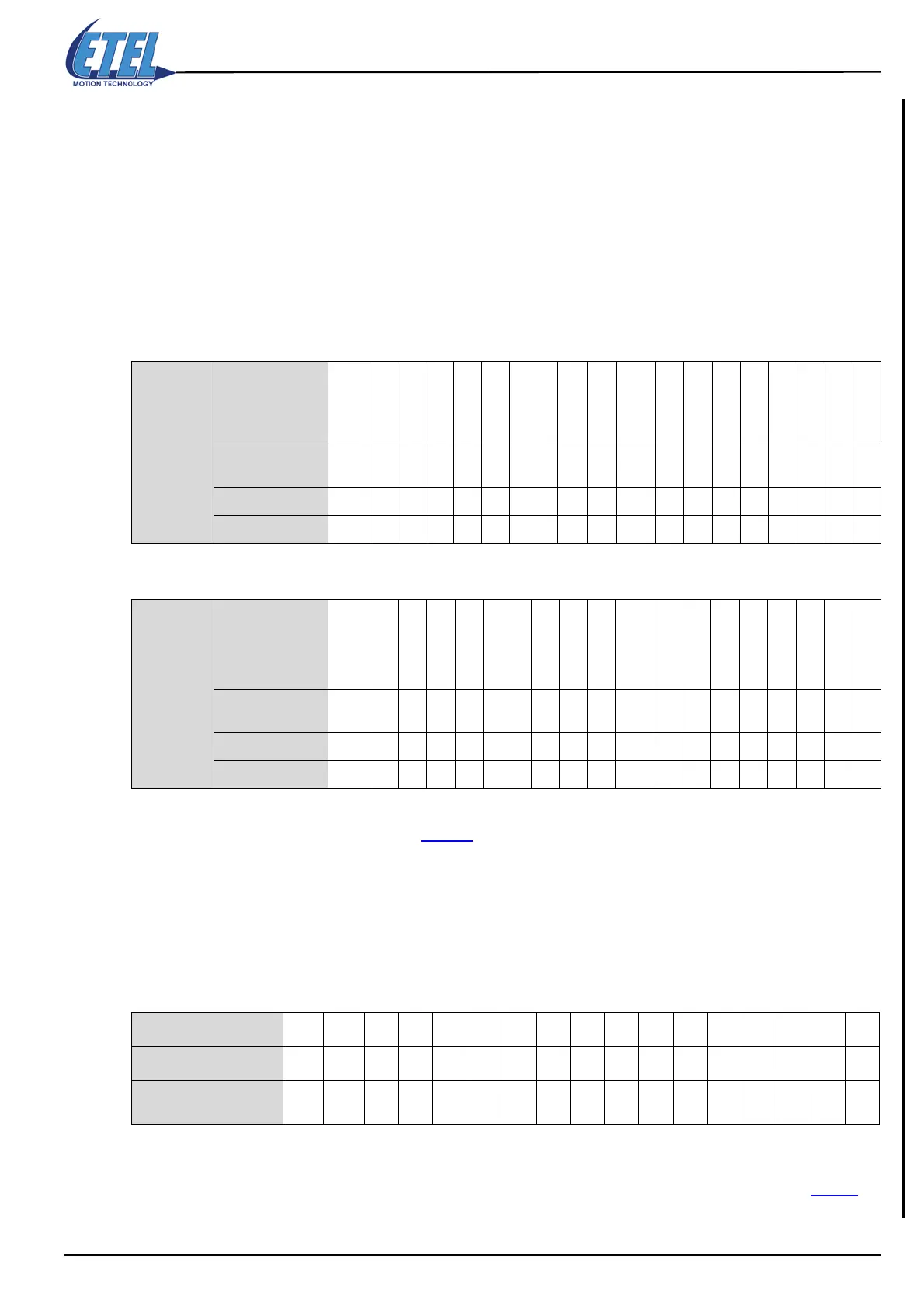ETEL Doc. - Operation & Software Manual # DSC2P 903 / Ver. F / 3/6/05 Chapter C: System functions
Operation & Software Manual
Direct Drives & Systems 197
• For action = 3 and 4
’Parameter 1’ represents a bits field defining the digital outputs. The bits# 0 to 15, set to 1 in ’Parameter 1’,
correspond to the bit of the digital outputs to be set to 1 and bits# 16 to 31, set to 1 in ’Parameter 1’, correspond
to the bit of the digital outputs to be set to 0.
•When Action = 3 Î the bits mask defines the digital outputs of the controller (refer to the corresponding
’Hardware Manual’ to know the number of the digital outputs present)
•When Action = 4 Î the bits mask defines the DSO-HIO digital outputs (XDOUT1 to 8)
Example:
The user wants to clear DOUT3 while setting DOUT1 and 2 on a DSC2P:
The user wants to clear XDOUT4 while setting XDOUT1 and 6 on a DSO-HIO:
Remark: The (binary) value of ’Parameter 1’ is masked by parameter K185 (if Action = 3) or by parameter
K183 (if Action = 4). Refer to §13.9.5
for more information.
13.9.4.5 Element: Parameter 2
• For Action = 1 and 2
’Parameter 2’ is a bits field defining the ’Status Drive’ SD2 (alias of monitoring M61) and monitoring M63 (TEB
status). The bits, set to 1 in ’Parameter 2’, set the corresponding bits to 1 in SD2 and monitoring M63 (the other
bits are set to 0).
Caution: The SD2 bits available are 8 to 15 but the corresponding values are programmed in ’Parameter
2’ as they were 0 to 7. Example: If ’Parameter 2’ = 4, bit 10 of SD2 is set to 1.
The bits# 8 to 15 of SD2 are identical to the bits# 0 to 7 of monitoring M63. Refer to §13.11
for
more information.
Action = 3
Comment
-
-
-
-
-
No change
Clear DOUT3
No change
No change
-
-
-
-
-
No change
No change
Set DOUT2
Set DOUT1
DOUT #
Not
used
----4 3 21
Not
used
----4321
Bit # 31-24----1918 171615-8----3210
Parameter 1 value 0 00000262144 0 0 0 0 0 0 0 0 0 2 1
Action =4
Comment
-
No change
No change
No change
No change
Clear XDOUT4
No change
No change
No change
-
No change
No change
Set XDOUT6
No change
No change
No change
No change
Set XDOUT1
XDOUT #
Not
used
8765 4 321
Not
used
87654321
Bit # 31-2423222120 19 18171615-876543210
Parameter 1 value 0 0000524288 0 0 0 0 0 0 32 00001
Bit # of M63 15 14 13 12 11 10 9 8 7 6 5 4 3 2 1 0 -
Bit # of SD2 - - ------151413121110980-7
Parameter 2 value 32768 16384 8192 4096 2048 1024 512 256 128 64 32 16 8 4 2 1
not
used
