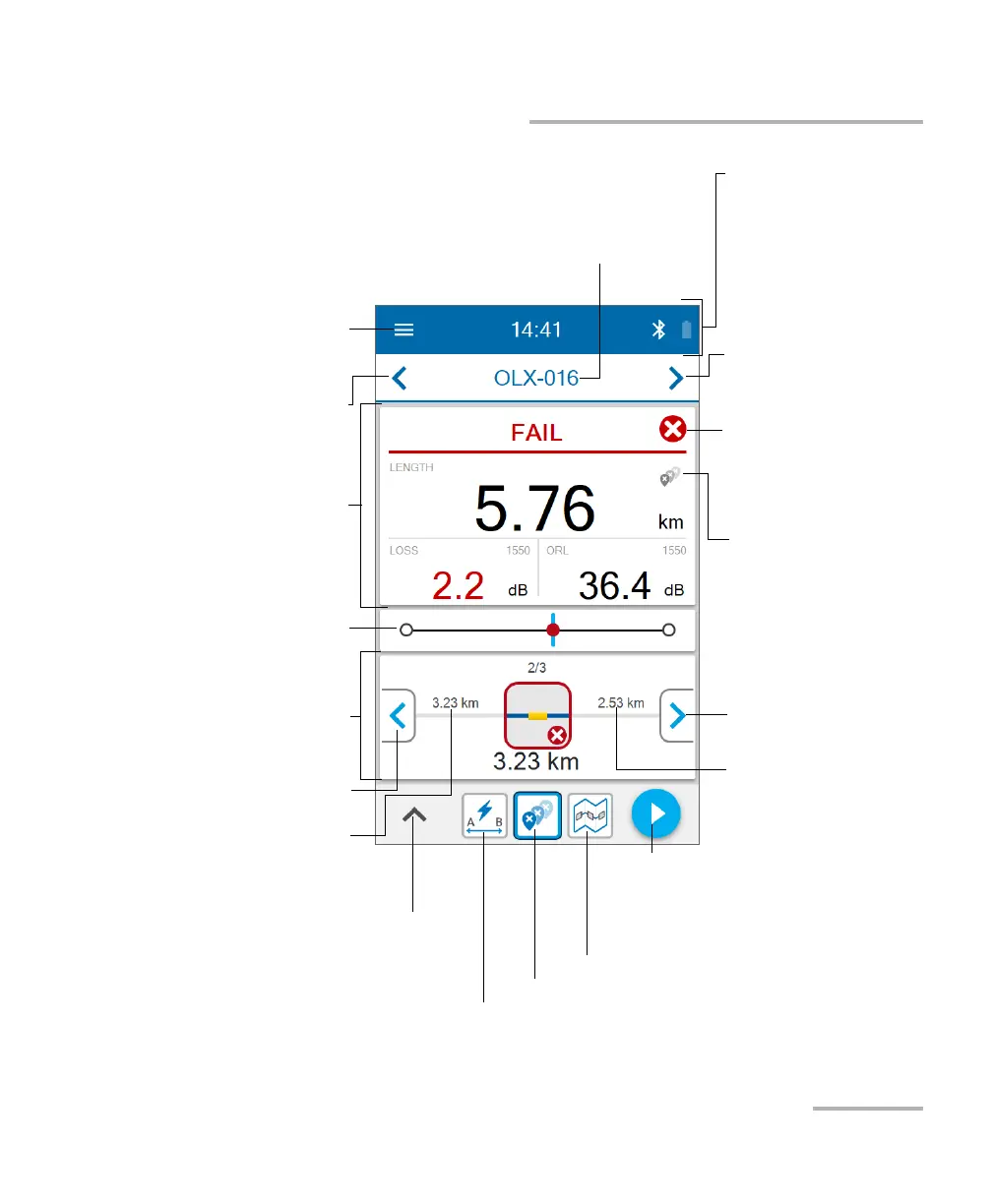Pass/Fail status or EXFO
Advisor verdict
Link results
Link overview
Link view
Flash Advisor function
Fault Xplorer function
Link Mapper function
To start or stop a measurement (the
button turns to a red stop button)
To view previous
measurement
To show the bottom drawer and
access measurement-related
parameters
To access the three-line
menu
To view next
measurement
To view previous element
To view next element
Distance to the previous
element
Distance to the next
element
Title bar indicating the
status information of
elements such as
Bluetooth, Wi-Fi, and
battery
To indicate the function
used for a measurement
Measurement identification (automatically incremented by the
unit)
OR
Tap to access the list of measurements directly
