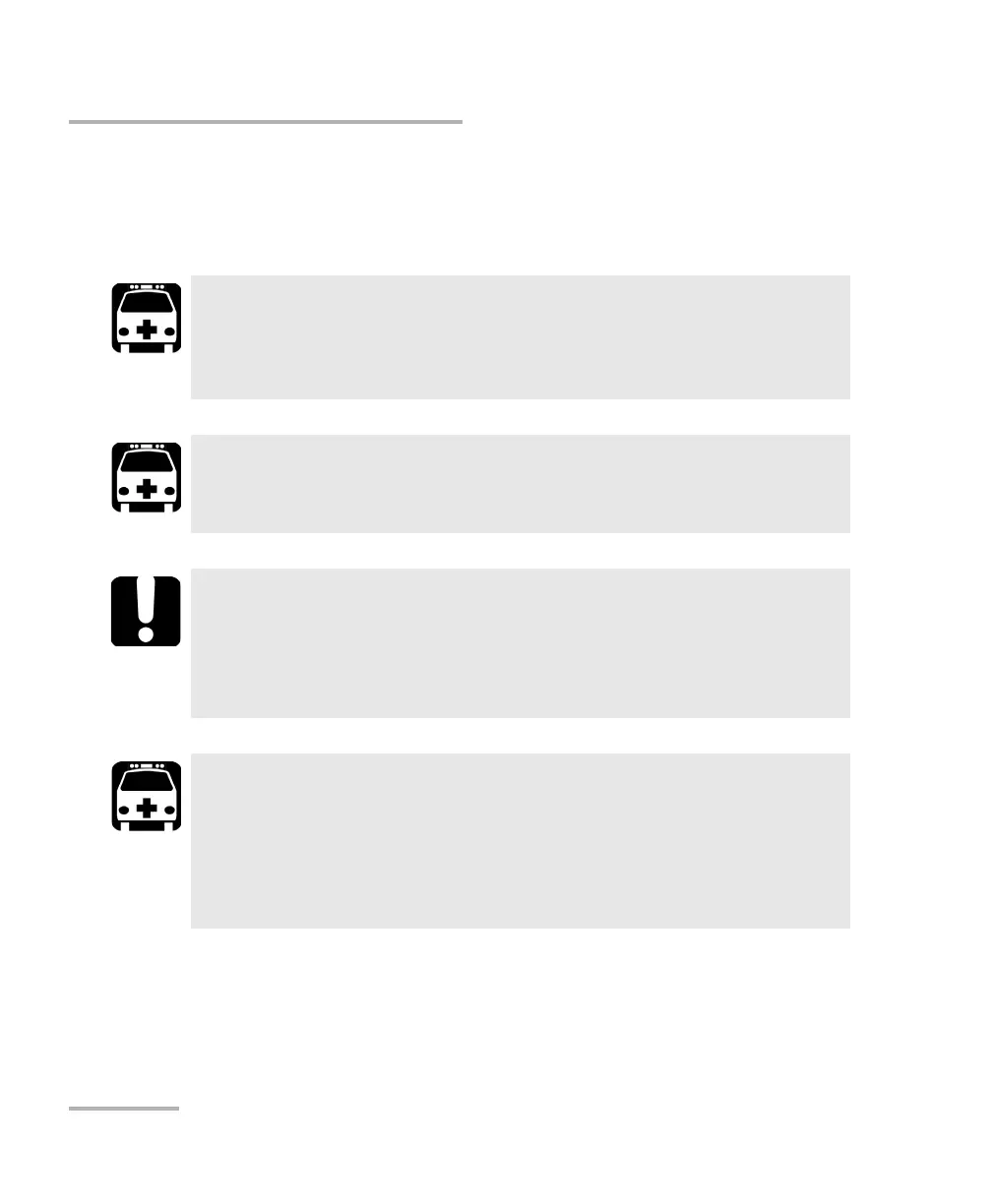Maintenance
118 OX1
Replacing the Battery
Replacing the Battery
Your unit can be powered either by battery or from an appropriate power
outlet when used with the provided USB power adapter.
Note: You cannot replace the clock battery yourself.
For more information on the available power sources for your unit, as well
as their characteristics, refer to the Technical Specifications of your product.
WARNING
RISK OF EXPLOSION IF BATTERY IS REPLACED BY AN INCORRECT
TYPE. DISPOSE OF USED BATTERIES ACCORDING TO THE
MANUFACTURER'S INSTRUCTIONS.
WARNING
Do not throw batteries into fire or water and do not short-circuit
their electrical contacts. Do not disassemble.
IMPORTANT
Recycle or dispose of used batteries properly, in accordance with
local regulations. Do not dispose of them in ordinary garbage
receptacles. For more information, see the section about recycling
and disposal in this user documentation.
WARNING
Your unit uses a smart lithium-ion (Li-ion) or lithium-polymer (Li-Po)
battery with built-in protection that has been especially designed
for EXFO. For this reason, you can only replace it with batteries of
the same type and model. You can purchase new batteries from
EXFO.
