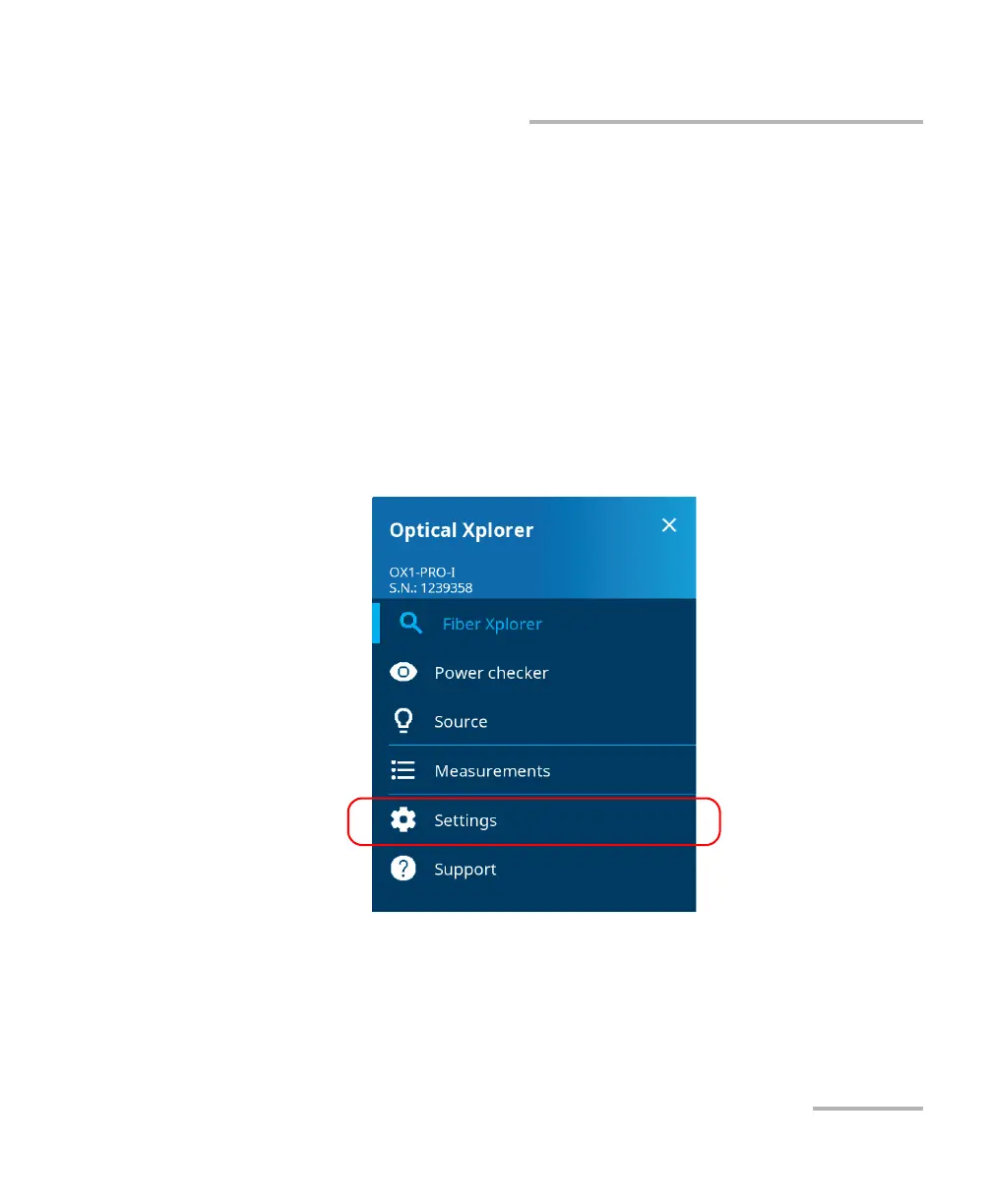Setting up Your Unit
Optical Xplorer 65
Configuring IOR Value
Configuring IOR Value
Having the proper IOR is crucial for all measurements associated with
distance (element position, total length, etc.). By doing so, you ensure that
the distances are more accurate for your measurements.
You can edit the IOR value associated with the 1550 nm wavelength only.
The unit automatically finds the corresponding IOR value for other
wavelengths.
IOR is provided by the cable or fiber manufacturer.
To configure the IOR value:
1. From the main menu, tap Settings.
