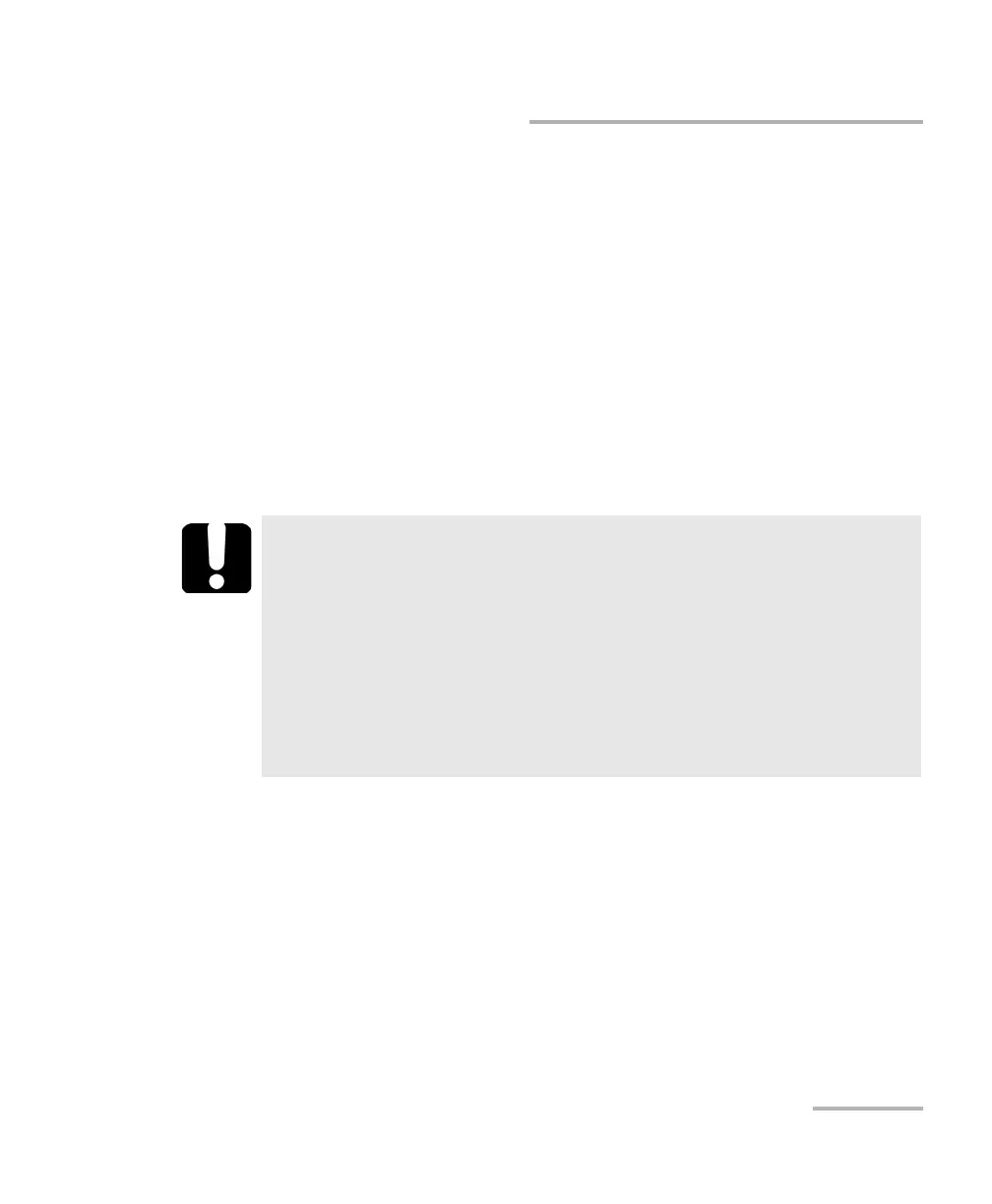Getting Started with Your Unit
Optical Xplorer 35
Temperature Management
Temperature Management
The internal temperature of your unit will vary with the ambient
temperature, but also with the type of tests you perform and their intensity.
To regulate its temperature, your unit will determine the most appropriate
fan speed, depending on the power requirements.
Your unit has also been designed to adapt its behavior as necessary to
regulate its temperature. For this reason, in high-temperature conditions,
you could receive warning messages. If the temperature keeps rising and
reaches the limit: your unit will turn off as self-protection.
For more information on the effects of temperature on battery charging,
see Power Sources on page 6.
IMPORTANT
For optimum performance of your unit:
Ensure that it remains within the recommended operation and
storage temperatures (see Equipment Ratings on page 17).
Avoid leaving your unit in an overheated vehicle. You may have
to let your unit cool down before being able to use it.
Ensure that your unit is normally protected from direct sunlight
(during use and storage).
