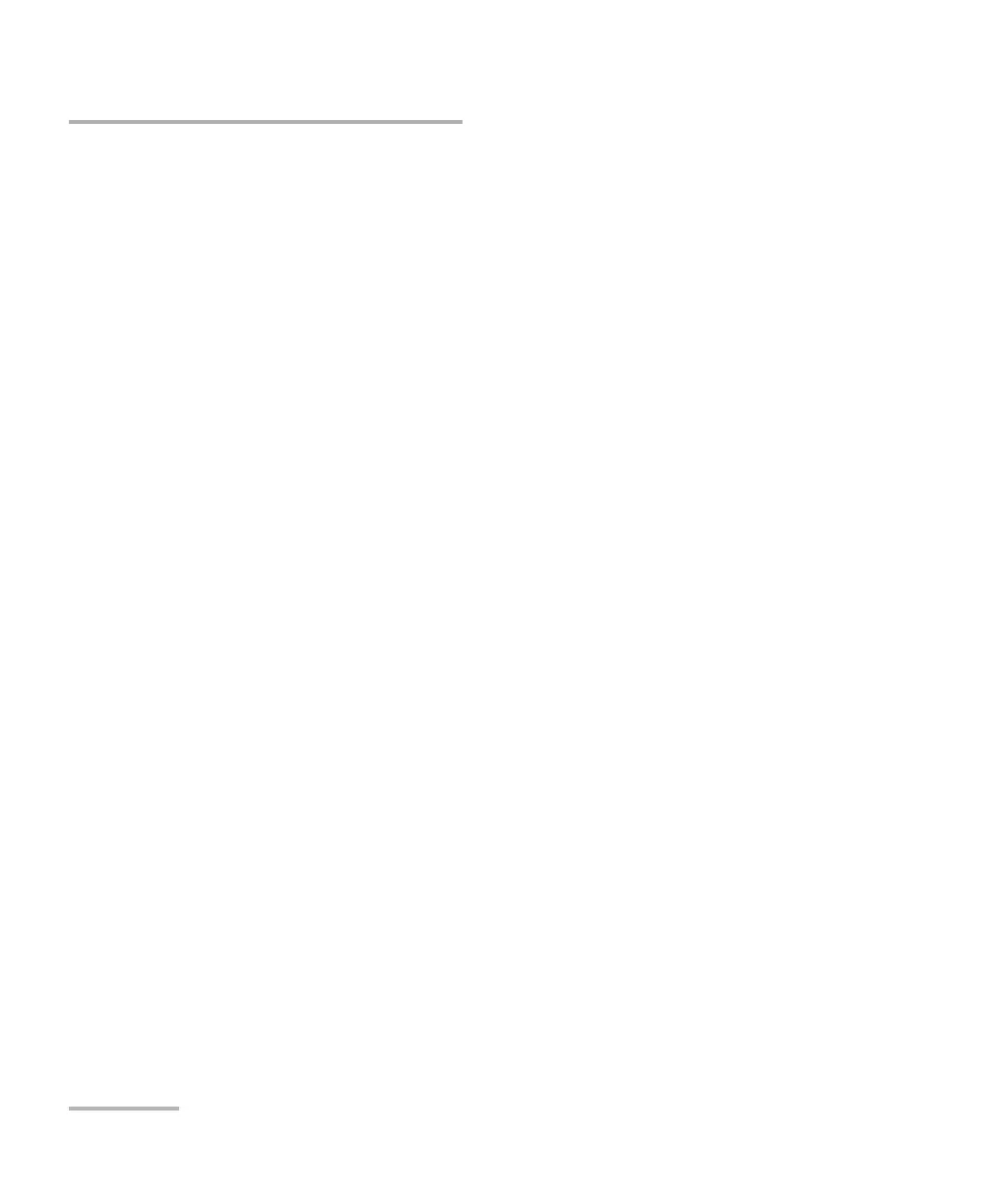Managing Test Results
110 OX1
Deleting Measurements
Deleting Measurements
Every time you perform a measurement, the unit saves it under a
sequential name generated automatically. The numeric part of the name
increases from 000 to 999. Once the numeric part of the name reaches 999,
it is reset to 000 automatically. The new results will then overwrite the
existing ones bearing the same name.
If you want, you can also manually delete the measurements that you no
longer need.
Note: The unit will always use the next name in sequence to store a
measurement. This means that, for example, even if you delete the
OX1-003 measurement right after it is complete, the unit will not reuse
OX1-003 for the next measurement, but will use OX1-004.
