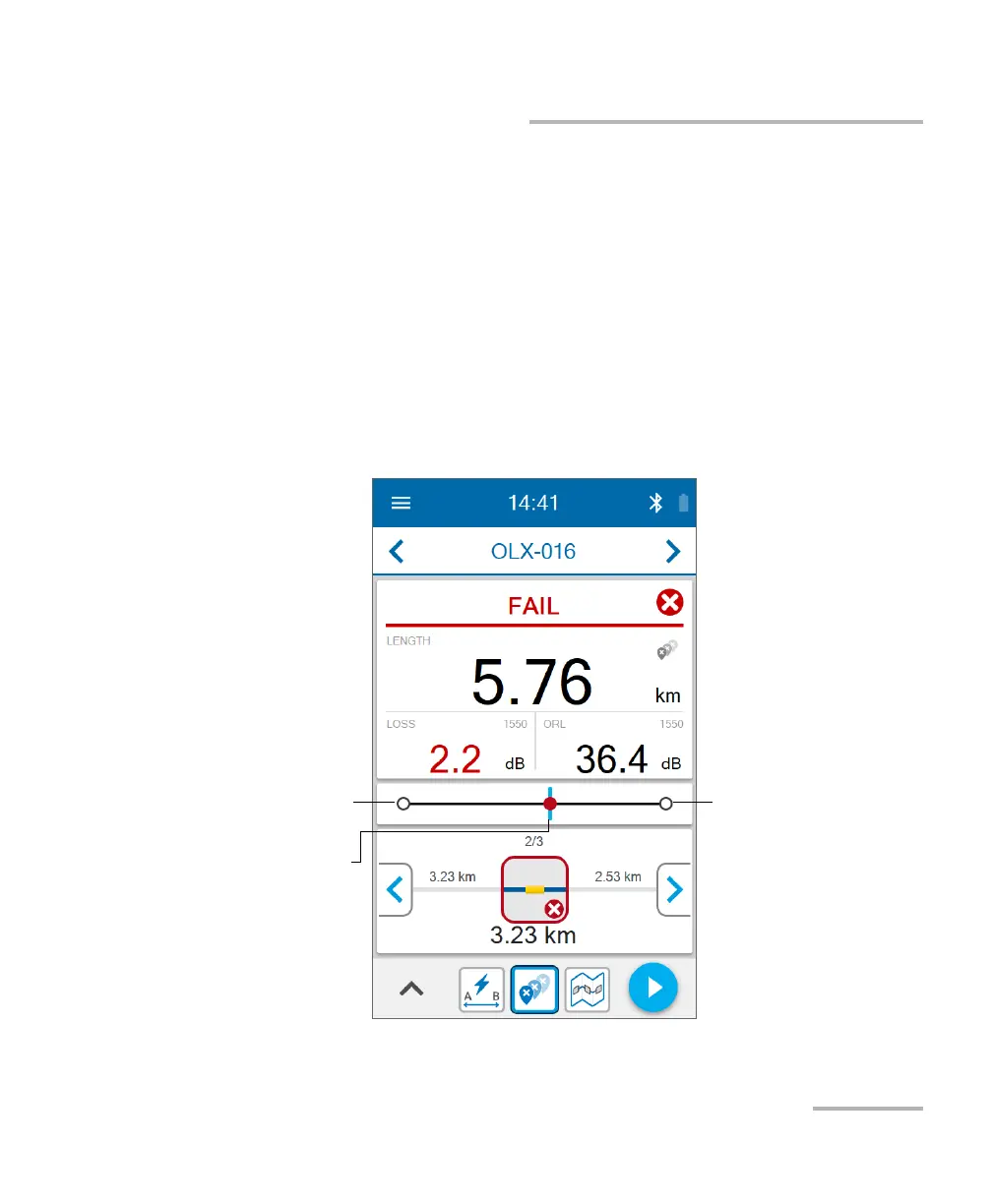Testing Fibers
Optical Xplorer 77
Working With Link Overview
Working With Link Overview
This graphic representation shows the entire link, all of its faults (Fault
Xplorer), or all of its detectable elements (Link Mapper), from the link start
(A) to the link end (B). The elements are displayed using a proportional
distance.
When you select an element in the link overview, it is automatically
selected in the link view. See Working With Link View on page 78 for
details.
Note: The link overview is not available in Flash Advisor.
Selected element
Link start (A)
Link end (B)
