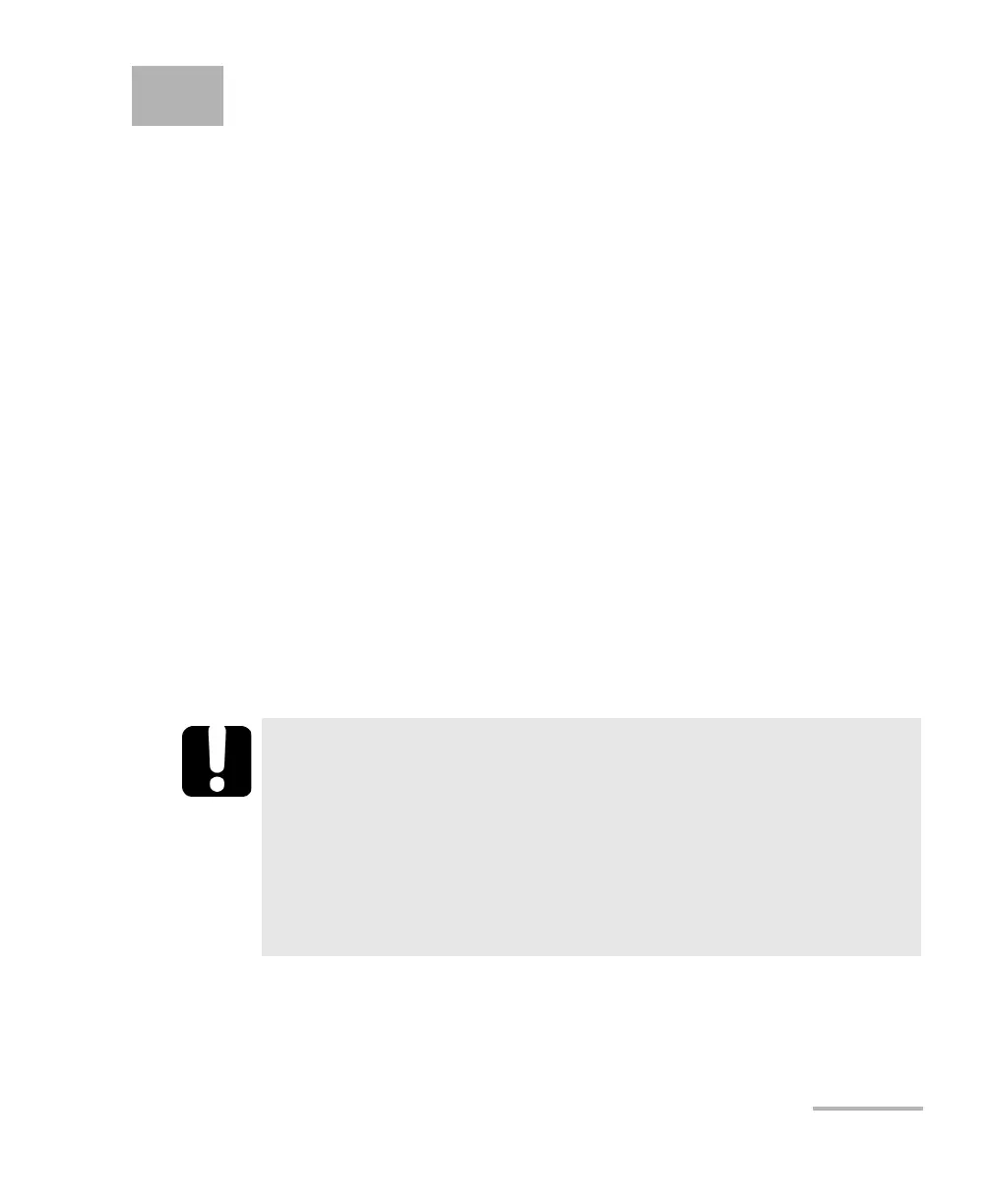Optical Xplorer 95
7 Using the Light Source
You can use the Optical Xplorer as a light source to perform tests with a
power meter. By default, the modulation is set to CW (continuous), but you
can select another value, depending on the type of tests you want to
perform.
For loss measurement, you should choose a continuous pattern.
For fiber identification, you should choose any modulation value other
than continuous. This will allow the person at the other end of the link
to identify the fiber under test, which is particularly useful when
working with cables containing many fibers.
By default, the light source is off.
When the light source is on, it emits light constantly until you turn it off, but
you can set a timer allowing light emission only for a certain period of time
(up to 999 minutes). The first time you work with the source, the timer is
disabled. The default value is set to 30 minutes when it is enabled. As soon
as the timer reaches zero, the light emission stops automatically. If you
enable this feature and decide not to edit the number of minutes during
which you want the source to emit light, it will stop after 30 minutes. The
application displays clearly the countdown on screen. The state of the
timer (on or off) and the value you have entered are kept in memory when
you close the page.
IMPORTANT
When you exit the source page, the light source continues to
emit light. The light emission stops automatically when you
open the power checker or the Fiber Xplorer page.
If you have not set a timer to automatically turn off the source,
do not forget to turn it off when the test is complete.
Otherwise, the source will emit constantly and could drain the
battery of the unit.
