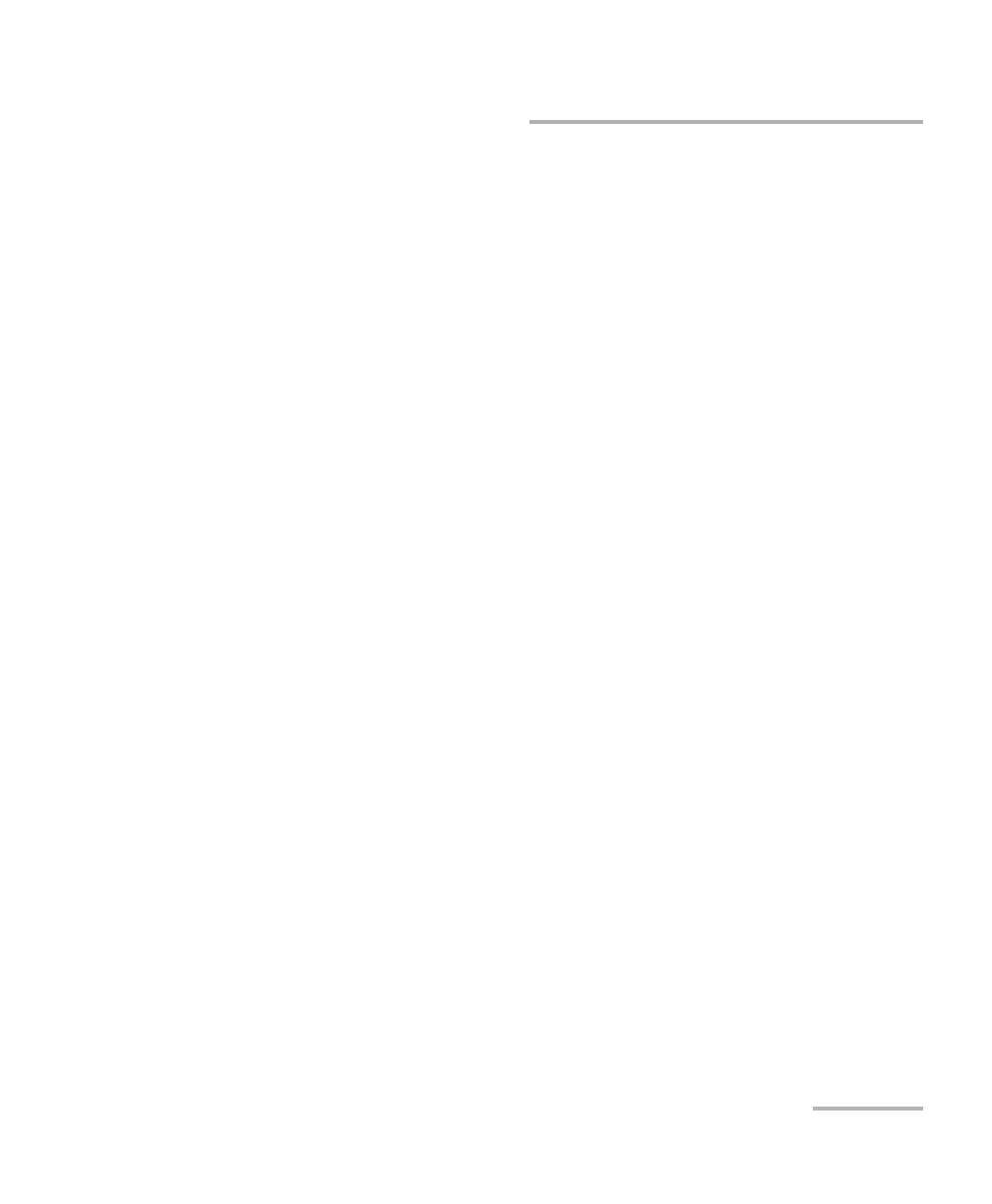Getting Started with Your Unit
Optical Xplorer 25
Configuring Your Unit at First Startup
To configure your unit at first startup:
1. If it is not already done, turn on the unit (see Turning on Your Unit on
page 22).
2. When the wizard prompts you, select the desired operation language.
If you select a language other than English, the unit will restart
automatically to apply the change.
3. Read and accept the EXFO license agreement, then tap NEXT.
4. Follow the on-screen instructions to configure the other regional
parameters and view the getting started guide.
You are now ready to start working with your OX1 unit.
