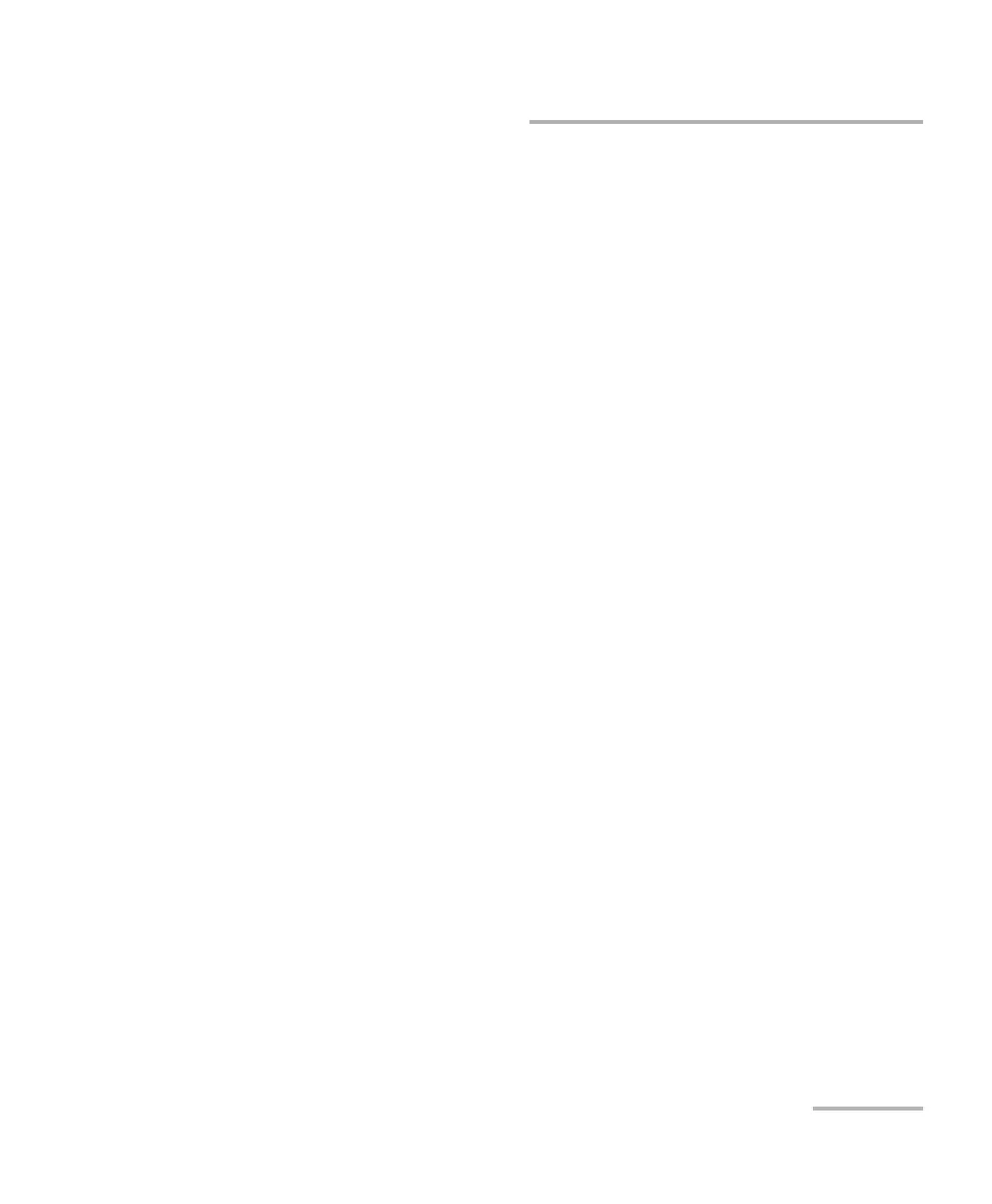Maintenance
Optical Xplorer 133
Replacing the Click-Out Optical Connector (Pro Models Only)
5. Place the Click-Out connector back in the unit (see the corresponding
procedure in Replacing the Click-Out Optical Connector (Pro Models
Only) on page 133).
6. Perform an optical output test again.
7. If the ranking remains low (three stars or less), you could repeat the
steps above. If after a couple of tries the ranking remains low, it
probably means that the internal connector needs to be replaced. In
this case, contact EXFO (see Service and Repairs on page 191).
Replacing the Click-Out Optical Connector (Pro
Models Only)
All Pro models come with a Click-Out optical connector that you can
replace should you need a different connector type (APC or UPC), or
should it become damaged with time. You can purchase new Click-Out
connectors from EXFO.
If your unit is not equipped with a Click-Out optical connector and the
connector has to be replaced, you need to contact EXFO (see Service and
Repairs on page 191).
