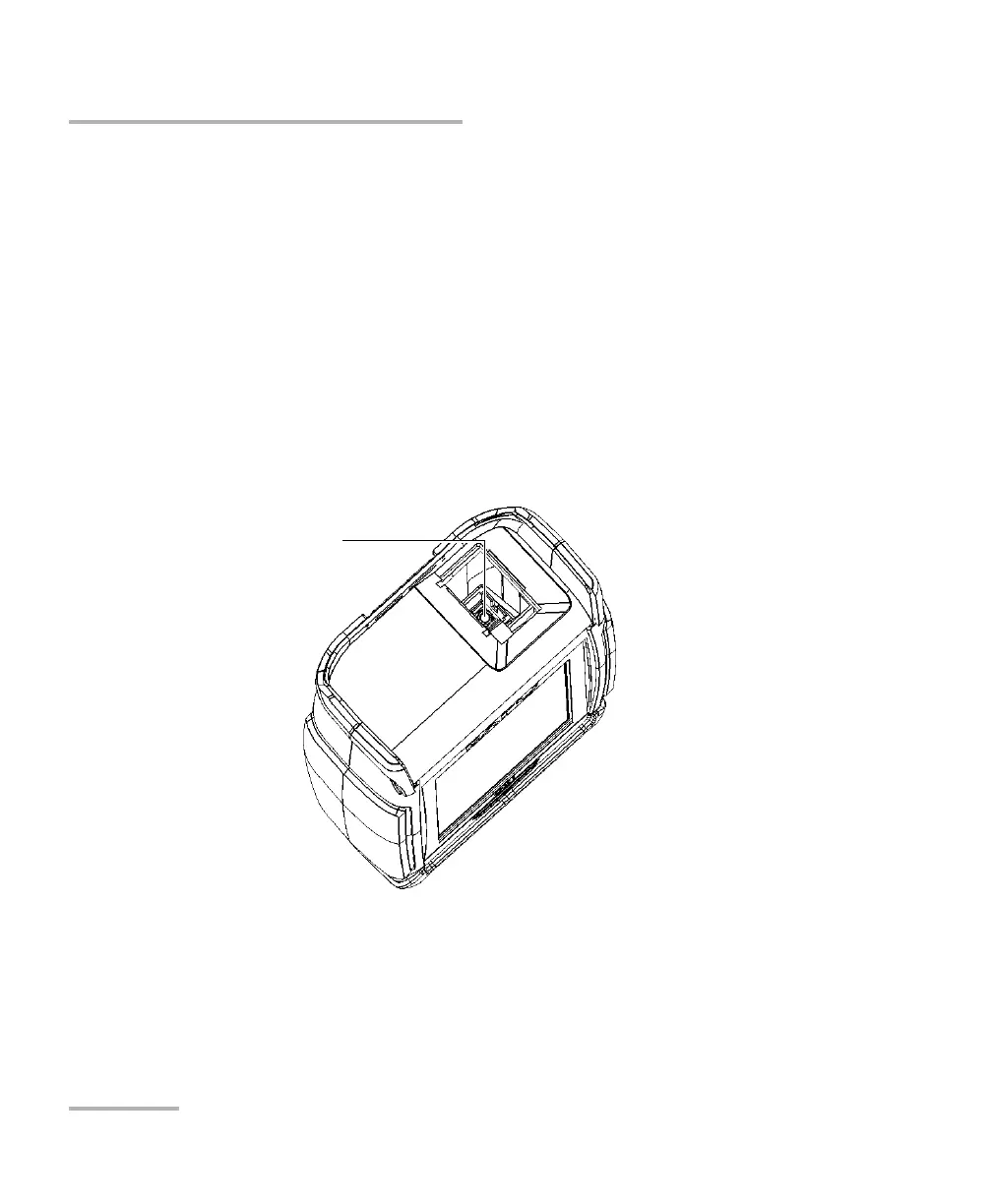Maintenance
132 OX1
Determining the Condition of the Click-Out Optical Connector (Pro Models Only)
3. If the port or the connector is damaged, replace the Click-Out
connector (see Replacing the Click-Out Optical Connector (Pro Models
Only) on page 133).
OR
If the port and connector seem fine, continue with the remaining steps
of this procedure.
4. If desired, from the Click-Out connector bay, clean the internal
connector using a 2.5 mm pencil cleaner.
Note: If you do not have a 2.5 mm pencil cleaner, you can use a dry lint-free
swab.
