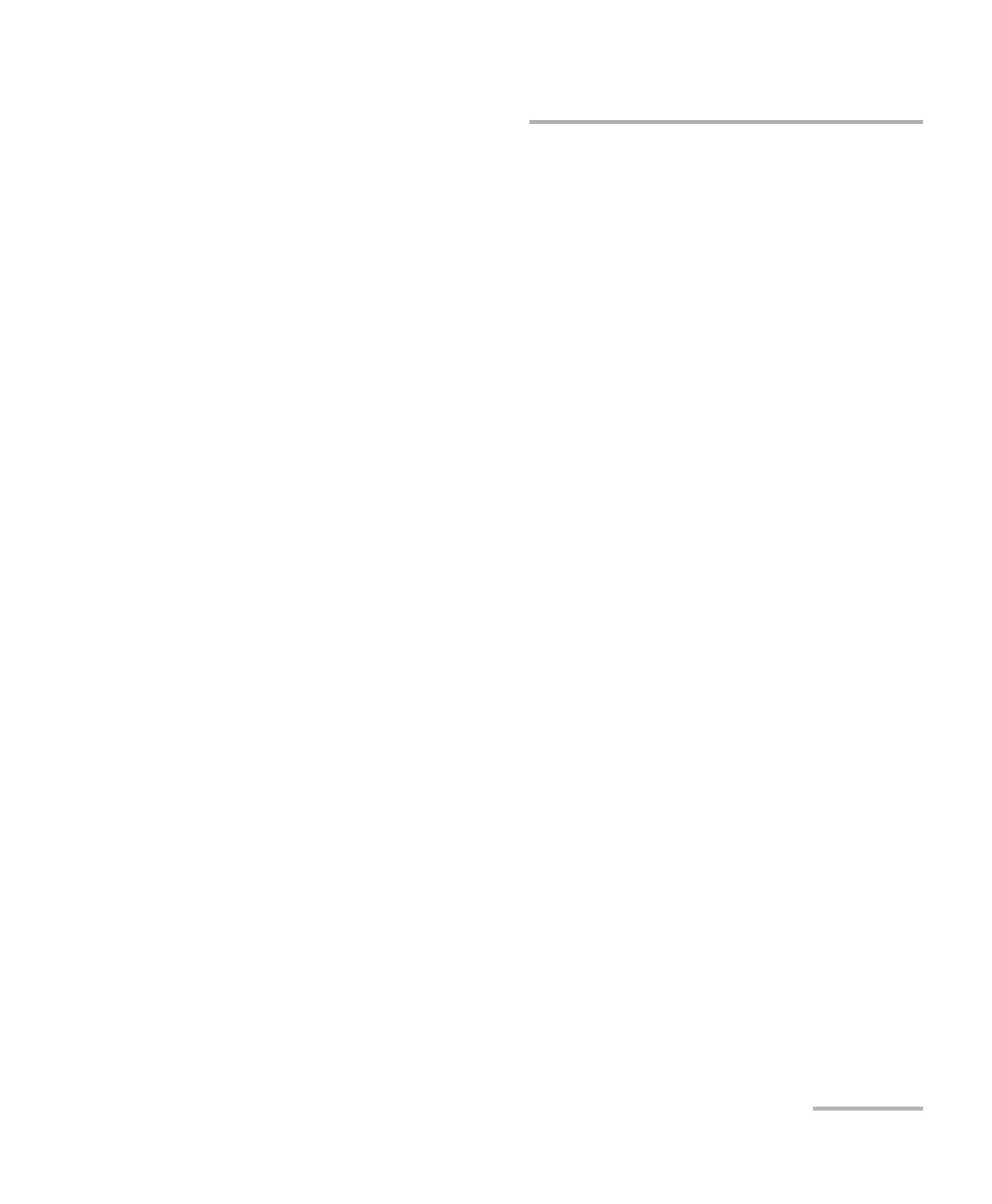Setting up Your Unit
Optical Xplorer 39
Enabling or Disabling Sound Notifications on Your Unit
Enabling or Disabling Sound Notifications on
Your Unit
By default, your unit emits a sound at the end of a measurement and when
the power checker detects a tone.
This sound varies with the type of notification, which means that you will
hear a different sound in each of these situations:
At the end of a measurement performed using EXFO Advisor
thresholds.
At the end of a measurement performed using custom thresholds
when its status is Pass.
At the end of a measurement performed using custom thresholds
when its status is Fail.
When the power checker detects a tone from a source.
You can disable the sound notifications if you prefer. Your preference is
kept in memory even when you turn the unit off.
