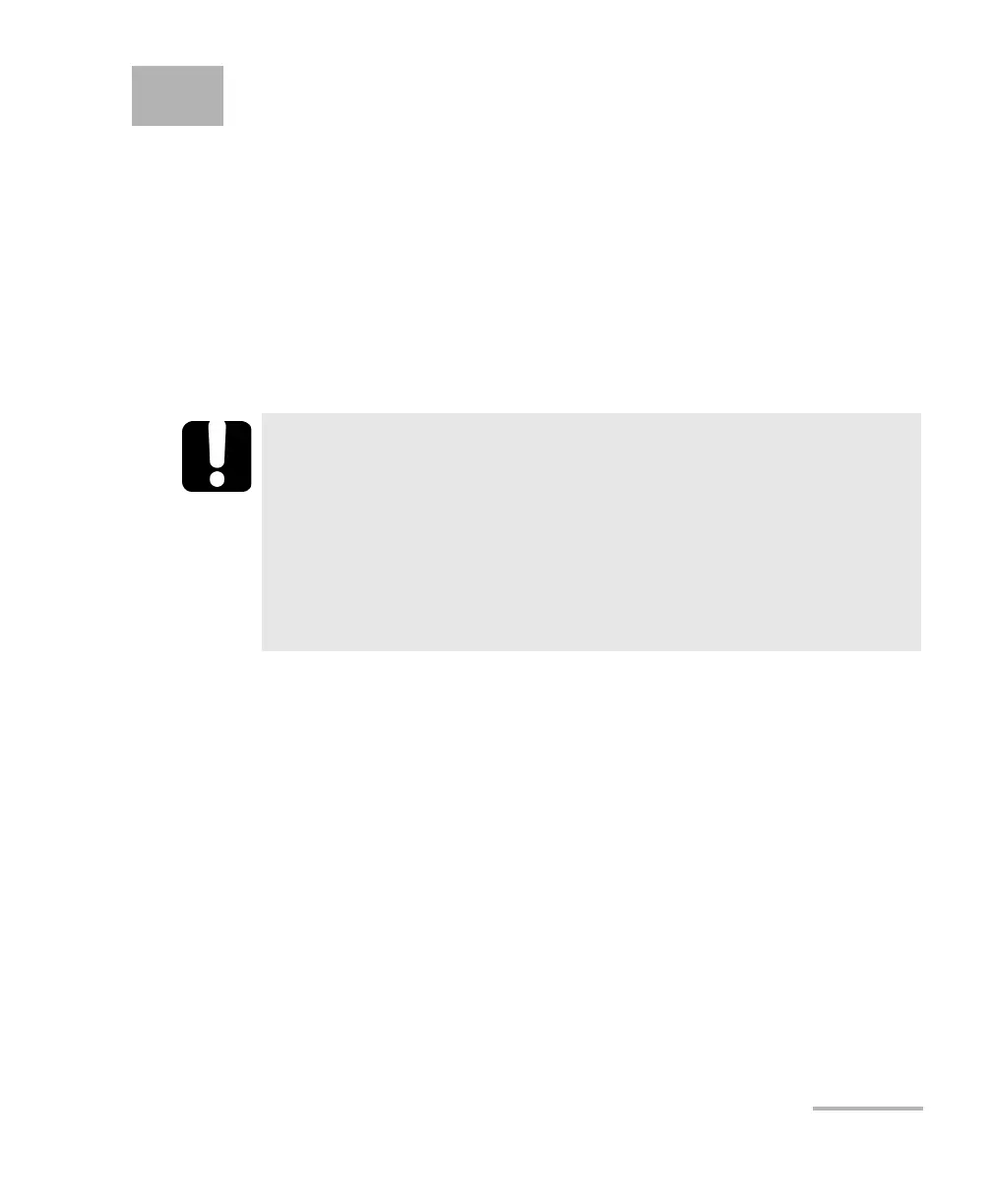Optical Xplorer 81
6 Using the Power Checker
Your unit is equipped with a power checker to measure absolute power
(dBm) or insertion loss (dB). It can detect modulated signals (270 Hz,
330 Hz, 1 kHz, and 2 kHz). The Optical Xplorer automatically detects the
tone coming from the light source. It also indicates when no tone can be
detected by displaying CW.
The results are clearly displayed with the global status (pass, fail or
unknown) and the unit indicates when the power signal is low.
The power checker can perform measurements as soon as you open the
corresponding page and as long as the page remains open.
IMPORTANT
When you exit the power checker page, the measurements are
automatically stopped. Ensure that the power checker page
remains open as long as you need to perform measurements.
Do not forget to close the power checker page when the
measurements are complete. Otherwise, the power checker will
perform measurements constantly and could drain the battery
of the unit.
