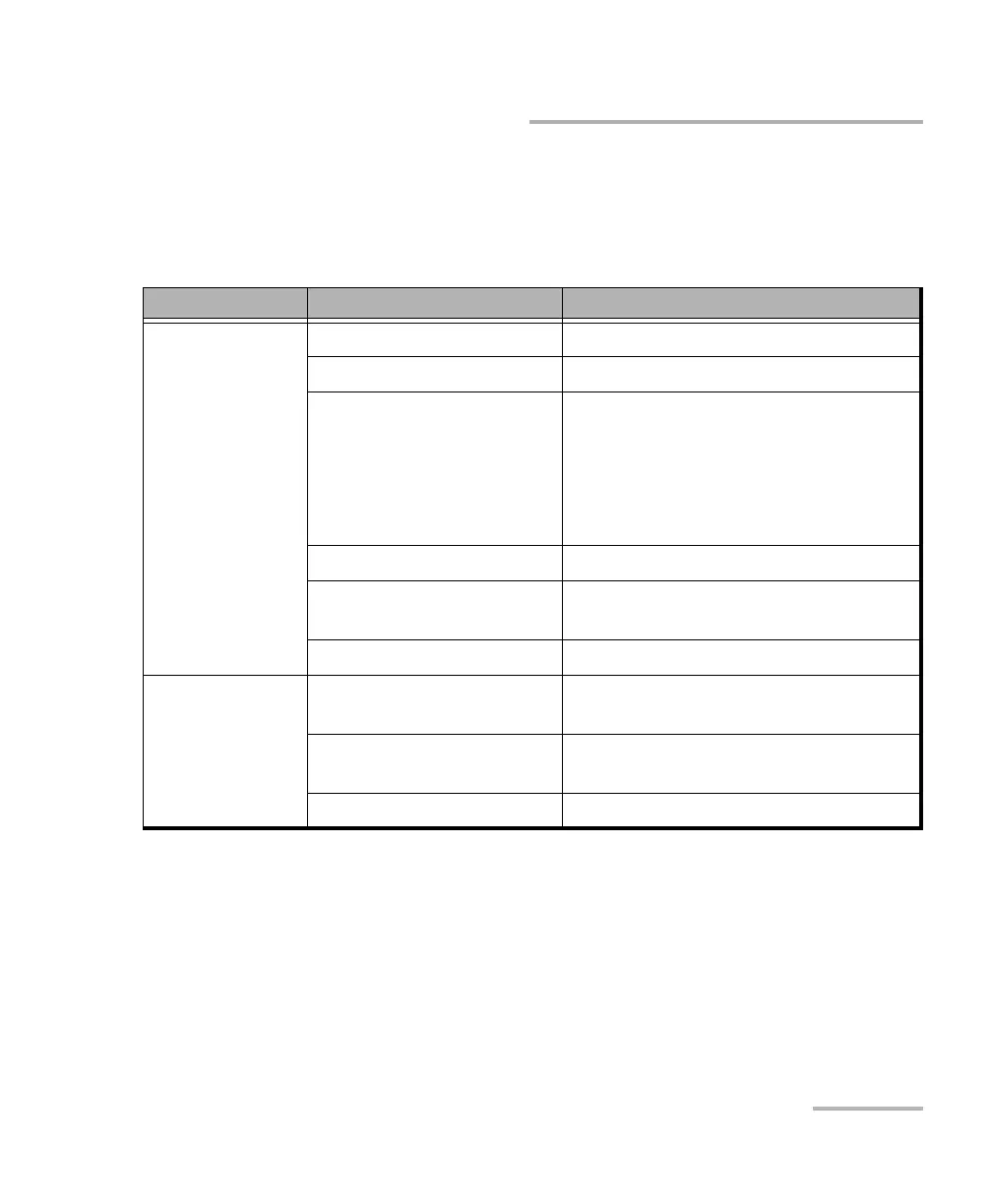Introducing the OX1 Optical Xplorer
Optical Xplorer 5
LED Indicator Description
LED Indicator Description
The power button, located on the front panel of your unit, also serves as a
LED indicator providing you with information about the battery status.
Unit Status Meaning
Connected to an
external power
source
Blue The battery is fully charged.
Blue, blinking – long pulse
a
a. LED lit during 50 % of duty cycle.
The battery is charging.
Blue, blinking – short pulse
b
b. LED lit during 10 % of duty cycle.
The battery charge has been
interrupted, possibly because the unit
may not be within the recommended
charging temperatures. For more
information, see Equipment Ratings on
page 17.
Red, fast blinking Charge or temperature error.
Red, steady for 10 seconds The battery level is too low to start the
unit.
White The unit is starting up.
Not connected to
an external
power source
Off The unit is not connected to an external
power source.
Red, steady for 10 seconds The unit is off and the battery level is
too low to start the unit.
White The unit is starting up.
