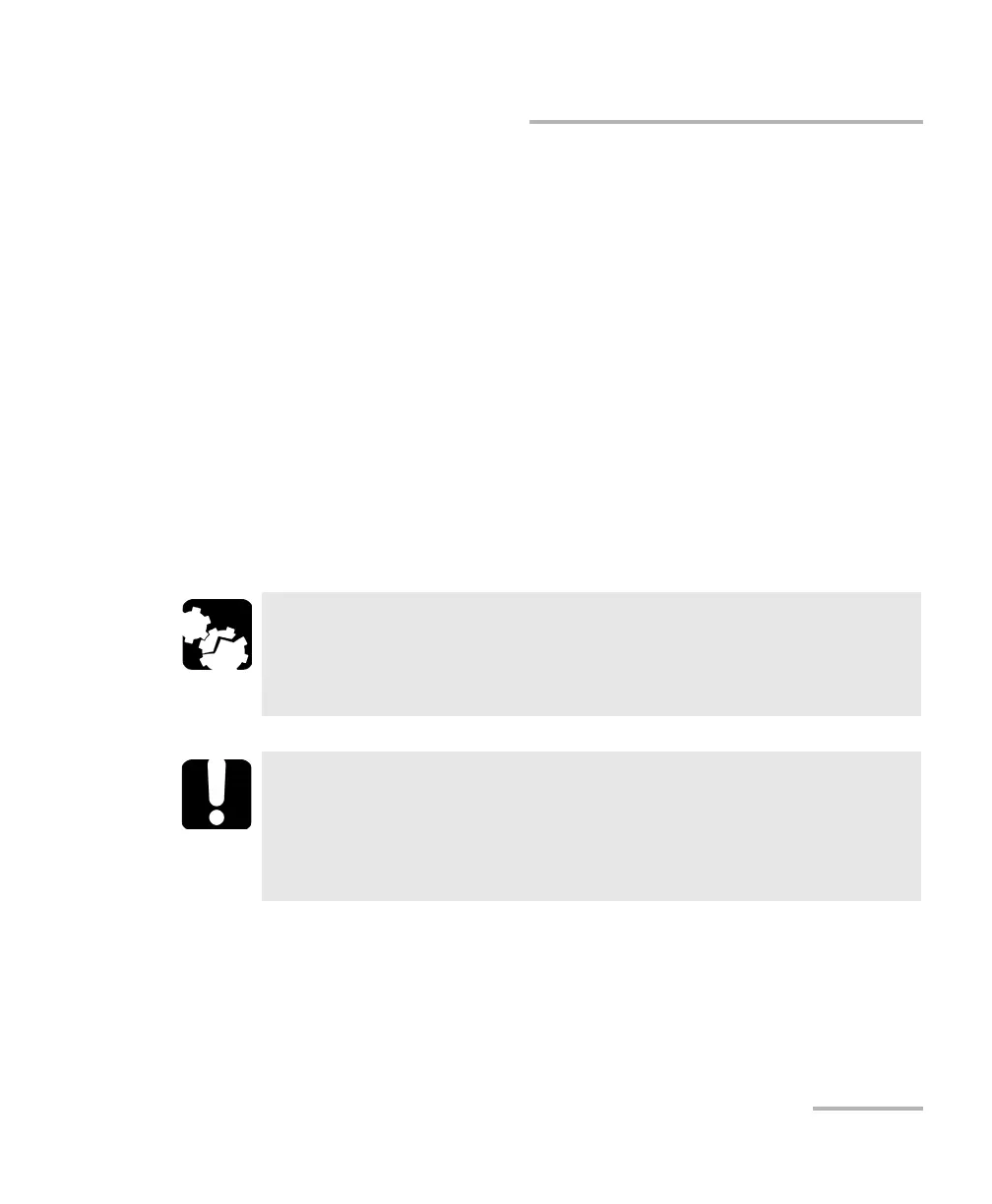Maintenance
Optical Xplorer 127
Verifying the Optical Output of Your Unit
Verifying the Optical Output of Your Unit
Your unit comes with a wizard that verifies the optical output and provides
you with information about the condition of the external and the internal
optical connectors.
Once its verification is complete, the wizard ranks the result from zero to
five stars (half-stars are possible). Any verification receiving a three-star
ranking or less requires your attention. This can help you determine if the
optical connectors are still working properly or if a replacement is
necessary.
If you have a Pro model, it is equipped with a Click-Out optical
connector that you can replace should it become damaged with time.
You can purchase new Click-Out connectors from EXFO.
If your unit is not equipped with a Click-Out optical connector and a
connector replacement is necessary, you will need to contact EXFO.
CAUTION
To ensure that the internal optical connection remains in the best
condition possible, DO NOT REMOVE the Click-Out connector from
your unit unless it is absolutely necessary.
IMPORTANT
Your unit has been designed not to require frequent calibrations
(see Recalibrating the Unit on page 138). However, to ensure that
the performance of your unit remains optimum, EXFO recommends
to perform regular optical output verifications on it.
