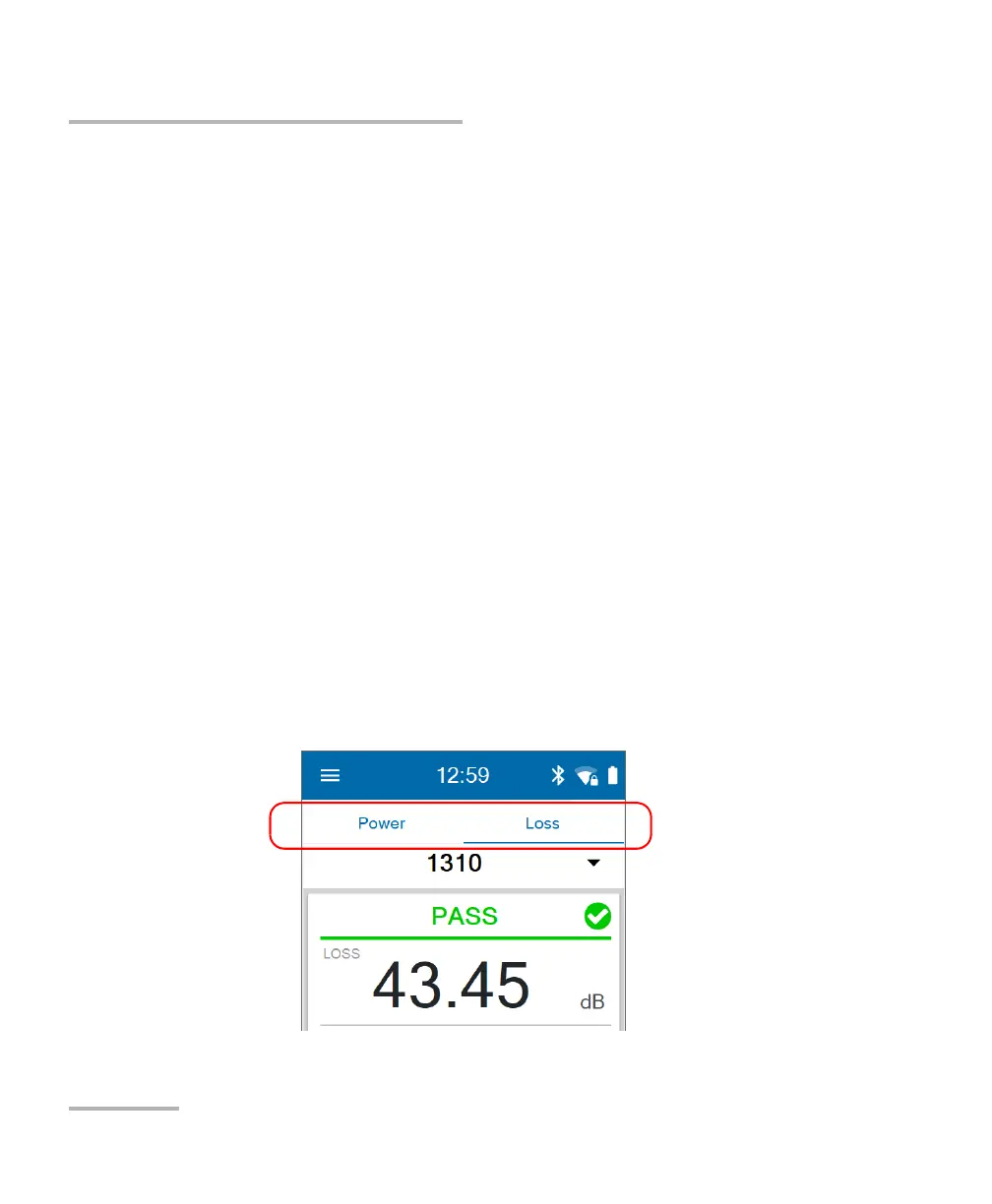Using the Power Checker
92 OX1
Measuring Power or Loss
Measuring Power or Loss
Measuring absolute power or link loss is done the same way, except for the
referencing step.
To perform power or loss measurements:
1. Inspect your fibers and clean them properly.
2. For loss measurements, reference your power checker to a light source
(see Setting Reference Values on Your Power Checker on page 90),
then deactivate the light source.
3. If you have used a single reference patchcord, disconnect it from the
power checker port only, then attach a second reference patchcord to
the power checker.
OR
If you have used two reference patchcords, disconnect both of them at
the bulkhead.
4. Using bulkhead adapters or the system patch panels, connect a fiber
under test to reference the patchcord attached to the light source and
power checker.
5. Tap the Power or Loss tab.
