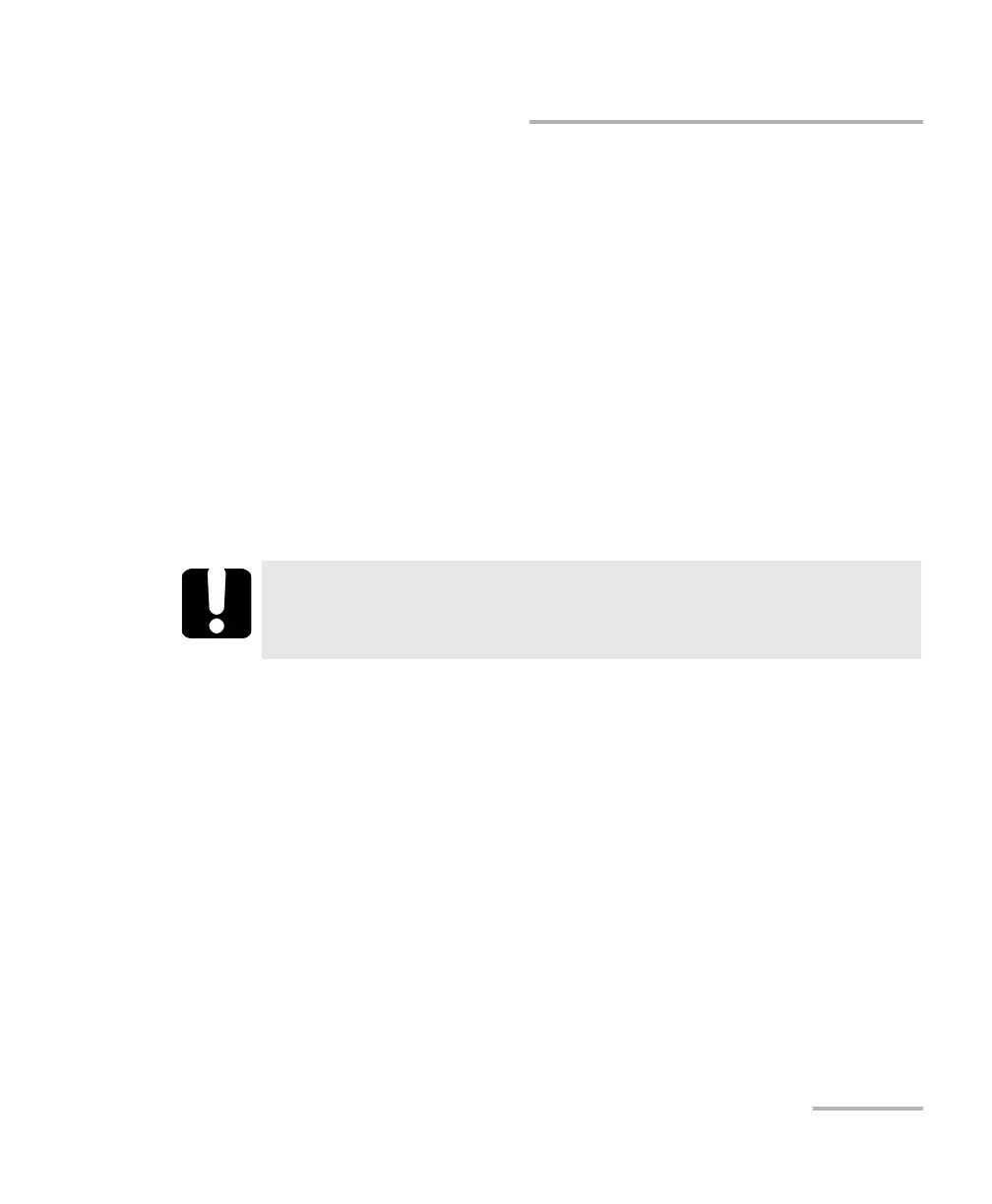Maintenance
Optical Xplorer 163
Upgrading Applications and Firmware
Upgrading Applications and Firmware
Note: You need a smart device equipped with the TestFlow mobile application to
be able to configure a wireless network, connect your unit to it, and then
receive the available updates.
All the necessary applications have been preinstalled and configured at the
factory. However, you may have to upgrade some of them or upgrade the
firmware when new versions become available.
Your unit allows you to check for updates, download these updates and
install them directly.
Note: Your unit must have access to an Internet connection (via Wi-Fi) to be able
to download updates and install them.
IMPORTANT
For a trouble-free upgrade, ensure that you connect your unit to a
power outlet and that your unit remains on during all the process.
