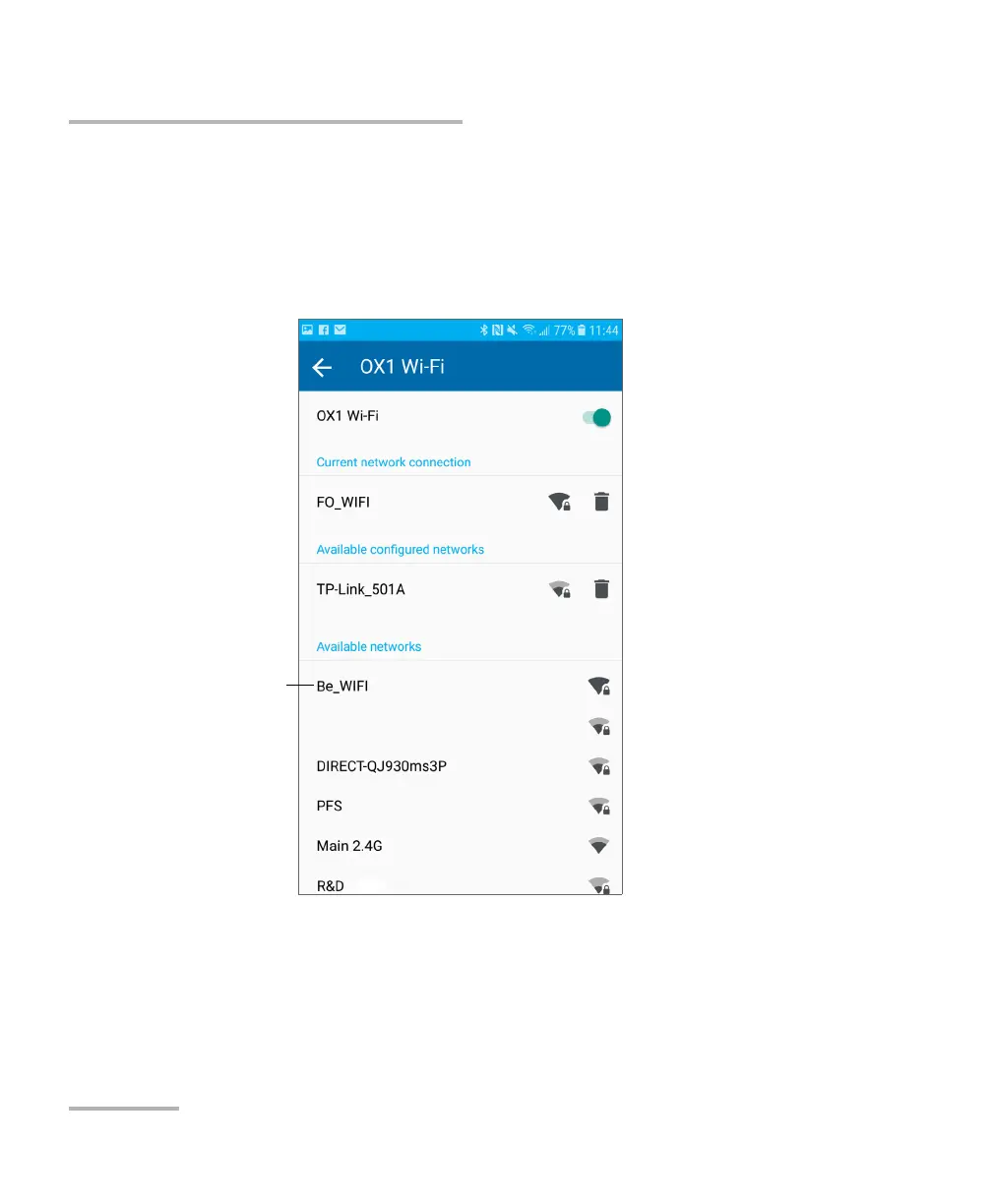Maintenance
162 OX1
Working With a Wireless Network
4. When the application prompts you to confirm the removal of the
network, confirm by tapping Forget.
The network is removed from the list automatically.
In the TestFlow mobile application, if these networks are still in range, they
will reappear on the list of available networks, at the bottom of the page.
TestFlow mobile
application
Removed networks that are
still in range appear here
