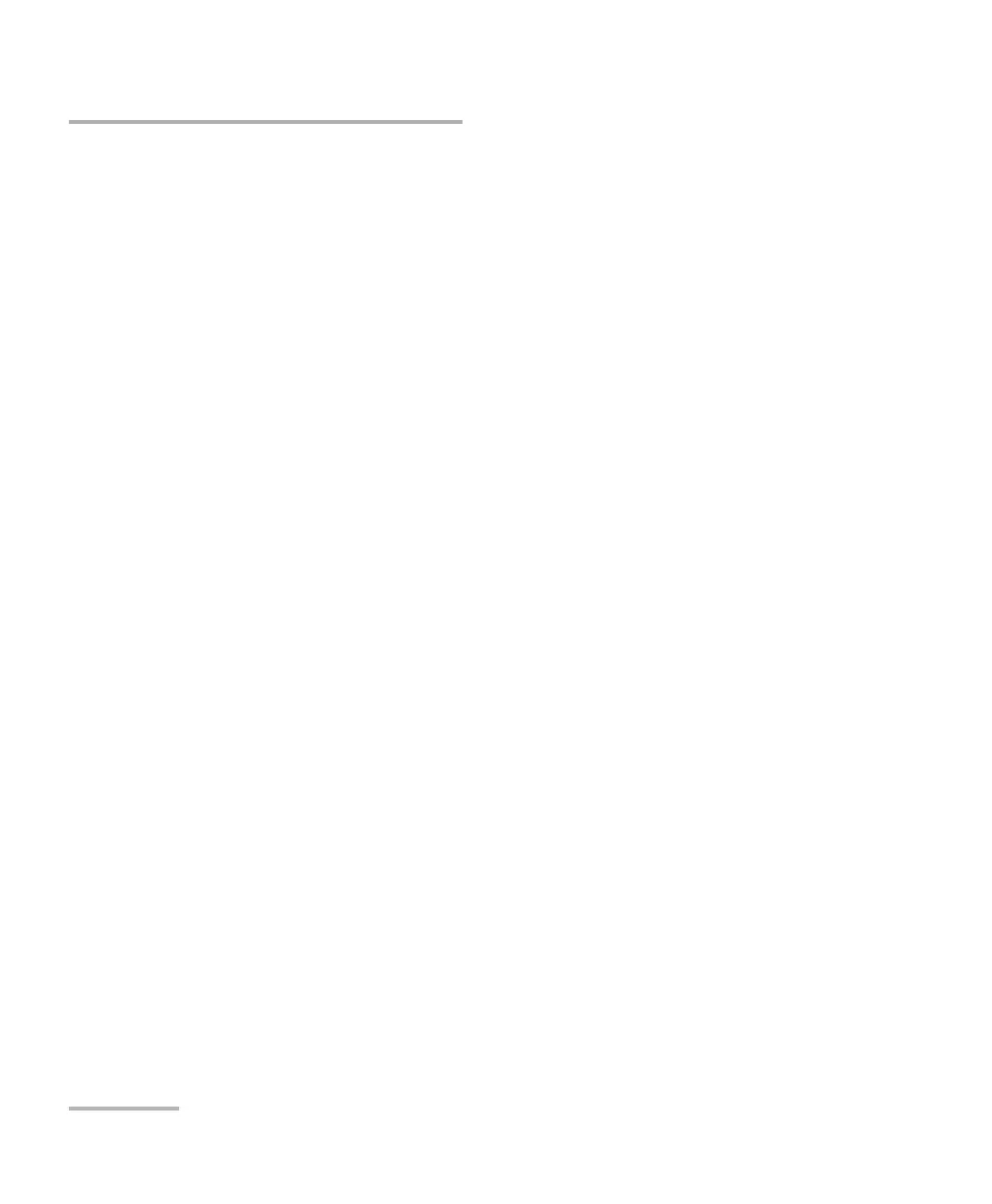Maintenance
146 OX1
Enabling or Disabling the Wireless Communication
To close the connection with an OX1 from a smart device:
1. From measurements list or the measurement details page, open the
three-dot menu.
2. Tap Disconnect from OX1.
The smart device is no longer connected to the OX1 and you are ready to
connect it to another unit.
Enabling or Disabling the Wireless
Communication
The interactions between your unit and a smart device are accomplished
using the Bluetooth
®
Low Energy technology.
The interactions between your unit and the EXFO update server (to retrieve
firmware and software updates) are accomplished using a connection to a
wireless network.
By default, the Bluetooth
®
communication is enabled on your unit, but the
Wi-Fi is not.
You can enable or disable the Bluetooth communication from your unit
only, and the Wi-Fi communication both from your unit and from the smart
device (Optical Xplorer tool in the TestFlow mobile application).
If you do not intend to use your unit in conjunction with a smart device or
do not need to connect to a wireless network for a certain period of time,
you may wish to disable the wireless communication to save battery
power.
