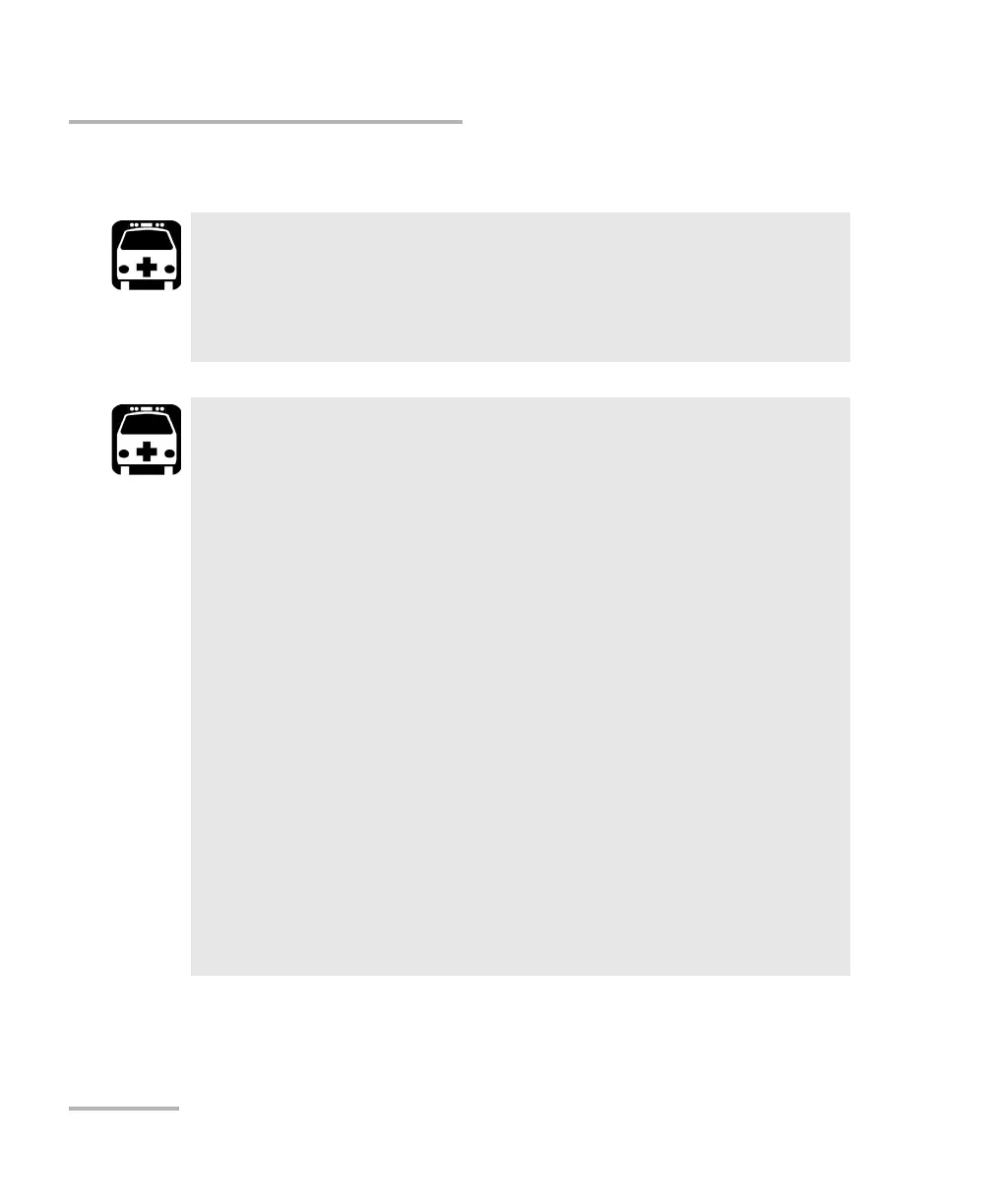Safety Information
16 OX1
Electrical Safety Information
Electrical Safety Information
WARNING
If you need to ensure that the unit is completely turned off,
disconnect the power cable and remove the battery. For more
information on how to remove the battery, see the section about
replacing the battery in this user documentation.
WARNING
Use the external power supply (USB power adapter) indoors
only.
Never connect the unit to the AC mains (with the USB power
adapter) when it is used outdoors.
To avoid electrical shock, do not operate the unit if any part of
the outer surface (covers, panels, etc.) is damaged.
Only authorized personnel should carry out adjustments,
maintenance or repair of opened units under voltage. A person
qualified in first aid must also be present. Do not replace any
components while the USB cable and battery are connected.
Unless otherwise specified, all interfaces are intended for
connection to Safety Extra Low Voltage (SELV) circuits only.
Use only the listed and certified USB power adapter provided by
EXFO with your unit. It provides reinforced insulation between
primary and secondary, and is suitably rated for the country
where the unit is sold.
Capacitors inside the unit may be charged even if the unit has
been disconnected from its electrical supply.
