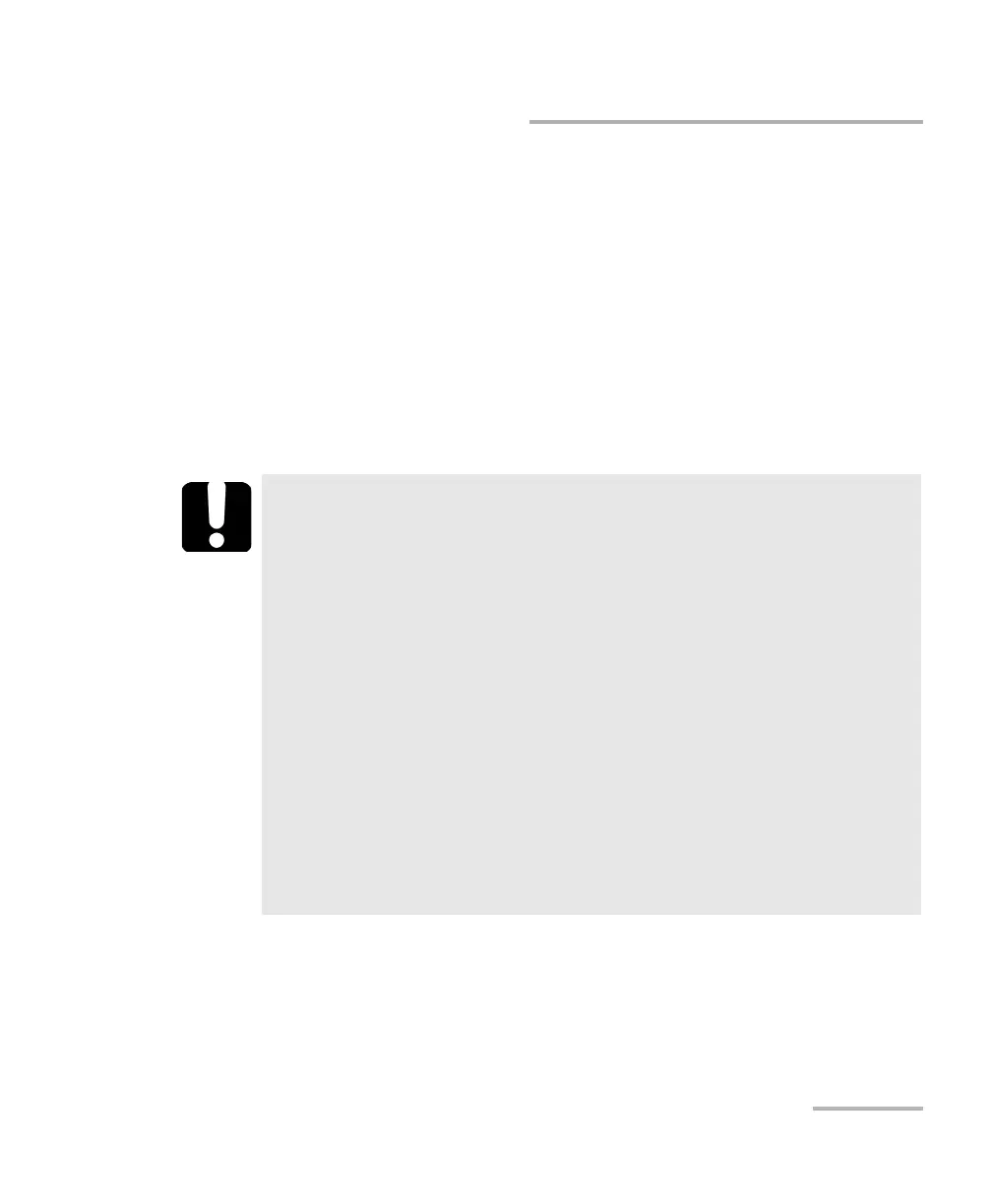Setting up Your Unit
Optical Xplorer 51
Configuring the Duration After Which the Unit Enters Sleep Mode
Configuring the Duration After Which the Unit
Enters Sleep Mode
To help you get the optimum performance out of your unit, it comes with a
predefined set of parameters to manage power.
When you do not use your unit for a while, it will go into sleep mode
automatically to save power (see Turning off Your Unit on page 23).
By default, the duration after which the unit goes into sleep mode is fifteen
minutes, but you can select another value.
The value that you set is kept in memory even when you turn the unit off.
IMPORTANT
If you intend to leave your unit in sleep mode for more than a
few hours, you should turn it off (shutdown) to save battery
power. After four hours in sleep mode, your unit will go into
shutdown mode automatically to save battery power.
The unit will not enter sleep mode while you perform tests or
use tools such as the source or the power checker.
To avoid a possible battery drainage, do not forget to stop the
source manually if you have deactivated its timer. Also, do not
forget to close the power checker page when you have finished
your work.
If you have set a timer for the source, the unit will start
calculating the idle time after the timer has reached zero. For
more information about the source timer, see Using the Light
Source on page 95.
