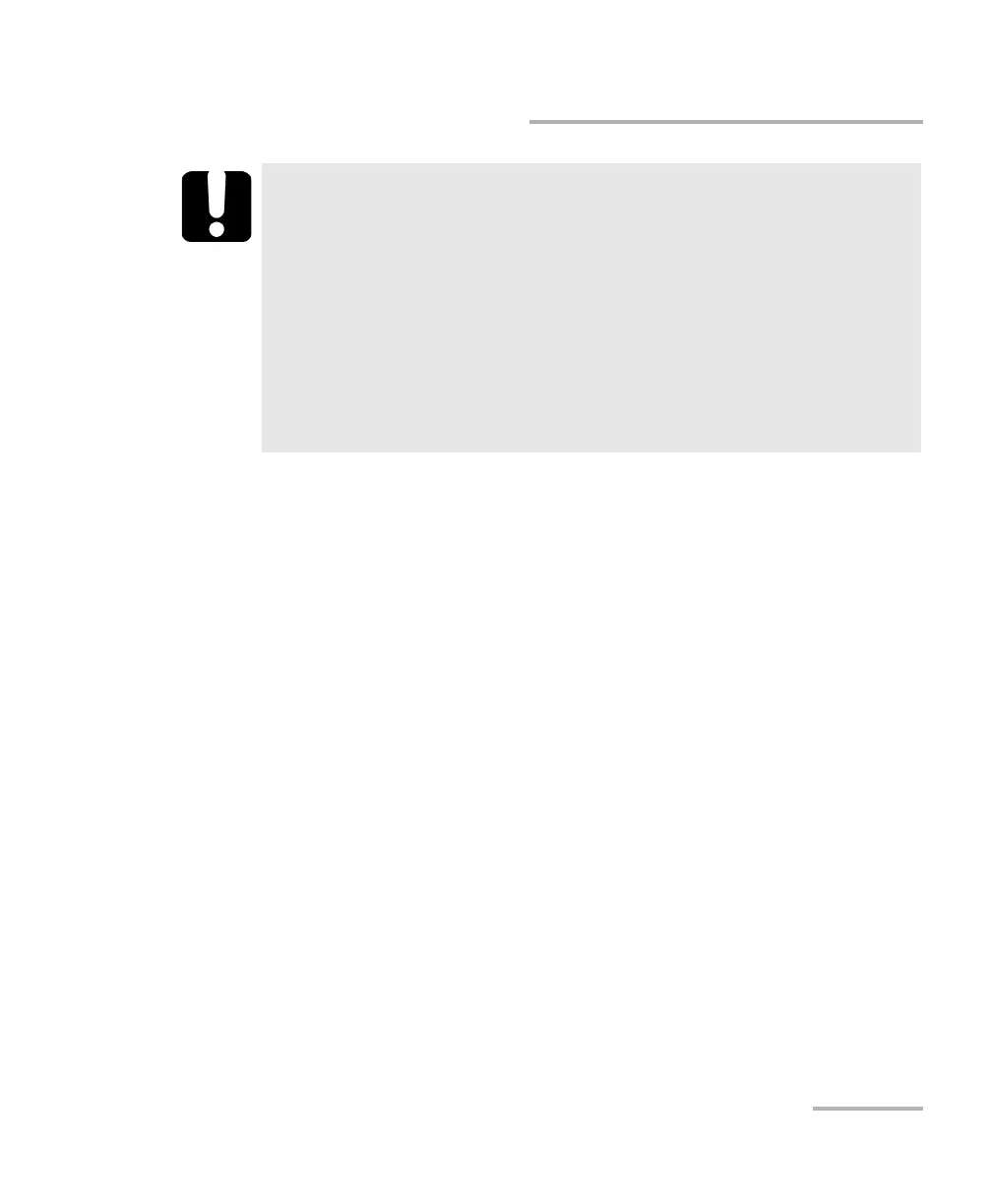Maintenance
Optical Xplorer 117
Recharging the Battery
To recharge the battery:
Connect the unit to a power outlet using the USB power adapter (fastest
way to charge the battery).
Note: The standard USB ports of a computer cannot power your unit or charge its
battery while the unit is on. If you connect your unit to such a USB port with
the USB cable, the unit will still consume battery power. If the unit is off
when you connect it to the USB port of a computer, its battery could charge,
but slowly.
Note: If you have a vehicle equipped with dedicated USB charging ports, you
could connect your unit to one of these ports to charge the battery. The
actual results will vary with each vehicle. You could also use a certified USB
power bank (portable charger) to charge your unit.
The charge cycle will start and end automatically.
Note: The clock battery also recharges when the unit is connected to an external
power source if the unit is on or in sleep mode.
IMPORTANT
If you need to store the unit (or a battery) for an extended
period of time, ensure that the battery is charged at around
50 % of its capacity, and then turn the unit off (shutdown).
Place the unit (or the battery) in a cool dry place, and ensure
that the battery is charged at around 50 % of its capacity. Every
three months during the storage period, verify the battery level.
Recharge the battery when necessary, so that its charge level
remains around 50 % of the total capacity. This will ensure that
you get the optimum performance out of the battery.
