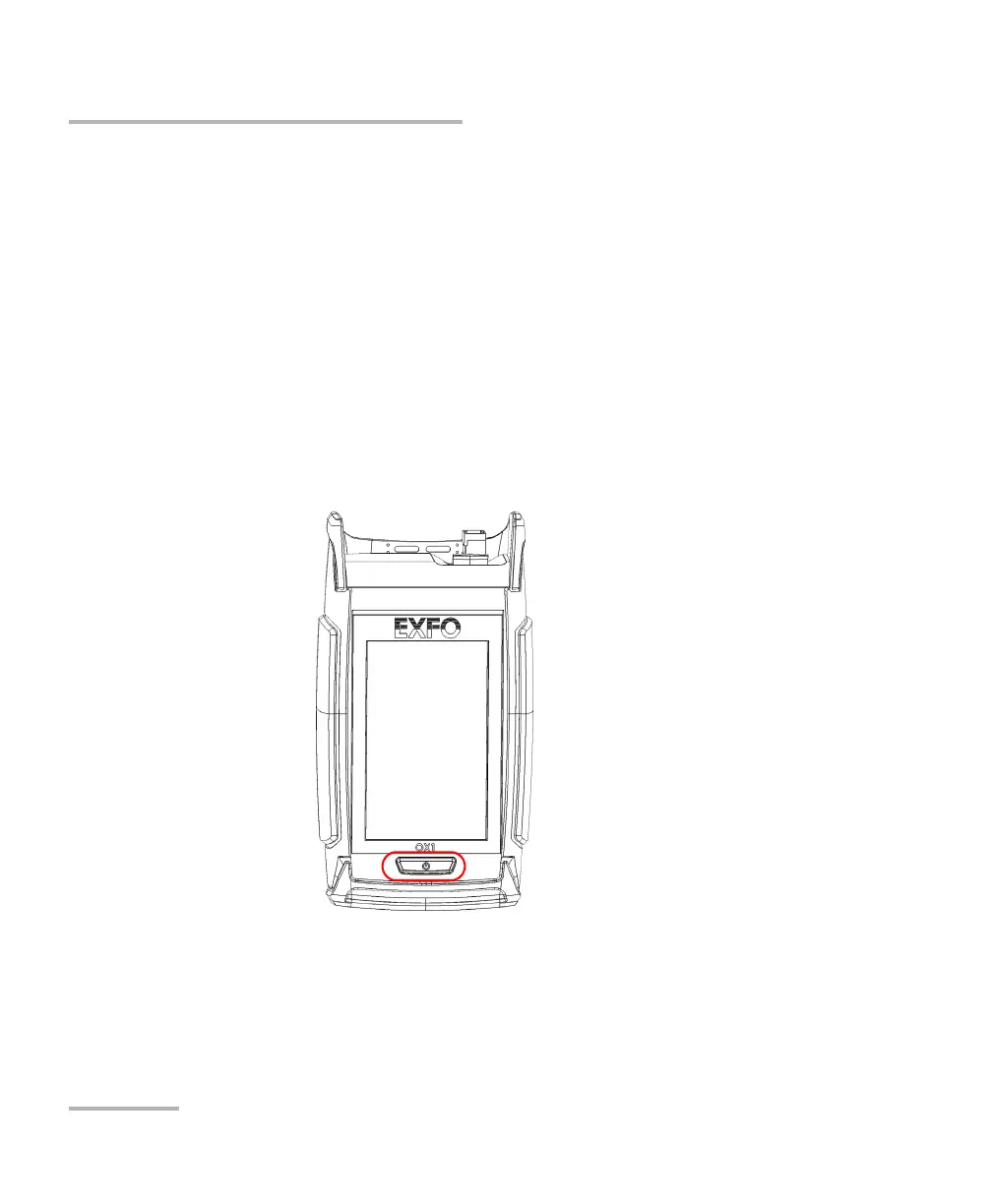Getting Started with Your Unit
22 OX1
Turning on Your Unit
Turning on Your Unit
When you turn on the unit for the very first time, a wizard is displayed,
enabling you to set the operation language, read and accept the EXFO
license agreement, and set other regional settings (see the section about
the first startup for more information).
Note: The settings you modify at startup can be modified later if necessary.
To turn on the unit:
Press the on/off button until the unit beeps once. Its LED will light up and
remain lit during the whole startup process (until the splash screen is
displayed).
