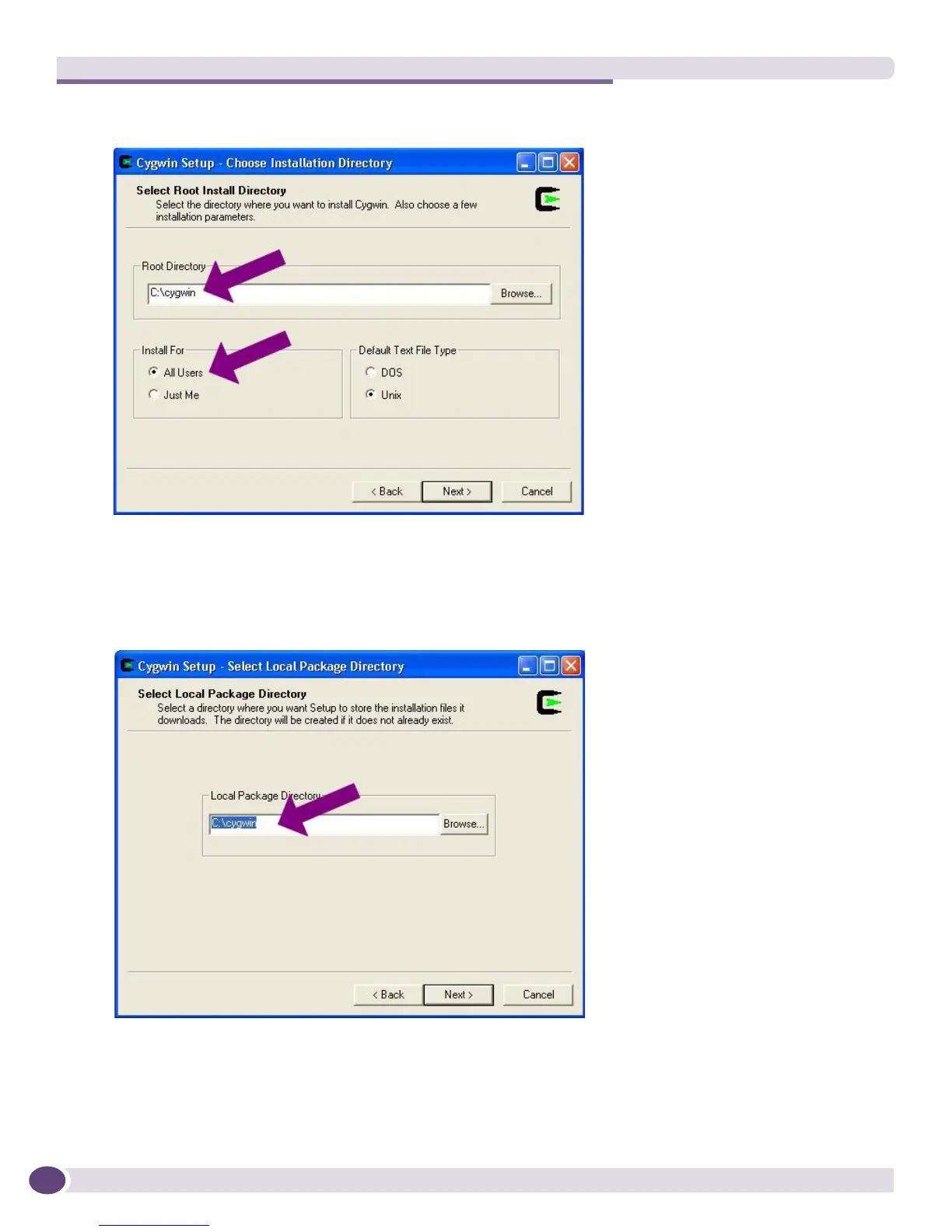Using SSH for Secure Communication
EPICenter Concepts and Solutions Guide
210
Figure 84: Choose Installation Directory
5 In the Root Directory field type C:\cygwin, which is where the OpenSSH will be installed.
Select the All Users radio button so all users will have access the SSH server.
Click Next. The Select Local Package Directory dialog appears.
Figure 85: Select Local Package Directory
6 In the Local Package Directory field type C:\cygwin, then click Next.
7 When the Select Packages window appears (see Figure 86), click the View button for a full view.
