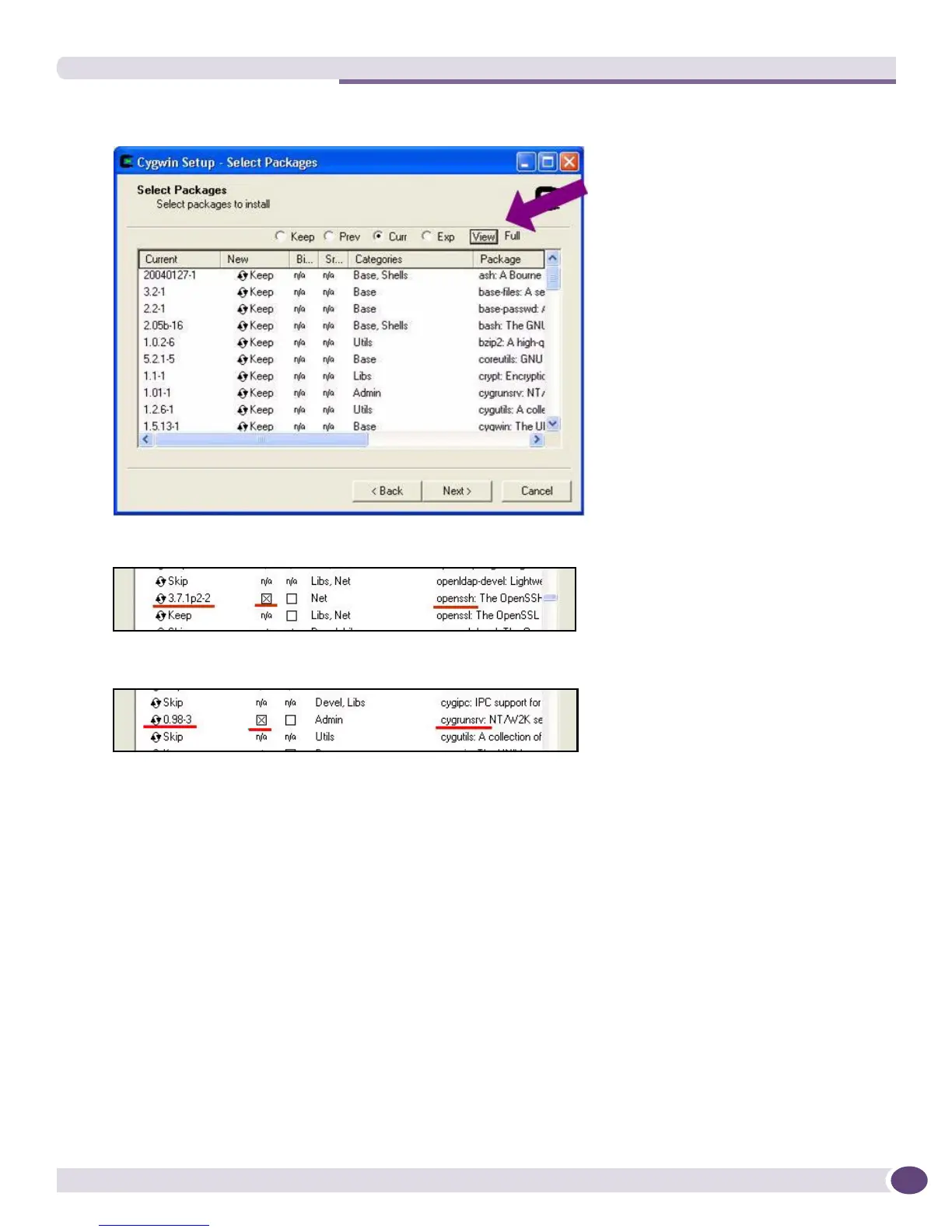Step 3: Installing OpenSSH Server
EPICenter Concepts and Solutions Guide
211
Figure 86: Select Packages
8 Locate the line OpenSSH, click on the word skip so that an X appears in Column B.
9 Find the line
cygrunsrv, click on the word skip so that an X appears in Column B.
10 Click Next to begin the installation.
11 Next, right-click My Computer and click Properties.
12 Select the Advanced tab and click Environment Variables. This displays the Environment Variables
window, as shown in
