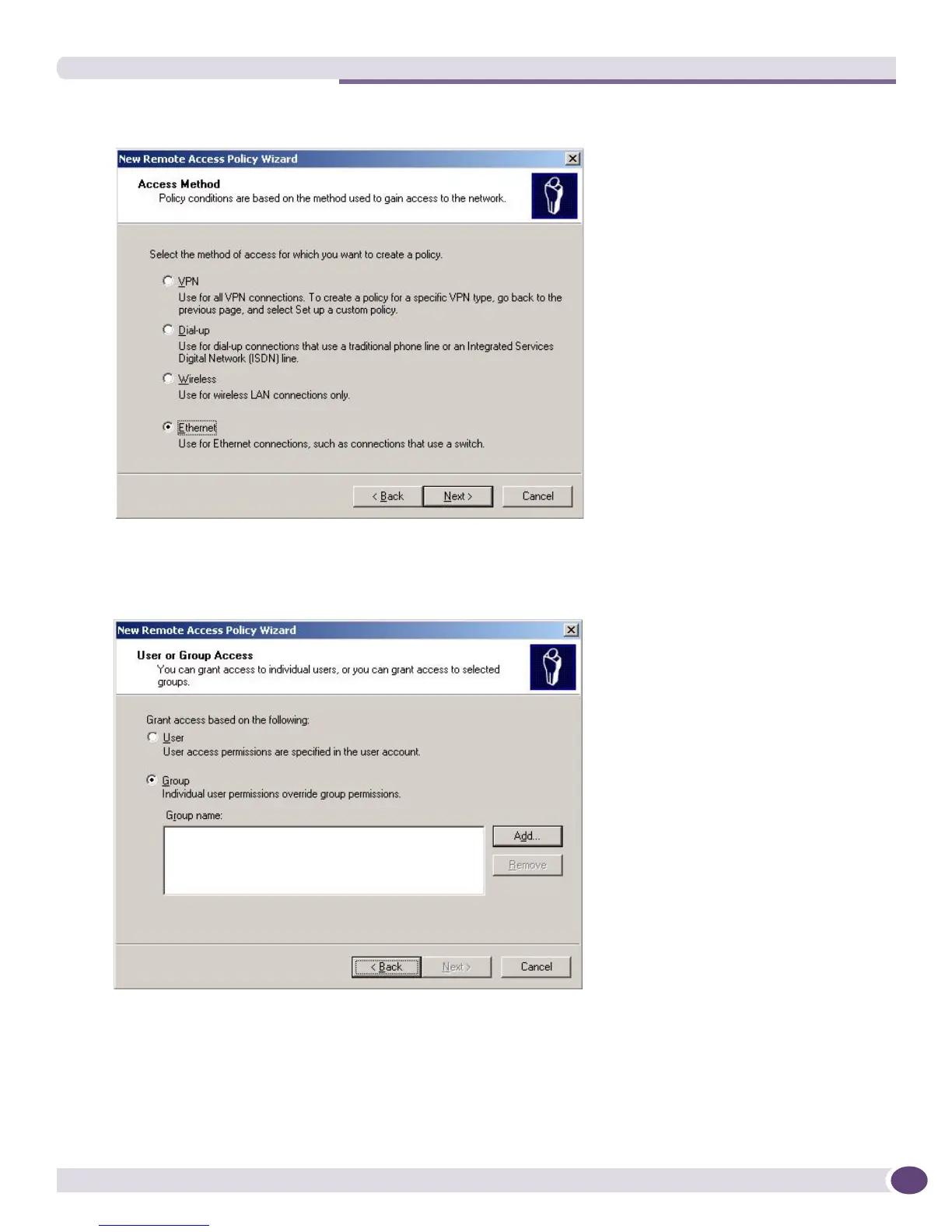Step 4. Create a Remote Access Policy for EPICenter Users
EPICenter Concepts and Solutions Guide
225
Figure 105: Selecting the Access Method for network access
4 The User or Group Access window appears. This is where you associate a group with this policy.
Figure 106: The User or Group Access selection
5 Select the Group radio button, then click Add.... The Select Group pop-up window appears, as
shown in Figure 107.
