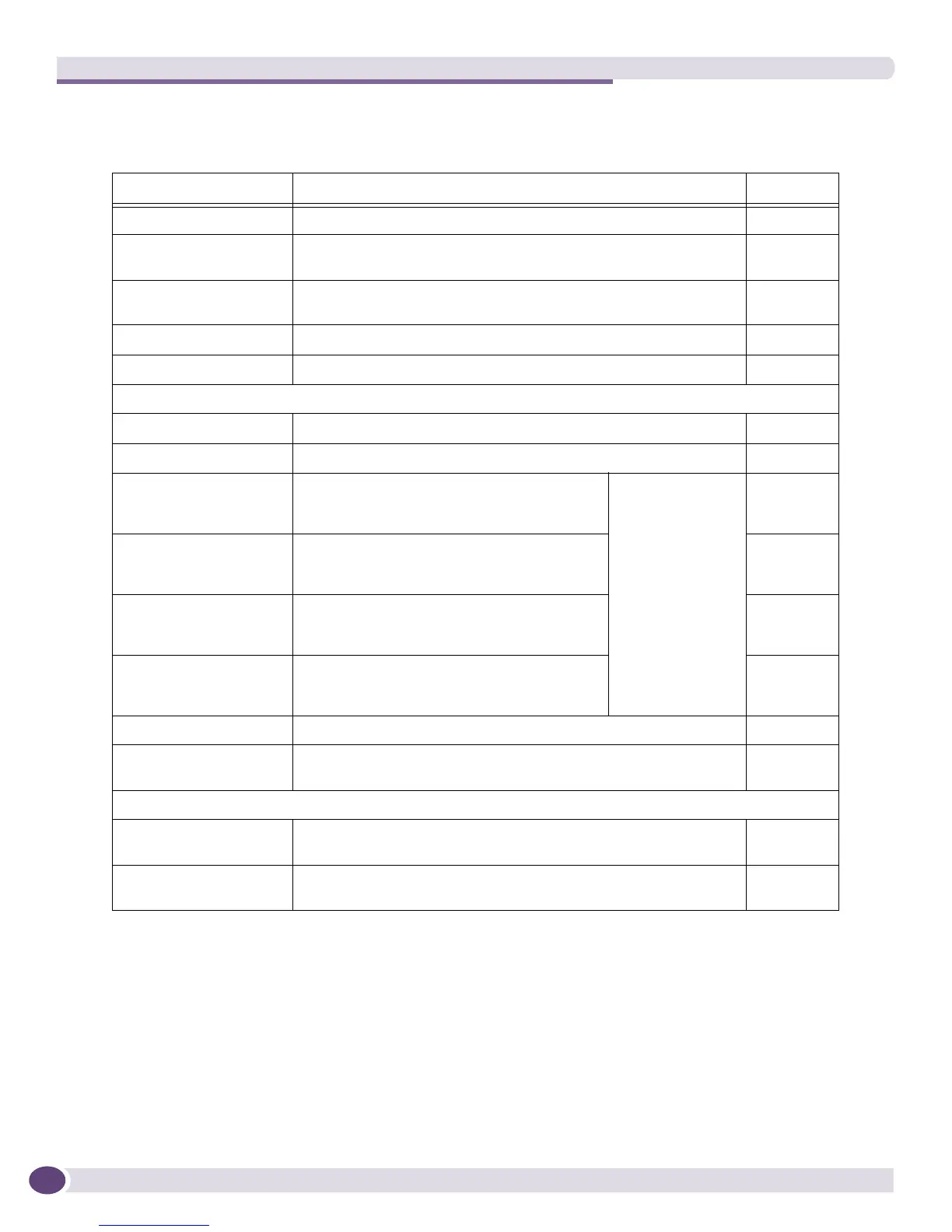EPICenter Utilities
EPICenter Concepts and Solutions Guide
256
Table 17 specifies the options you can use with this command:
Table 17: VlanMgr command options
Option Value Default
-user <username> EPICenter user name. This option is required. None
-password <password> EPICenter user password. If the password is blank, do not include
this argument.
No
password
-host <hostname | IP
address>
EPICenter server hostname or IP address localhost
-port <port> EPICenter server port number 80
-help Displays syntax for this command None
Create a new VLAN:
-create <VLAN name> Create a new VLAN of the specified name. None
-dip <IP address> IP address of device to add to VLAN. This option may be repeated. None
-port <ports> Ports to be added to VLAN as untagged ports
on the device specified by the preceding -dip
option.
These options
must immediately
follow the -dip
option to which
they apply.
Each option may
be specified once
per -dip option.
No
untagged
ports
-tagport <ports> Ports to be added to the VLAN as tagged ports
on the device specified by the preceding -dip
option.
No tagged
ports
-ipf Enable IP forwarding on the specified device. IP
forwarding
disabled
-ip <IP address>/<subnet
mask>
Set an IP address and submask for this VLAN
on the specified device. Format is xx.xx.xx.xx/
nn
No ip
address
-tag <number> Set a tag value for the VLAN. Untagged
-protocol <protocol
name>
Set protocol filter. ANY
Modify VLAN configuration:
-modify <VLAN name> Reset the configuration of the specified VLAN to the options
specified in this command.
None
-dip <IP address> IP address of device to be included in the VLAN. This option may be
repeated.
None
