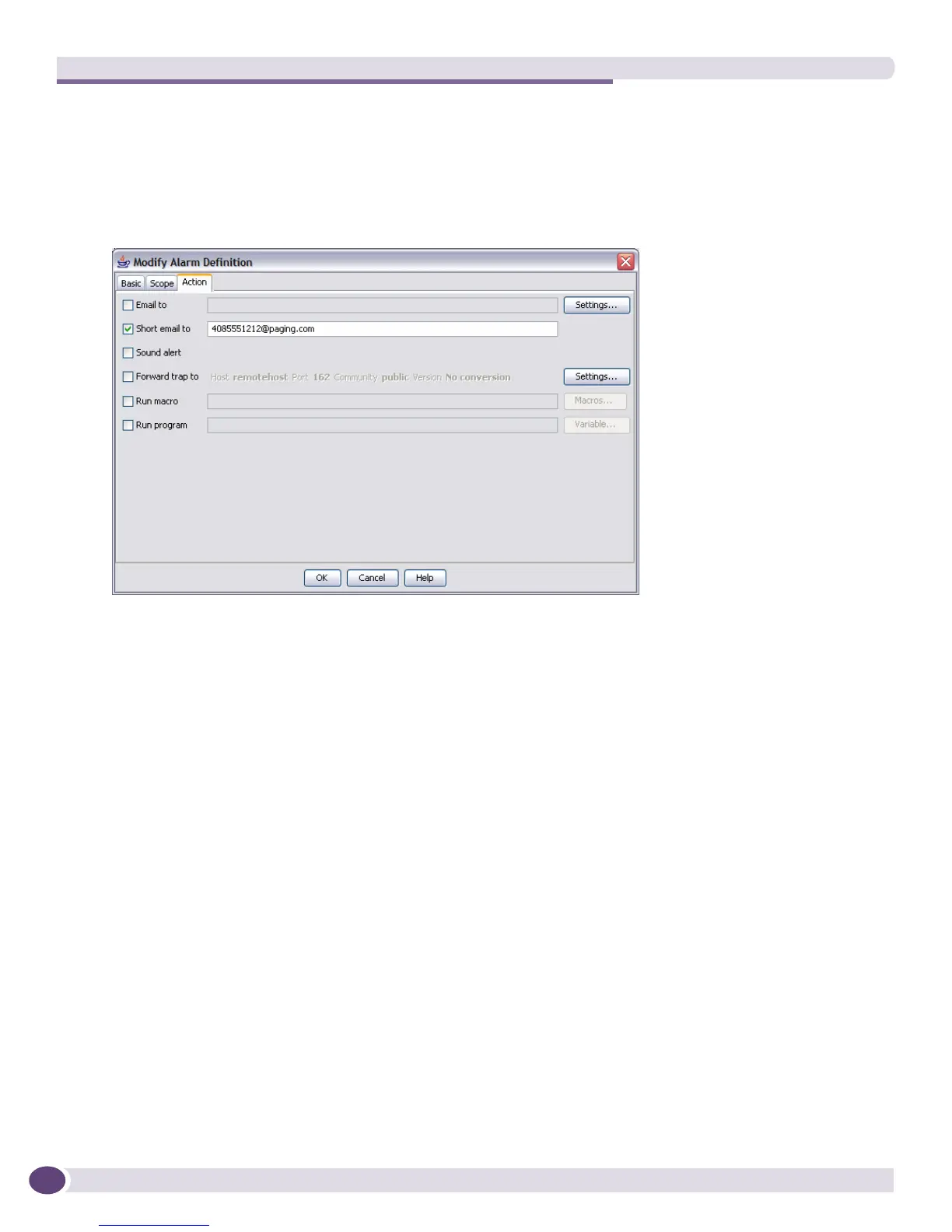Getting Started with EPICenter
EPICenter Concepts and Solutions Guide
50
6 To configure EPICenter to send a text message as an alarm action, click the Short email to: check box
to turn on the check.
7 Type
4085551212@paging.com as the email address in the text field next to the checkbox, as shown
in Figure 17.
Figure 17: A short email action defined for text paging
8 Click OK to finish the alarm definition.
The modified alarm definition is displayed in the Alarm Definition List as shown in Figure 18.
