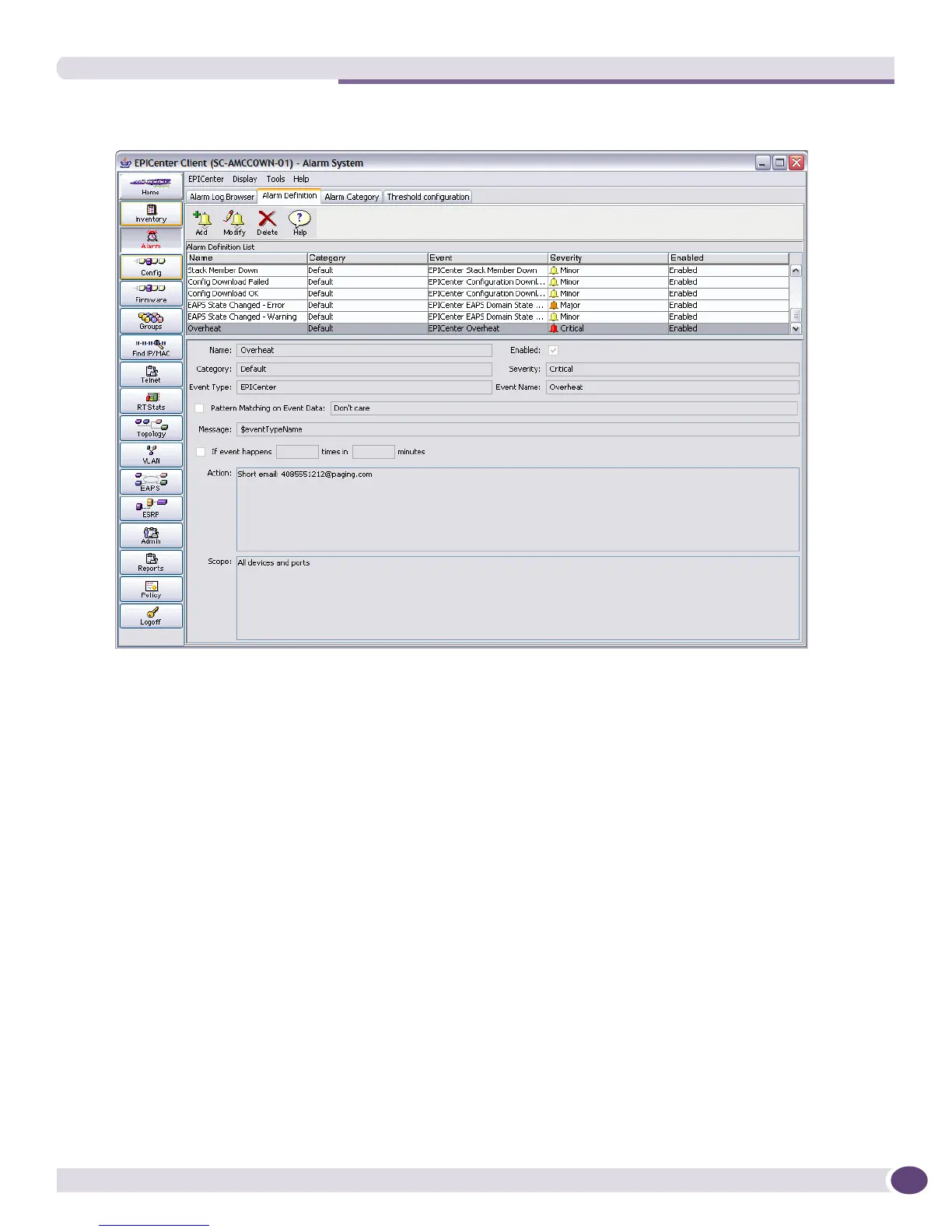Using the EPICenter Alarm System
EPICenter Concepts and Solutions Guide
51
Figure 18: The modified Overheat alarm
Example 2: Define a New Alarm to Forward a Trap
Define a new alarm that forwards a trap to a remote host if port 10 on device “Summit_24” goes down.
1 Click the Alarm Definition tab at the top of the window, then click Add to open the New Alarm
Definition dialog with the Basic tab displayed.
