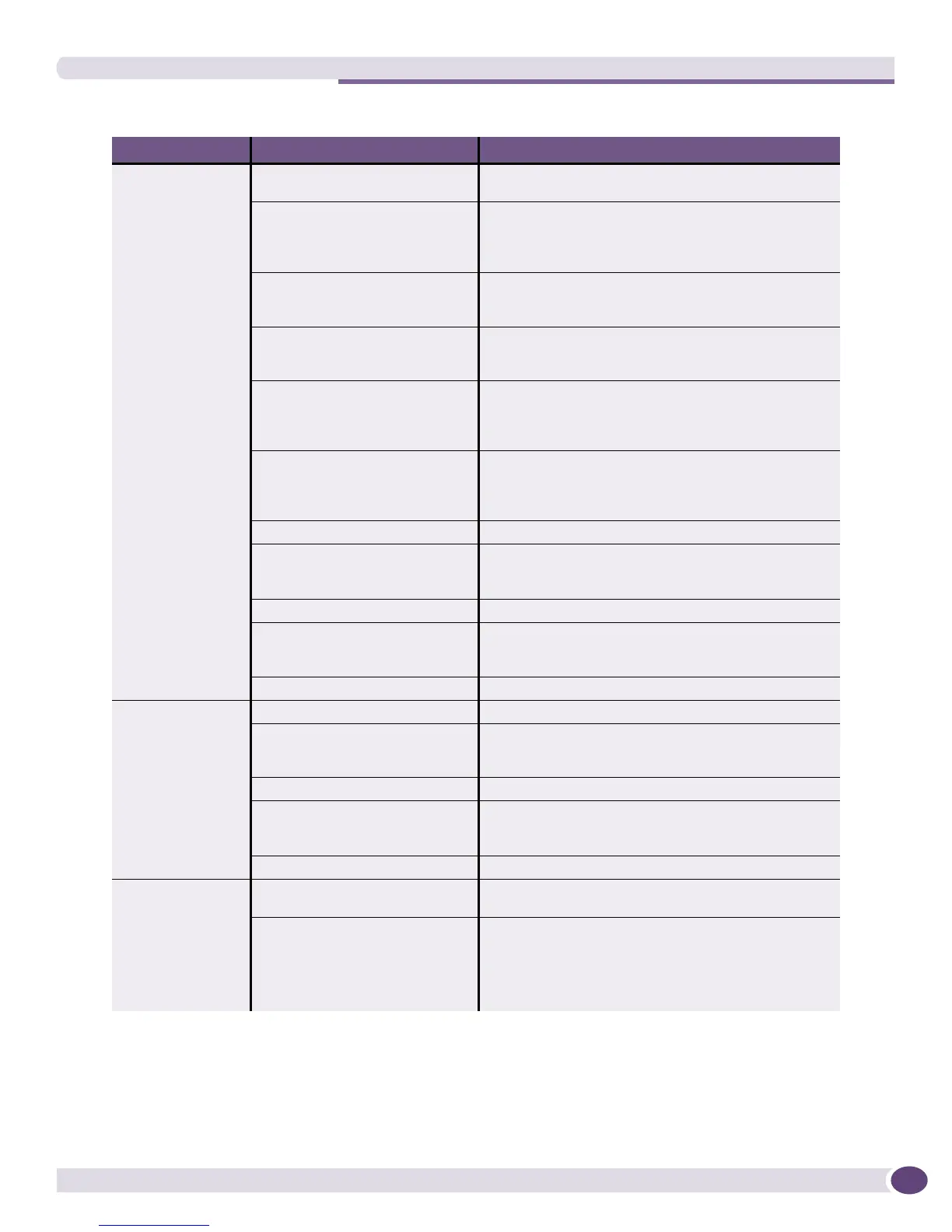Using Basic EPICenter Reports
EPICenter Concepts and Solutions Guide
65
Wireless Reports • Wireless Summary Wireless status overview; with links to supporting
detail reports
• Wireless AP (Wireless Port
Inventory Report)
Device Details
Wireless Port Details
Inventory of Extreme Networks Wireless Access Points.
From here you can view details on the device to which
an AP is connected, or details about a selected AP
• Wireless Interface Report
Device Details
Wireless Port Details
Inventory of wireless interfaces (radios). Subreport
shows details for a selected device or interface.
• Safe AP MAC List List of MAC addresses from known legitimate APs
From here you can add MAC addresses to the Safe AP
list, or delete addresses from the list.
• Rogue APs (Rogue Access
Point Detection Report
Rogue Access Point Detail
List of Wireless APs not on the Safe AP list or shown
in the wireless AP report. From here you can view the
Rogue AP Detail Report, where you can add the AP to
the Safe AP list, or disable the port.
• Rogue AP Alarms (Log
Report)
Automatic Rogue AP
Detection
List of alarms due to the detection of rogue APs
You can enable/disable rogue AP detection here.
• Network Login List of network login activity by device
• Current Clients
Wireless Client History
Report
List of all current wireless clients detected, regardless
of client state.
• Client History Historical presentation of activity by wireless client
• Spoofed Clients
Device Details
Wireless Port Details
List of clients with the same MAC address detected on
different wireless interfaces. From here you can view
details on the device or interface reporting the client.
• Unconnected Clients List of wireless clients not in the data forwarding state
Client
Reports
• Network Login List of network login activity by device
• Current Clients
Wireless Client History
Report
List of all current wireless clients detected, regardless
of client state.
• Client History Historical presentation of activity by wireless client
• Spoofed Clients
Device Details
Wireless Port Details
List of clients with the same MAC address detected on
different wireless interfaces. From here you can view
details on the device or interface reporting the client.
• Unconnected Clients List of wireless clients not in the data forwarding state
MIB Poller Tools • MIB Poller Summary Displays data in a MIB collection. Users with an
Administrator role can start or stop a collection.
• MIB Query Provides an interface to query for the value of specific
MIB variables. This is available only to users with an
Administrator role.
See “Using the MIB Poller Tools” on page 137 for
more information.
Table 3: EPICenter Reports
Report Category Report Name Description
