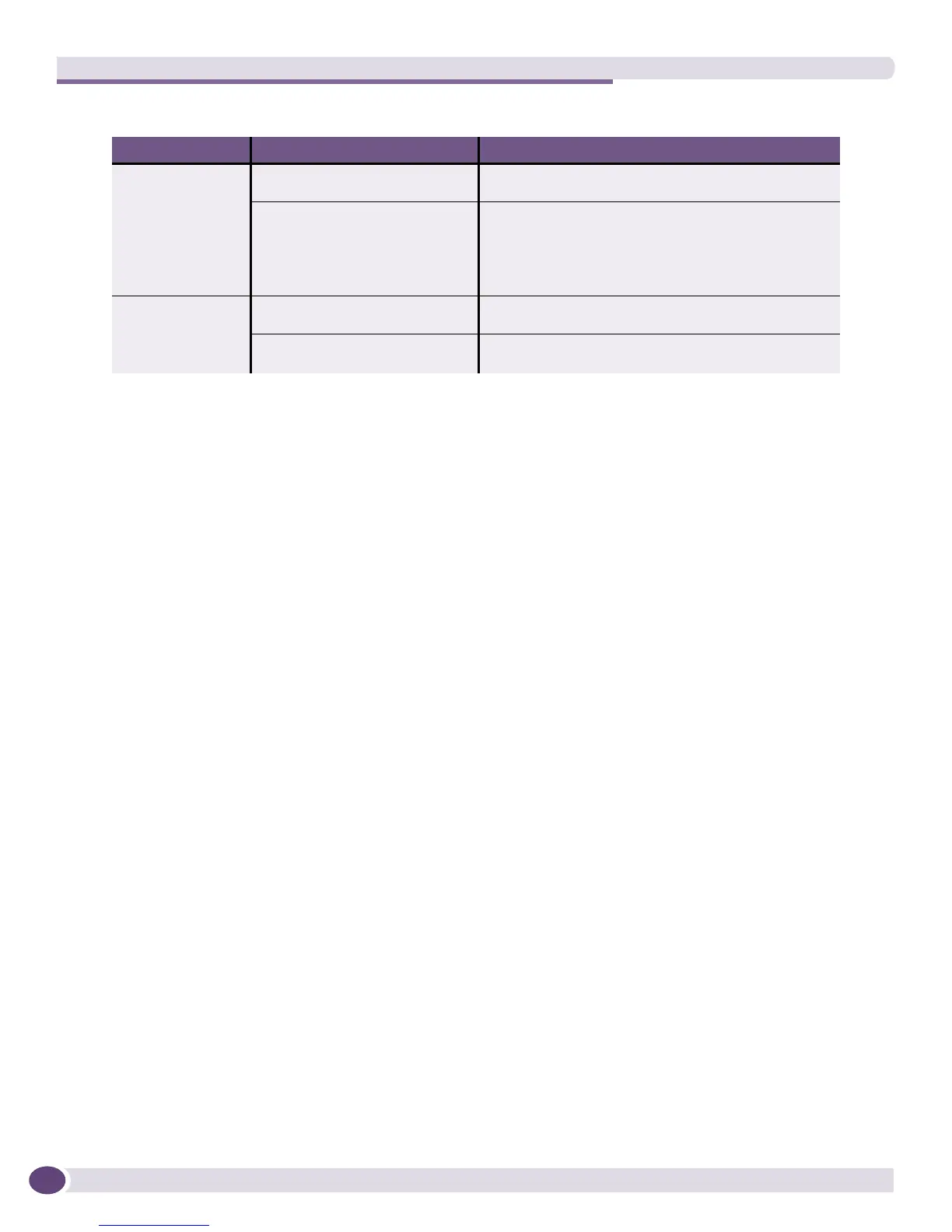Getting Started with EPICenter
EPICenter Concepts and Solutions Guide
66
See the EPICenter online Help or the EPICenter Reference Guide for detailed information on what each of
these reports shows.
EPICenter Server • Server State Summary Shows a variety of status information about the
EPICenter server.
• Debug EPICenter Tools to aid in analyzing EPICenter performance.
These are available only to users with an Administrator
role.
See“Using the EPICenter Debugging Tools” on
page 146 for more information.
Miscellaneous • Resource to Attribute Shows all resources that include a specified attribute
(from the Grouping Manager)
• User to Host Lists current set of user to host mappings, including
primary IP address of the host
Table 3: EPICenter Reports
Report Category Report Name Description
