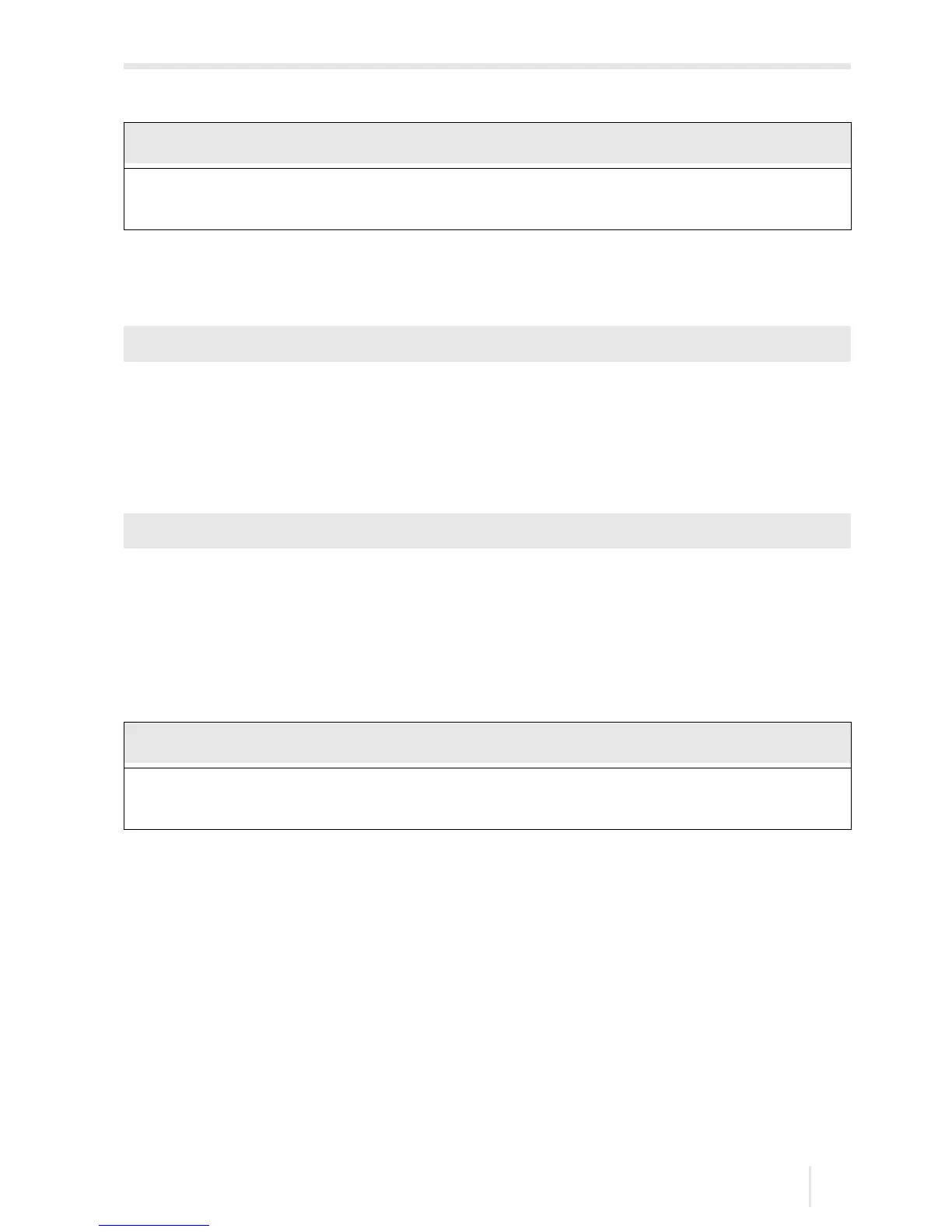14 Inputs
FLUXUS F60* 14.4 Temperature correction
133
UMFLUXUS_F60xV5-0EN, 2017-10-16
14.3.2 Activation of other inputs
Inputs have to be activated if the measured values are to be displayed, stored and/or
transmitted together with the other measured values.
• Select the channel for which the output is to be activated in the program branch
Output
Options
.
• Press ENTER.
This display will not be indicated if the transmitter has only one measuring channel.
• Select in the program branch Output Options the channel for which a temperature
input has to be activated. The inputs assigned to the channel will be displayed one after
another.
• Select yes for the inputs to be activated.
• Press ENTER.
14.4 Temperature correction
A temperature correction (offset) can be set for each temperature input. If a correction
value has been defined, it will be added automatically to the measured temperature. This
function is useful if e.g.,:
• the characteristic curves of both temperature probes differ considerably from each other
• a known and constant temperature gradient exists between the measured temperature
and the actual temperature
Observe the correct polarity in order to avoid damaging the connected external
transducer. A permanent short circuit can lead to the destruction of the current input.
Output Options\for Channel A:
Output Options\...\I1:Input